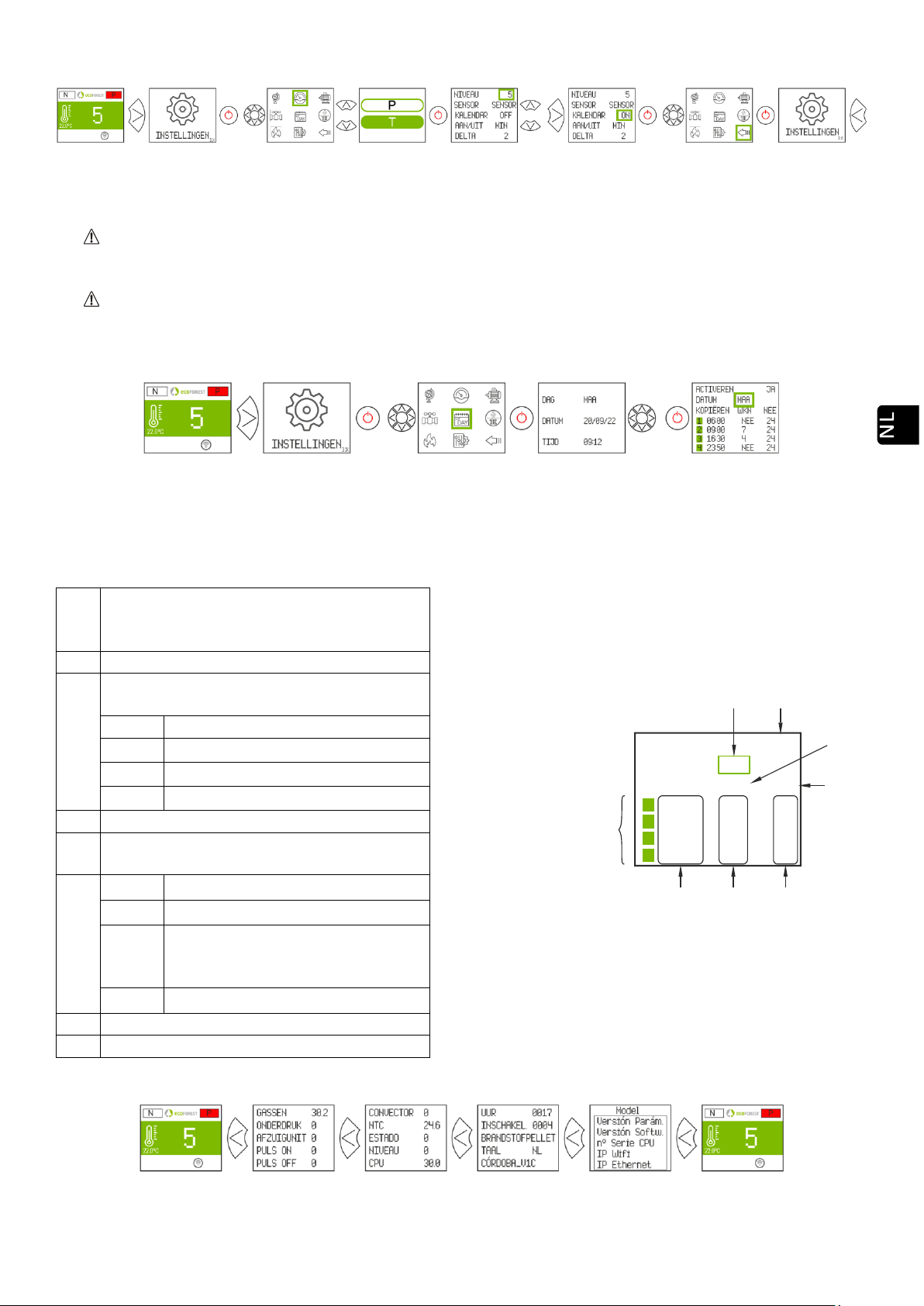170
3.13. ACTIVEREN / DEACTIVEREN KALENDER.
Figuur 17
3.14. KALENDERPLANNER TOETSENBORD.
Voordat u een kalenderplanning uitvoert, controleert en, indien nodig, wijzigt u de datum en tijd van dat
moment. U kunt met het toetsenbord vanuit het menu de dag van de week, de datum (DD/MM/JJ) en de tijd
(UU:MM 24-uurs notatie) van de CPU aanpassen.
Het toestenbord heeft geen automatische instelling voor tijdzones. U moet daarom de kalender altijd instellen
met dezelfde optie (via het toetsenbord of via het WEB). Er kunnen afwijkingen van de tijd optreden tussen
het toestenbord en het WEB als de kalender wordt ingesteld met verschillende opties tegelijkertijd (via het
toetsenbord en via het WEB).
Figuur 18
Hiermee kan een programmering ingesteld worden met tot 4 tijdspannen voor elke dag van de week. De
tijdspannen hebben 3 configureerbare kolommen: Begintijd van de tijdspanne, modus (vermogensniveau, uit-stand,
stby) en omgevingstemperatuur (afhankelijk van de configuratie van de machine).
Figuur 19
3.15. REALTIME GEGEVENSWEERGAVE.
Figuur 20
Selecteer de dag die u wilt programmeren.
Iedere dag heeft een schema. Van zondag tot
zaterdag (schema’s 0 tot 7 respectievelijk)