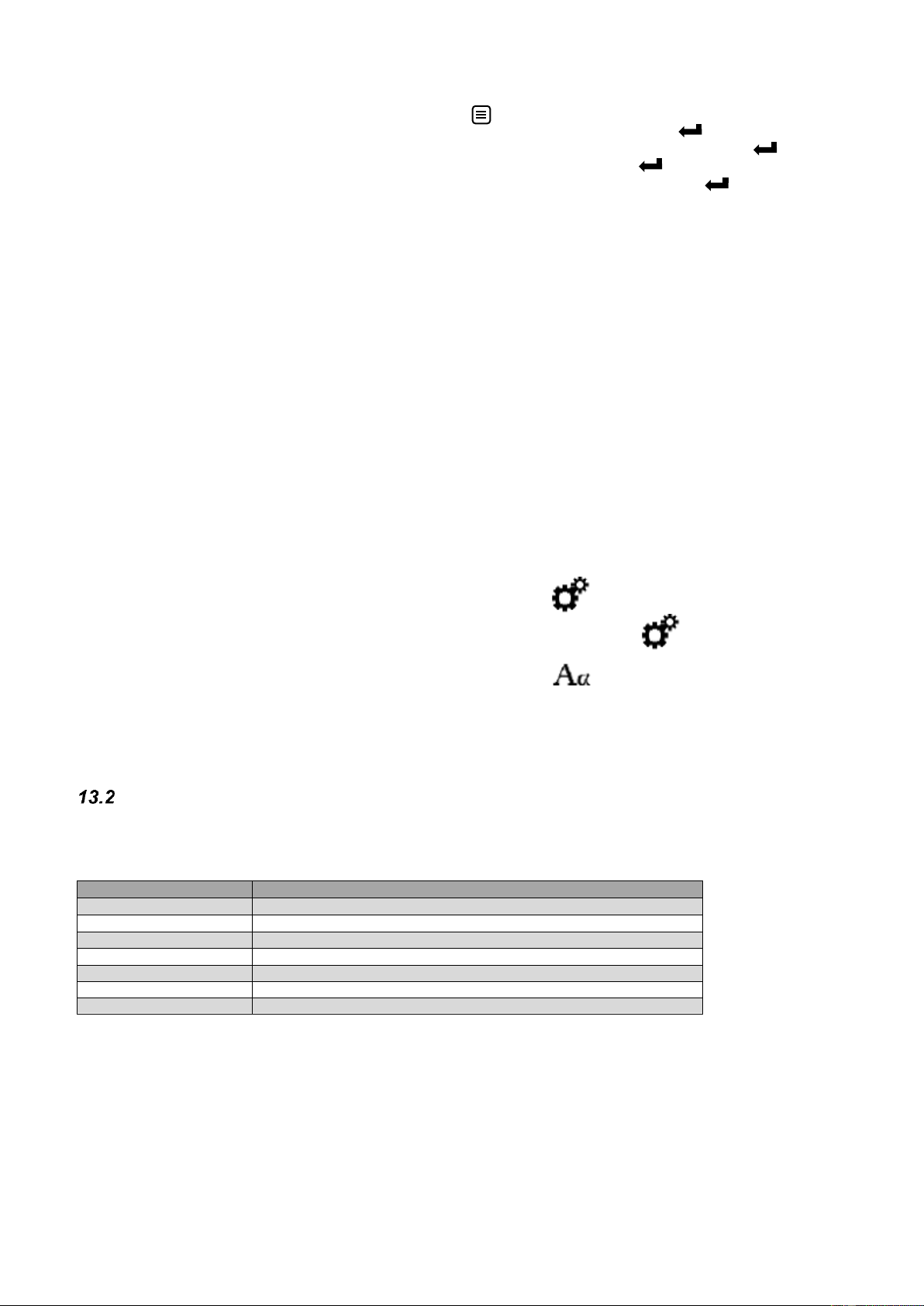13.1.6 WIJZIGEN VAN DE TAAL VIA HET MENU.
1. Vanuit het status overzicht, druk éénmaal op de MENU knop
2. Selecteer “Instellingen” (druk OP/NEER ↑↓ om te selecteren) en druk op bevestigen
3. Selecteer “Algemene Instellingen” (druk OP/NEER ↑↓ om te selecteren) en druk op bevestigen
4. Selecteer “TAAL” (druk OP/NEER ↑↓ om te selecteren) en druk op bevestigen
5. Selecteer de gewenste taal, druk OP/NEER ↑↓ om te selecteren) en druk op bevestigen
Druk op ESC om terug te gaan in het menu en terug te keren naar het Status overzicht.
13.1.7 HET WIJZIGEN VAN DE TAAL M.B.T. DE MENU PICTOGRAMMEN
De volgende stappen beschrijven hoe u de displaytaal kunt wijzigen via de pictogrammen die in het menu worden
weergegeven. Dit kan handig kan zijn als er een vreemde taal is ingesteld, waardoor de gebruiker het menu/taal
niet begrijpt.
1. Druk vanuit het statusoverzicht één keer op de MENU-toets.
Scroll naar beneden totdat het pictogram INSTELLINGEN aan de rechterkant van het scherm
verschijnt (en druk op ENTER):
2. Druk in het volgende menu nogmaals op het pictogram INSTELLINGEN (en druk op ENTER):
3. Selecteer in het volgende menuscherm het pictogram TAAL (en druk op ENTER om het taal
menu te openen):
4. Selecteer de gewenste taal door in de lijst met beschikbare talen te bladeren.
Druk op ENTER om de gewenste taal in te stellen, waarna u automatisch terugkeert naar het menu
Algemene instellingen. Druk een paar keer op ESC totdat u weer bij het statusoverzicht bent.
Ketel historie
De ketel historie in het informatiemenu geeft verschillende parameters weer die het ketelgebruik bijhouden. De
historie kan niet worden gewist en blijft beschikbaar voor de levenscyclus van de brander automaat. De volgende
ketel gegevens zijn beschikbaar: