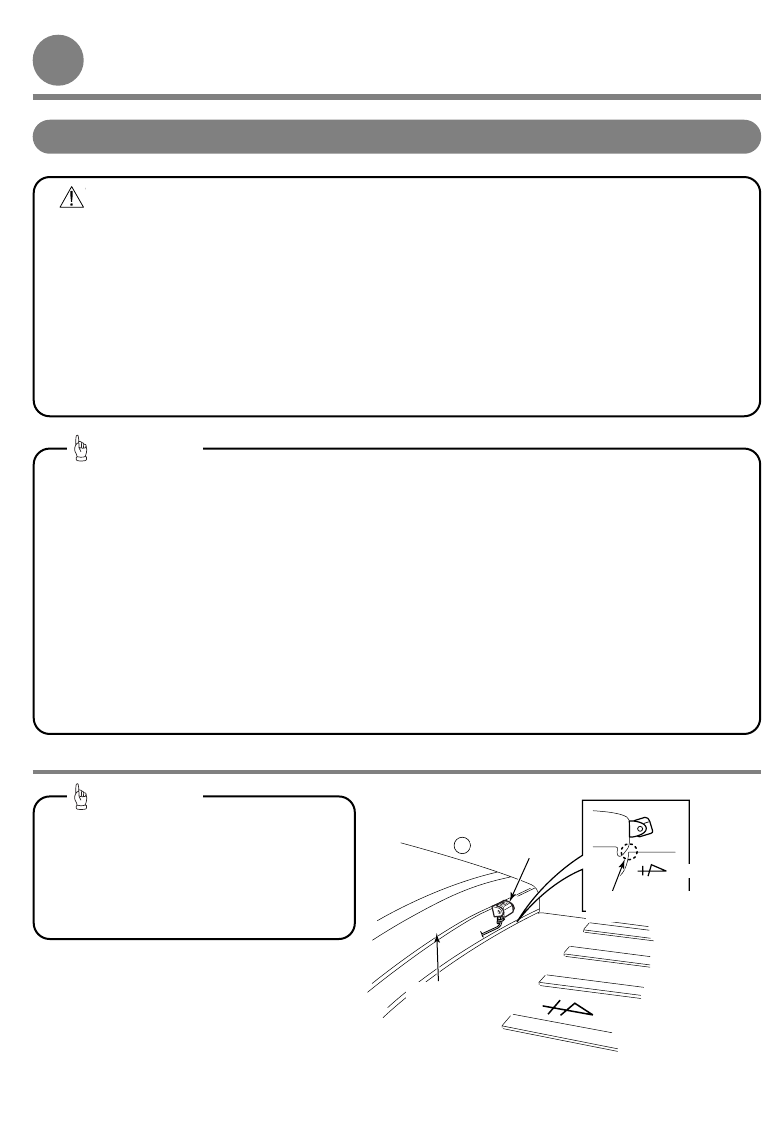-
6
-
Hinweise für die Installation
••
Kontrollieren Sie die Installationsposition vor
der Installation, um sicherzustellen, dass
das Öffnen und Schließen der Heckklappe
nicht beeinträchtigt werden.
••
Ziehen Sie das Schutzpapier nicht vom
doppelseitigen Klebeband ab.
••
Die Kabel müssen mit einem Band oder auf andere Weise gesichert werden, so dass sie während der Fahrt
keine Behinderung darstellen. Falls sie sich um Teile, wie das Lenkrad, den Schalthebel oder das Bremspedal
wickeln, kann ein Unfall verursacht werden.
••
Installieren Sie die Rückfahrkamerahalterung so, das die gesamte Oberfläche richtig am Fahrzeug angebracht
werden kann. Bei ungenügender Kontaktfläche kann sich die Kamera beim Fahren lösen.
••
Die Rückfahrkamera und das Kabel müssen so installiert werden, dass das Öffnen und Schließen der
Heckklappe nicht beeinträchtigt werden.
••
Die Kamera darf nicht an einer Stelle installiert werden, an welcher die Sicht des Fahrers behindert wird oder an
welcher sie beim Fahren stört, weil sonst ein Unfall verursacht werden kann.
- Vor der Installation -
••
Bei feuchtem Wetter sollte die Kamera nicht installiert werden.
(Durch die Feuchtigkeit kann die Haftungskraft beeinträchtigt werden, so dass sich die Kamera beim Fahren
lösen kann.)
••
Lesen Sie die Bedienungsanleitung des Hauptgerätes, an dem die Kamera angeschlossen wird.
- Bei der Installation -
••
24 Stunden nach der Installation kann das Fahrzeug ohne Probleme gefahren werden. Setzen Sie jedoch die
Kamera noch keinem Regen aus und spritzen Sie sie nicht ab. Wenden Sie keine starken Kräfte auf die
Kamera an.
••
Bei Temperaturen unter 20°C, nimmt die Haftungskraft des doppelseitigen Klebebandes ab. Wärmen Sie das
doppelseitige Klebeband vor dem Anbringen mit einem Haartrockner oder auf andere Weise etwas an.
••
Richten Sie den Haartrockner nicht gegen die Rückfahrkamera oder das Objektiv.
Fahrzeugfront
Kontrollieren, ob keine
Beeinträchtigung vorhanden ist
Heckklappe
IInstallation der Rüc
IInstallation der Rüc
kf
kf
ahr
ahr
kamer
kamer
a
a
Rückfahrkamera
1
Hinweis
Hinweis
Fahrzeugfront
Warnung