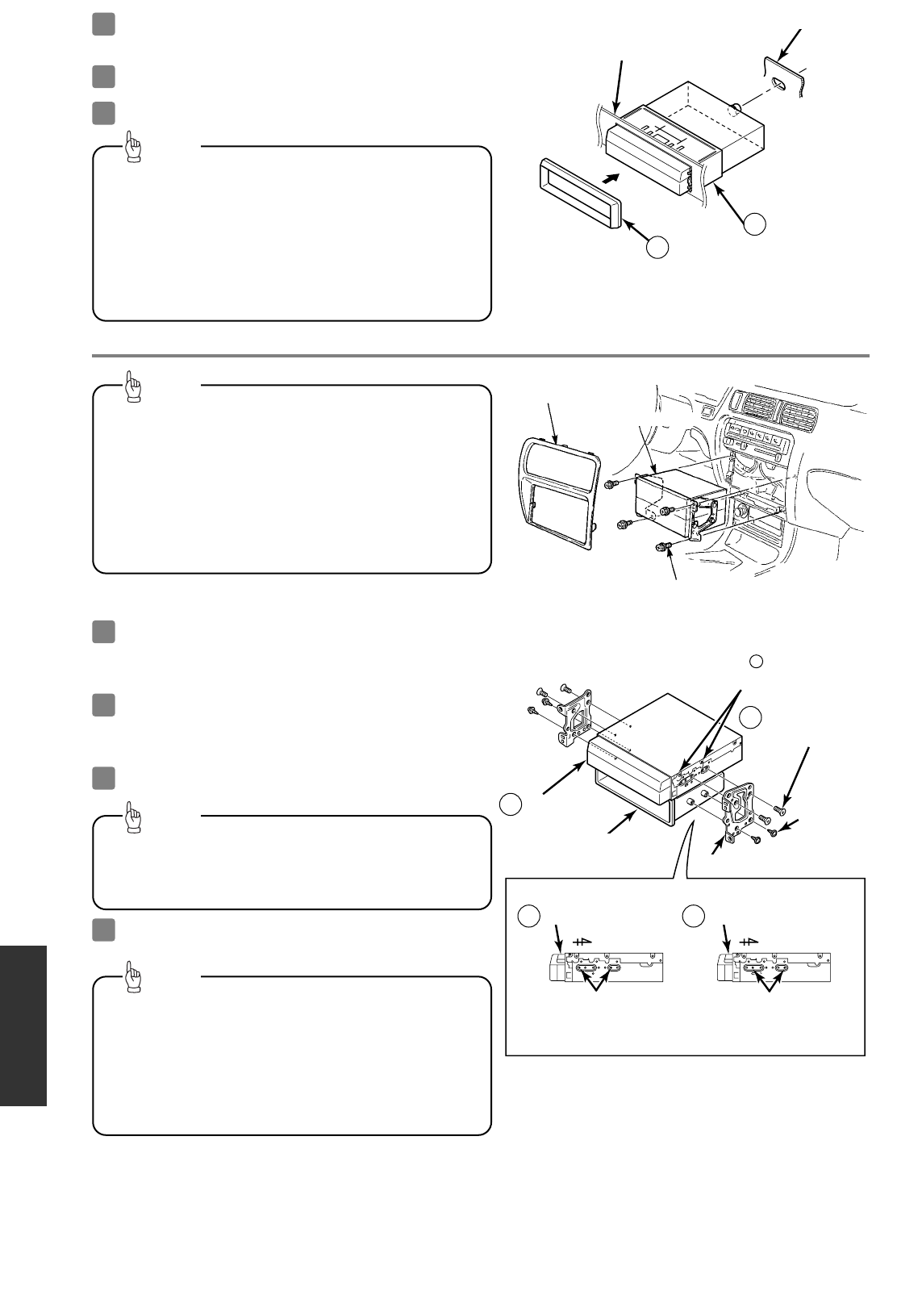-
12
-
Deutsch English Español Français Italiano
Nederlands
Svenska
Verwijder de bevestigingshouder en alle overige
accessoires van de middelste accessoiregroep om
plaats te maken voor de hoofdeenheid.
1
Buig met behulp van een schroevendraaier of iets
dergelijks de uitsteeksels in de montagemof om de
montagemof vast te zetten.
2
Bevestigingsbouten
Bevestigingshouder, enz.
Paneel van middelste
accessoiregroep
Bevestig de steunen aan de hoofdeenheid.
3
Installeer de hoofdeenheid in de auto.
4
Hoofdeenheid
Montagesteun
1
••
Bind voorzichtig alle overtollige lengten van de
bedrading die op de hoofdeenheid is aangesloten bij
elkaar en maak deze op een plaats met vrije ruimte in
de auto vast zodat de kabels niet kunnen verschuiven
of verstrikt raken tussen de hoofdeenheid of overige
onderdelen van de auto. Als de kabels niet correct
bevestigd worden, kan dit defecten of kortsluitingen
veroorzaken, hetgeen tot brand of andere ongelukken
kan leiden.
••
Sluit alle kabels aan alvorens de hoofdeenheid
aan te sluiten.
Tip
••
Wees voorzichtig tijdens het installeren niet te hard
tegen de display of de toetsen van de hoofdeenheid te
drukken. Anders bestaat de kans dat de hoofdeenheid
beschadigd worden.
••
Deze installatiemethode is slechts één voorbeeld.
Vraag wanneer u de hoofdeenheid in de auto installeert
bij de plaats van aankoop informatie over welke
installatiemethode u kunt gebruiken.
Tip
6
5
4
Installeer het sierstuk op de hoofdeenheid.
Bevestig de achterzijde van de hoofdeenheid.
Steek de hoofdeenheid in de montagemof totdat deze
op zijn plaats vergrendelt.
-
I
nstallatievoorbeeld van hoofdeenheid (als de hoofdeenheid geïnstalleerd wordt met behulp van de zijsteunen van de auto)
-
Sierstuk
6
Montagemof
7
Metalen gedeelte van auto
Dashboard of consolevak
Maak voor de montageschroeven (M4 x 5) gebruik van
de meegeleverde montageschroeven. Als andere
schroeven gebruikt worden, bestaat de kans dat het
binnenste van het apparaat beschadigd wordt.
Tip
Voorbeeld2
Door de posities van de steunen af te stellen kan de
montagediepte van de hoofdeenheid afgesteld worden.
Voorbeeld1
Voorzijde van autoVoorzijde van auto
Bevestigingshouder
Schroef met platte kop
(M4 x 5) x 4
12
Schroef x 2
Plaats van schroef
Plaats van schroef
Als deze montagegaten gebruikt worden,
gebruik maken van de panschroef met
onderlegring (Blauw: M4 x 3).
Hoofdeenheid
1
Hoofdeenheid
1
••
Wees voorzichtig tijdens het installeren van de
hoofdeenheid in de auto niet te hard tegen de display
van de hoofdeenheid of de toetsen te drukken, anders
bestaat de kans dat de hoofdeenheid en de toetsen
beschadigd worden.
••
Deze installatiemethode is slechts één voorbeeld.
Vraag wanneer u de hoofdeenheid in de auto installeert
bij de plaats van aankoop informatie over welke
installatiemethode u kunt gebruiken.
Tip
13