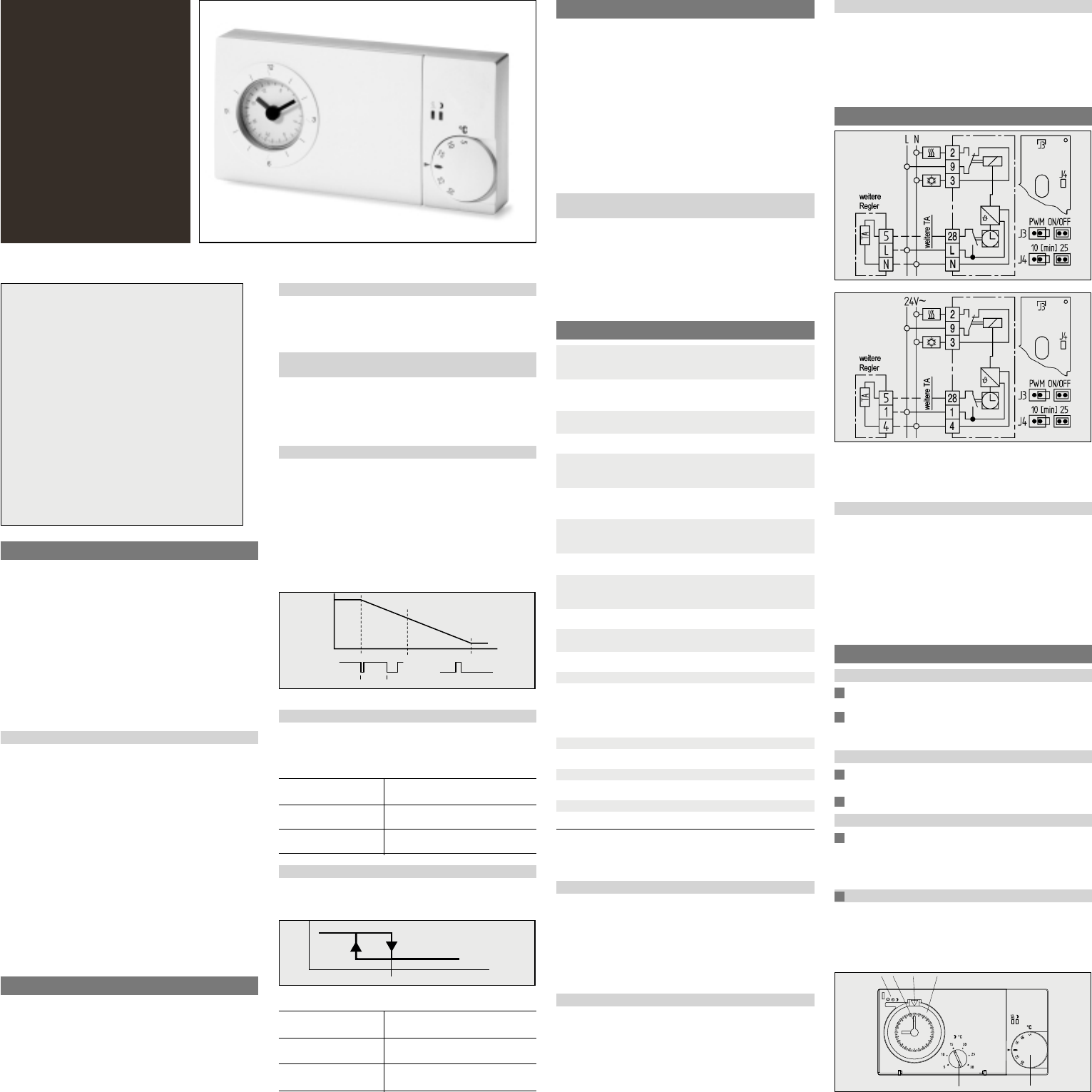3. Installation
The controller should be arranged in a place within the
room which:
•
is easily accessible for operation
•
is free from curtains, cupboards, shelves, etc.
•
enables free air circulation
•
is free from direct sun radiation
•
is free from draughts (e.g. opening of windows and doors)
•
is not affected directly by the source of heat
•
is not located on an external wall
•
is located approx. 1,5 m above floor level
Mounting directly on conduit box or with adapter
frame ARA easy.
Electric connection
Warning! Disconnect electric circuit from supply
Proceed as follows:
•
pull off temperature setting knob
•
push retaining hook outwards using screwdriver
•
remove housing cover
•
make connection in compliance with wiring diagram (see
housing cover).
•
watch notes
4. Technical data
Temperature setting range:
comfort temperature 5…30°C
setback temperature 5…30°C
Regulation proportional controller (due to
PWM quasi-continuous, see Fig. 1)
Cycle period adjustable 10 or 25 min.
(sum of PWM ON and OFF times)
Proportional band 1.5 K
Hysteresis at ~0,5 K ≤10 A (see fig. 2)
~2,5 K at 16 A
ON/OFF regulation adjustable via jumper
Output relay, 1 volt-free*
changeover contact
Switching current 10 mA…16 A cos ϕ = 1
max. 4 A cos ϕ = 0,6
max. 10 electro-thermal actuators
Switching voltage 24…250 V AC
Time switch output max. 20 temperature setback inputs,
230 V: max. 50 mA,
24 V: max. 150 mA
Mode selector switch comfort / automatic / setback
Indicator lamp: red controller demands heat
green setback mode
Temperature sensor internal
Range limitation inside setting knob
Clock: accuracy <10 min./year
switching time setting every 15 min. with daily timer
every hour with weekly timer
power reserve approx. 100 h
Protection class of housing IP 30 / insulated
Degree of protection II (see Warning)
Ambient temperature –10…40°C, without condensation
Storage temperature –25…65 °C
Dimensions 160 x 80 x 36 mm
Weight approx. 220 g
* The volt-free contact of this mains-operated unit does not
ensure the requirement for the use of safety extra-low voltage
(SELV).
For units with 230 V supply voltage
Type easy 3pt with daily timer
easy 3pw with weekly timer
Article-Nr. easy 3pt 517 2703 51 100
easy 3pw 517 2704 51 100
Operating voltage 195…253 V AC 50/60 Hz
Power consumption <1.5 W
For units with 24 V supply voltage
Type easy 3pt/24 with daily timer
easy 3pw/24 with weekly timer
Article-No. easy 3pt/24 517 2703 21 100
easy 3pw/24 517 2704 21 100
Operating voltage 20…30 V AC 50/60 Hz
Power consumption < 1.5 W
1. Applications
The easy 3p electronic clock thermostat is designed for
room temperature control in conjunction with:
•
heating systems, e.g. hot-water heaters, convector hea-
ters or floor heating
•
electric convector heaters, ceiling and storage heating
•
night-storage heaters
•
circulation pumps
•
burners and boilers
•
heat pumps, etc.
•
Airconditioning applications (cooling only)
➩ other temperature controllers can be controlled
via time switch output.
Features
•
very simple operation
•
comfort and setback temperature adjustable
•
3 operating modes for:
➩ permanent comfort temperature (5…30°C)
➩ permanent setback temperature (5…30°C)
➩ clock mode (automatic)
•
Indicator lamps for:
➩ heat demand
➩ setback mode
•
time switch output (for temperature setback of other
temperature controllers)
•
available with daily or weekly timer
•
output signal PWM or ON/OFF regulation (adjustable via
jumper)
•
relay output, 1 x changeover contact
•
hinged cover
•
new design
2. Function description
The clock thermostat is designed to control the room tem-
perature.
In the automatic mode, a changeover is effected between
comfort and setback mode by the built in timer.
In setback mode the green indicator lamp lights up.
If room temperature drops below set value, heating will
start, the red indicator lamp will light up.
Indicator lamps
Red indicates when controller demands heat,
Green indicates when setback mode is activated.
Red flashing for failure.
Operating voltage to be switched OFF and ON again.
Temperature setback of other temperature
controllers
Temperature setback inputs of other temperature control-
lers can be connected to time switch output (terminal 28).
They are then controlled by the time switch.
The position of the mode selector switch (see 6.6) influen-
ces this output accordingly.
Controller heat demand at PWM
If room temperature drops below the set value, heating
mode will start. The controller output is in the form of pul-
ses of varying length (PWM). The length of the pulses
depends on the difference between set and actual room
temperature.
The sum of pulse and pause times can be selected with
J4 (between 10 or 25 min.).
If there are large temperature differences, the controller
will switch ON or OFF permanent, e.g. when changing
over to temperature setback mode. Use PWM only at
current ≤10 A.
Fig.1: Characteristic of impulse pause ratio depending on temperature
Cycle time setting
For inert applications (e.g. burners) we recommend the
long cycle time.
For quick applications (e.g. electric direct heaters) we
recommend the short cycle time.
Plug-in jumper J4 Time
(right side of board)
Double-pole jumper 25 min
connection (as-delivered condition)
Single-pole jumper 10 min
connection
Heat demand of the controller at ON/OFF regulation
When room temperature drops below set temperature the
output will be switched on, whereas it will be switched off,
when set value is exceeded.
Fig. 2: ON/OFF regulation
Plug-in jumper J3 Regulation
(right side of board)
Double-pole jumper ON/OFF
connection
Single-pole jumper PWM
connection (as delivered condition)
For units with low voltage output
Type easy 3pt with daily timer
easy 3pw with weekly timer
Article No. easy 3pt 5172713 51100
easy 3 pw 517 2714 51 100
Operating voltage 195…253 V AC 50/60 Hz
Switching current >1V/>1mA…max 250 V/AC 10 A
Power consumption <1.5W
5. Wiring diagram
Symbol explanation
U Heating P Cooling
TA Temperature set-back for other controllers
Note
For heating applications
•
connect n/c actuators to terminal 2.
•
connect n/o actuators to terminal 3.
For cooling applications
•
connect n/c actuators to terminal 3
•
connect n/o actuators to terminal 2
•
To use the red lamp U as indicator for “Ccooling
ON”, connect n/o actuators to terminal 2
6. Operation
Temperature setting
Comfort temperature (daytime temperature)
is set by means of externally visible setting knob (1)
Setback temperature (night temperature)
is set by means of adjustment knob (2) beneath
cover.
Time setting
by putting one finger on dial (3) and turning in any
direction, you can set the time.
Arrow (4) points to the selected time.
Switching time setting
Bring movable tappets (5) into required position
using a pointed object.
Outer ring = comfort temperature
Inner ring = setback temperature
Mode selector switch (6) – internally
É Comfort temperature, permanent
2 Automatic mode, time-controlled changeover
between comfort and setback temperature
Setback temperature, permanent