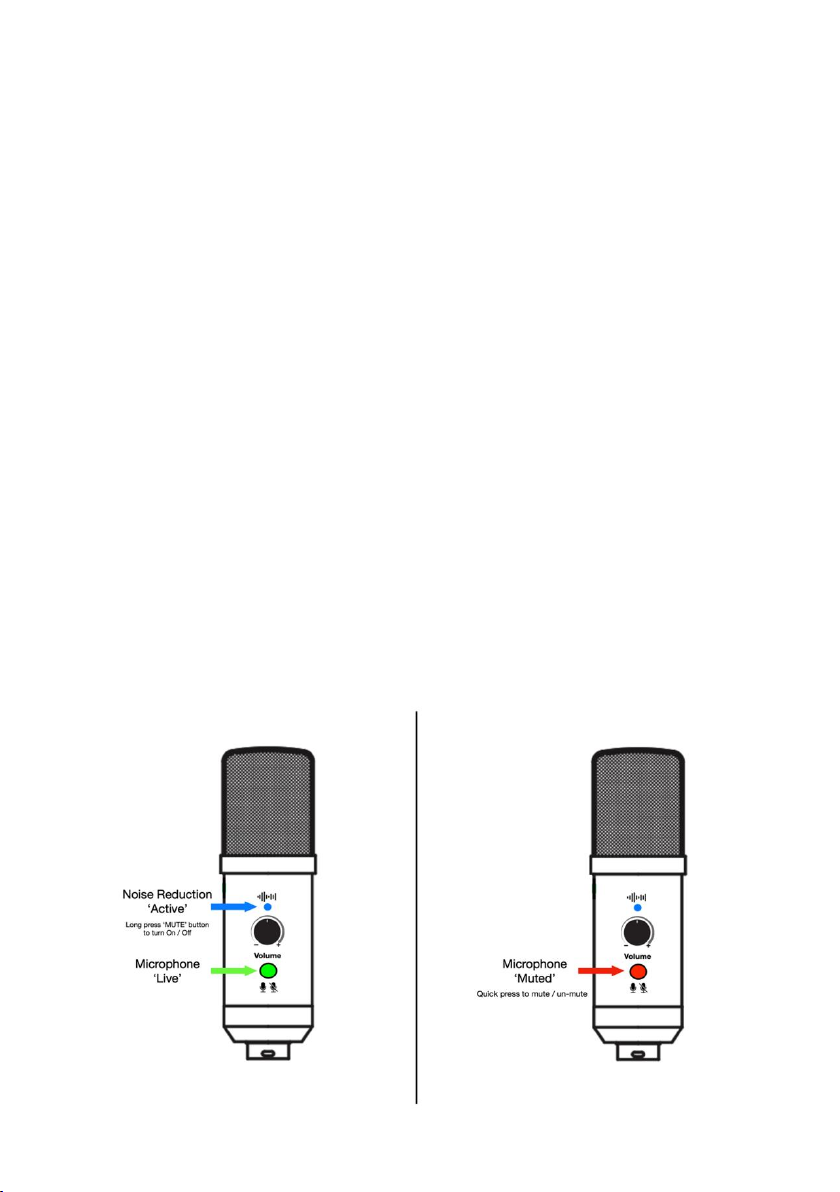Step 4: Mute and Noise Reduction functions
Pressing the mute button immediately mutes the mic and
prevents any signal being routed to your computer.
• When the mic is ‘live’ the mute button will illuminate
green.
• When the mute function is in use the mute button
will illuminate red.
If , depending on your room environment and set up, you
are experiencing additional ‘noise’ in the mic signal you can
active the noise reduction function by long pressing the
mute button.
When noise reduction is active the LED above the volume
knob will illuminate blue.
To de-active the noise reduction feature, simply press and
hold the mute button again.