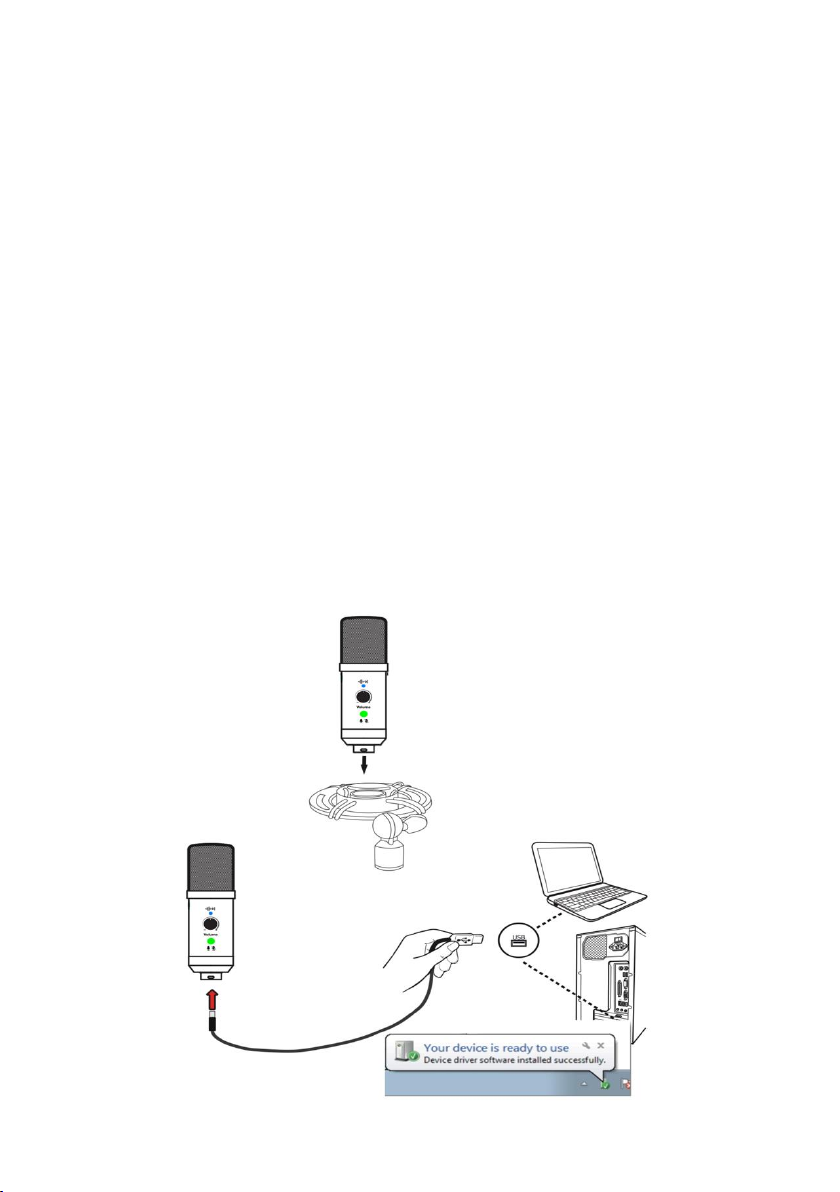Step 2: Mount and connect the mic
• While holding the shock mount, screw the
microphone securely into the mount.
• Plug one end of the USB cable into the USB port of
the microphone and connect the other end to your
computer.
NOTE: After connecting the audio cable, please refer
to your computers general audio settings or the
audio settings of the app (Skype, Zoom etc.) you are
using to ensure the mic is selected as the input
source.
• Ensure the volume knob is turned up so your
computer is receiving an output signal from your mic.