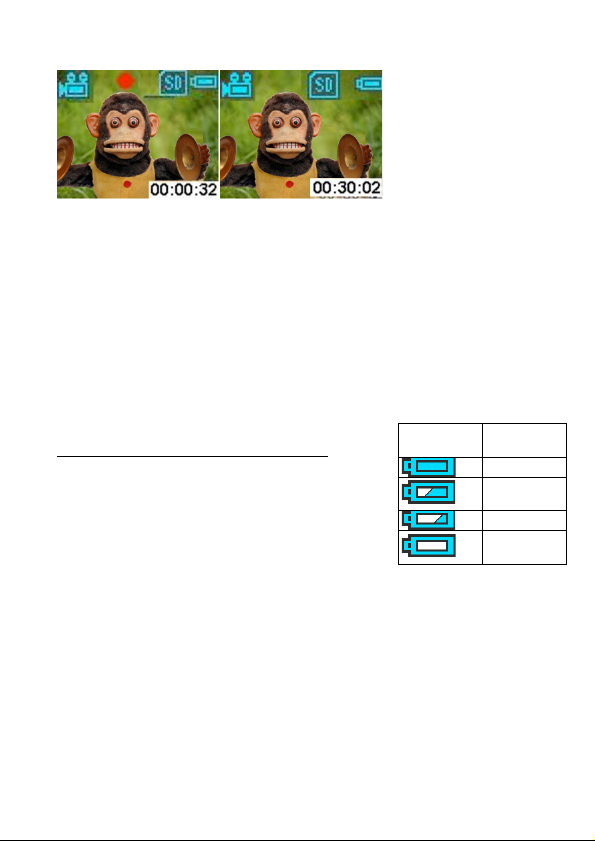Your camera is
now ready to
take video. Press
Shutter Button
and camera will
start to record videos. During recording, you can see
recorded time (00:00:32) on screen’s lower-right corner.
Press Shutter Button again to stop video recording.
Caution! When SD/MMC card is full, “CARD FULL"
message appears on the LCD screen. Please download or
erase pictures/videos to free up memory space.
Battery Icons and Power Levels: In
the Capture Mode, Battery Icon is
shown on screen’s upper- right
corner. Attached table shows the
correspondence power level for the
icon. Always pay attention to the power level of the
batteries.
Caution! If camera power is low (less than 5% according to
battery icon), “LOW POWER” message will appear on the
LCD screen and camera will automatically turn off. Please
change batteries according to previous instruction.