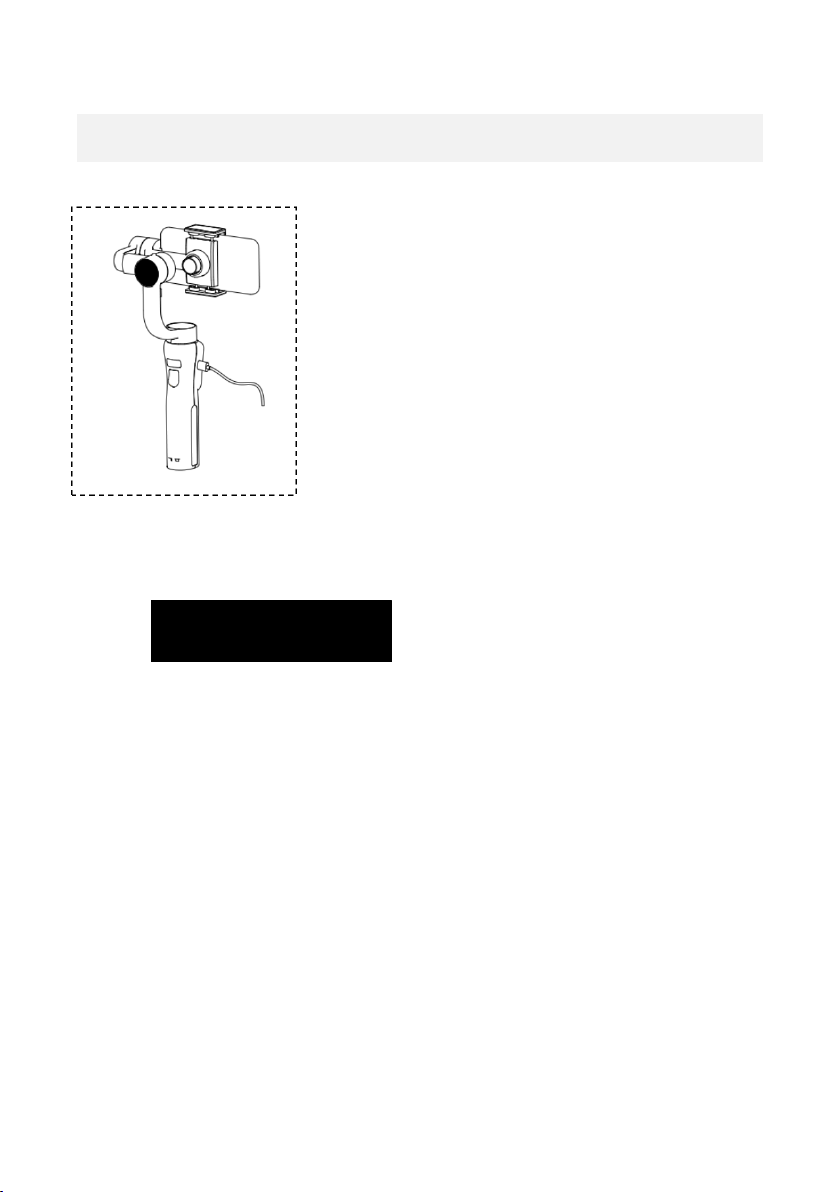Charge the battery
A short press on the power on/mode
button indicates the current battery
level.
To charge the gimbal battery, connect
the micro USB port on the side of the
gimbal handle to a power source, such
as a computer or mobile phone
charger.
• Keep the gimbal away from flammable materials and
do not place it on flammable surfaces. Never leave
the battery unattended while charging to avoid
accidents.
• Do not charge the battery immediately after use if
the temperature of the gimbal is too high. Wait until
the battery has cooled down to room temperature
before charging it. Charging the battery at a
temperature above 40°C or below 5°C may cause
leakage, overheating or battery damage.