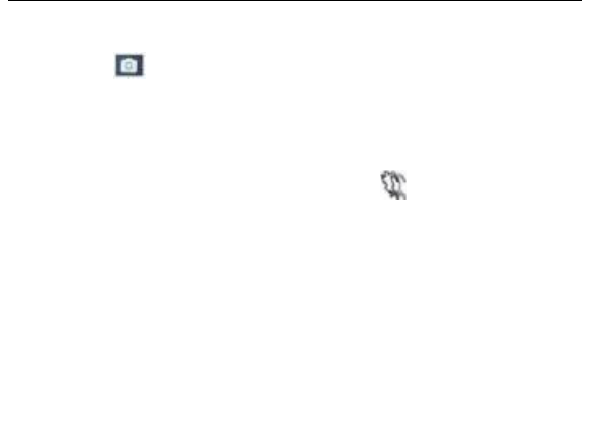6.2. Photo shooting
Switch the camera on and press “Mode” to select “Photo shooting Mode”,
you will see the icon in the upper left corner of the screen display and
the camera is in photo shooting mode.
Press “OK” to take photos.
6.3. Slow motion
Switch through the modes until the slow motion video icon „ “ appears.
Press the OK key to start video, at the same time the „red icon“ will be flashing.
The high frame rate video starts recording.
6.4. Playback
A. Verify the camera is in playback menu
B. Press „UP“ or „DOWN“ button to select file
C. Press „OK“ button to playback video
D. Press „OK“ button for 2s - the camera shows „Delete this file?“.
Here you can delete files.