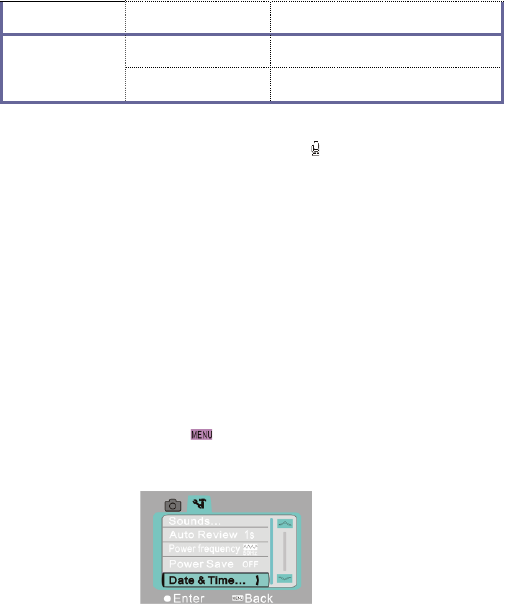Note: It is able to add voice memo up to 30s to every photo. In the playing
back mode, photos with voice memo will have icon. Press OK key to start
to play voice memo, during which press Up key to suspend playing or press
Menu key to stop playing.
Setting menu
Under any mode (video, photograph or playing back), press Menu key to open menu, and
then press Mode key to enter setting menu. Under setting menu, press T or W to select
menu up or down, press Shutter key to confirm to enter submenu. Under submenu, press
T or W to set, press Shutter to confirm to save setting and then back to main menu or
directly back to main menu by pressing Menu key to cancel setting. After backing to
main menu, press Menu key to exit menu.
Note: you can also click the icon on touch screen to open menu. Menu setting can
be operated on touch screen directly.
Setting menu