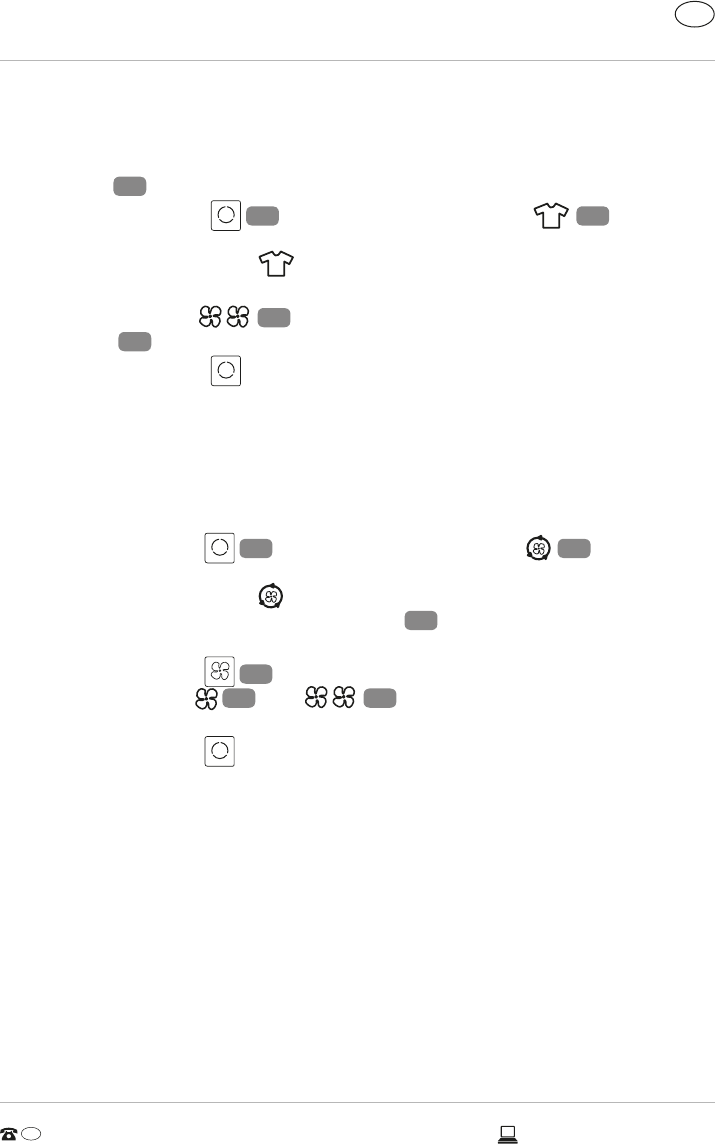-
Purchased Aldi Steam Iron DB 2016 as backup iron. Have just opened box & is no User guide. How do I obtain this being some years later Submitted on 23-8-2022 at 00:42
Reply Report abuse -
My unit turns off before it is empty. It does this every time it’s on now. The green and reset light comes on. I turn it off, refill it, wait one minute before turning it back on. Sometimes that works and sometimes it doesn’t. Submitted on 13-1-2022 at 12:57
Reply Report abuse -
Where can I find instructions for LE2016 93597 in English Submitted on 25-4-2021 at 10:29
Reply Report abuse -
Need the manual for easy care dehumidifier LE 2018. In English Submitted on 28-12-2020 at 20:57
Reply Report abuse -
is it possible to get an english version of this manual Submitted on 19-12-2019 at 11:47
Reply Report abuse -
We have lost operating manual for Easyhome LE2016 2516 dehumidifier. Manufactured September 16. Can we download a new copy. Thank you Submitted on 11-8-2018 at 15:45
Reply Report abuse-
Hi need a operation manual for my easy home LE2017 can you help Answered on 30-7-2020 at 14:20
Vote up (13) Report abuse
-