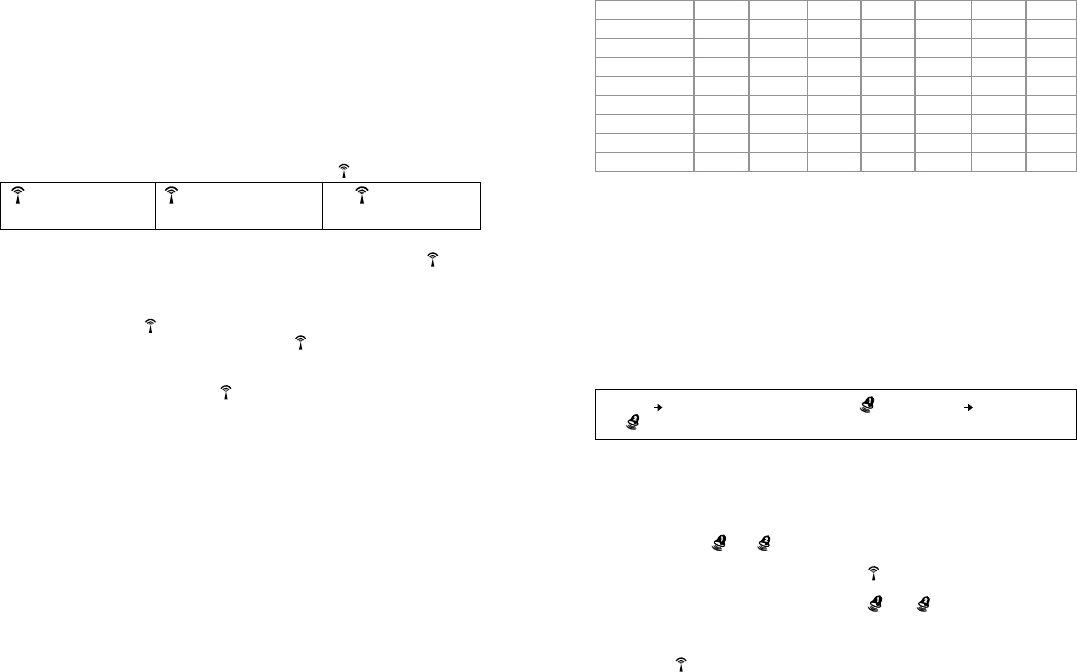PORTUGUESE 8
(3) Celsius / Fahrenheit
em modo Celsius ou modo Fahrenheit.
temperatura mínima) ou HH.H (além da temperatura máxima) no LCD.
9.1 Relógio Controlado por Rádio:
Depois de inserir as pilhas e a unidade principal acabar de receber as
transmissões do sensor de termómetro exterior, o relógio começa automaticamente a
procurar o sinal de horas DCF. O Ícone de Controlo Rádio “
” (A12) pisca no LCD.
dias para manter as horas exactas. Se a recepção falhar, a pesquisa pára (“
”
desaparece no LCD) e repete novamente às 4h00 da manhã, às 5h00 da manhã e
às 6h00 da manhã.
pressionando o botão “
” (B4) durante 3 segundos. Cada recepção demora cerca de
5 minutos. Se a recepção falhar, a pesquisa pára (“
” desaparece no LCD) e repete
novamente na hora seguinte. Por exemplo, a pesquisa falhou às 8h20 vai fazer a
pesquisa novamente às 9h00.
” (B4) pressionado durante 3 segundos.
Nota:
menos que sejam bem recebidos ou parados manualmente.
Minutos, Segundos, Ano, sequência Mês/Dia, Mês, Dia, Fuso Horário, língua do
dia da semana.
Dinamarquês, Holandês, Italiano, Espanhol e Francês.
PORTUGUESE 9
9.4 Função de Despertador “Snooze”:
Horas
Alarme Horas1 (o ícone de Alarme “ “ pisca no LCD) Alarme Horas2
( “
“ pisca no LCD)
botão “MODE/SET” (B1) pressionado durante 3 segundos para inserir essa
botão “ALARM ON/OFF” (B3) para ligar ou desligar esse alarme. Se estiver ON, o
ícone do alarme “
” ou “ ” aparecerá no LCD.
(B1), “+ (12/24)” (B2), “AL ON/OFF” (B3), ou “-/
” (B4) para parar o alarme.
activar o alarme “snooze”, o ícone de alarme (“
” ou “ ”) pisca no LCD. O
alarme irá parar durante 5 minutos, e depois toca outra vez. Esta função “snooze”
pode ser activada para um máximo de 7 vezes.
(B3), ou “-/
” (B4) para parar o alarme “snooze”.
As línguas e as suas abreviaturas seleccionadas para cada dia da semana são
apresentadas no quadro seguinte.
mas o fuso horário é diferente das horas na Alemanha.
mais do que as horas do sinal recebido.
Nota:
(1) Segundos ajustados apenas para zero.
qualquer ajuste.
9.3 Formato de Apresentação 12/24 horas:
Pressione o botão “+(12/24)” (B2) para seleccionar o formato de 12 ou 24 horas.
(A12)pisca, indicando que
agora está a receber sinal DCF
(A12) ligado, Indicando que o
sinal foi recebido com êxito
(A12) scompare
per indicare che il segnale
non è stato ricevuto
Língua Domingo 2.ª feira 3.ª feira 4.ª feira 5.ª feira 6.ª feira Sábado
Alemão, GE SO MO DI MI DO FR SA
Inglês, EN SU MO TU WE TH FR SA
Russo, RU BC BT CP
Dinamarquês,DA SO MA TI ON TO FR LO
Holandês, NE ZO MA DI WO DO VR ZA
Italiano, IT DO LU MA ME GI VE SA
Espanhol, ES DO LU MA MI JU VI SA
Francês, FR DI LU MA ME JE VE SA