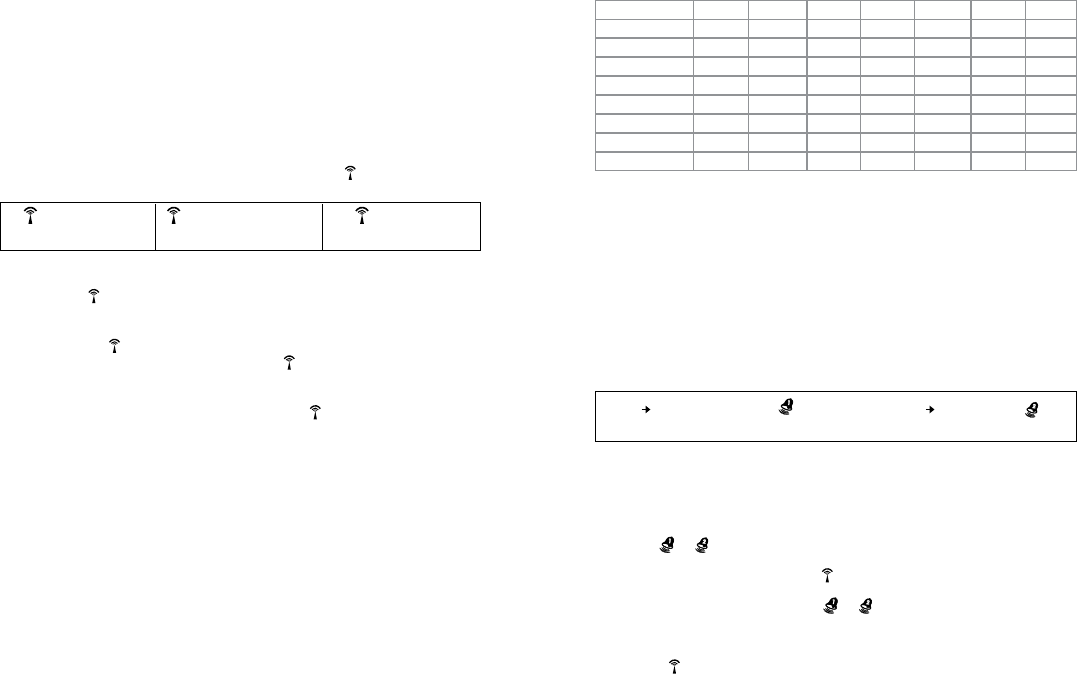ITALIAN 8
(3) Celsius / Fahrenheit
Temperatura Interna/Esterna in gradi Celsius o Fahrenheit.
Se la temperatura non rientra nell'intervallo misurabile, le voci LL.L (oltre la temperatura
minima) o HH.H (oltre la temperatura massima) saranno visualizzate sul display LCD.
9. Impostazione Ora e Sveglia
9.1 Orologio Radiocontrollato:
Dopo l'inserimento delle batterie e dopo che l'unità principale ha completato la
ricezione del segnale dal sensore termico esterno, l'orologio inizia automaticamente
a scandire il segnale orario DCF. L'Icona del Radiocontrollo “
” (A12) lampeggia sul
Display LCD.
ogni giorno per mantenere l'ora esatta. Se la ricezione non riesce, la scansione si
interrompe (“
” sul display LCD scompare) e viene ripetuta nuovamente alle 4.00,
5.00 e 6.00 del mattino.
premuto il tasto “
” (B4) per 3 secondi. Ogni ricezione impiega circa 5 minuti. Se la
ricezione non riesce, la scansione si interrompe (“
” sul display LCD scompare) e
viene ripetuta nuovamente l'ora successiva. Per esempio se la scansione non è
riuscita alle 8:20 del mattino, verrà di nuovo ripetuta alle 9:00 del mattino.
” (B4) per 3 secondi.
(Daylight Saving Time)
Nota:
buona o la scansione sia interrotta manualmente.
9.2 Impostazione Manuale dell'Orologio
impostazione dell'Orologio/Calendario.
“MODE/SET” (B1) per confermare ogni impostazione.
Mese/Giorno, Mese, Giorno, Fuso Orario, lingua del Giorno della settimana.
Francese, Spagnolo, Italiano, Olandese, Danese, Russo e Inglese.
ITALIAN 9
9.4 Funzione della Sveglia con Snooze:
Ora
Ora Sveglia1 (L'icona “ “ lampeggia sul display) Ora Sveglia2 ( “ “
lampeggia sul display)
"MODE/SET" (B1) per 3 secondi per impostare l'Ora di quella Sveglia. Premere il
tasto “-” (B2) or “+” (B4) per regolare l'ora della sveglia e premere il tasto
"MODE/SET" (B1) per confermare l'impostazione.
ON/OFF" (B3) per attivare o disattivare quella sveglia. Se è attivata, l'icona della
sveglia “
” o “ ” sarà visualizzata sul display LCD.
(12/24)” (B2), “AL ON/OFF” (B3), or “-/
” (B4) per interrompere la suoneria.
funzione snooze, l'icona della sveglia (“
” o “ ”) lampeggia sul display LCD.
La sveglia avrà una pausa di 5 minuti, poi suonerà di nuovo. Questa funzione di
snooze può essere attivata al massimo 7 volte.
(B3), o “-/
” (B4) per interrompere l'allarme Snooze.
Le lingue e le rispettive abbreviazioni di ogni giorno della settimana sono illustrate
nella seguente tabella:
cui fuso orario è diverso da quello tedesco.
Se il fuso orario del paese è avanti di un'ora rispetto a quello tedesco, si dovrà impostare il
valore +1
nel fuso orario. L'orologio regolerà poi automaticamente di 1 ora avanti il segnale orario ricevuto.
Nota:
(1) I secondi possono soltanto essere azzerati.
(2) Se per 15 secondi non viene effettuata alcuna regolazione, l'orologio uscirà
automaticamente dalla Modalità Impostazione Ora.
9.3 Formato dell'Ora 12/24
Premere il tasto "(12/24)" (B2) per selezionare la modalità di visualizzazione dell'ora in 12 o 24 ore.
(A12)lampeggia, per
indicare che l'unità sta
ricevendo il segnale DCF
(A12) si illumina,per indicare
che la ricezione del segnale è
avvenuta correttamente
(A12) scompare
per indicare che il segnale
non è stato ricevuto
Lingua Domenica Lunedì Martedì
Mercoledì
Giovedì Venerdì Sabato
Tedesco, GE SO MO DI MI DO FR SA
English, EN SU MO TU WE TH FR SA
Russo, RU BC BT CP
Danese, DA SO MA TI ON TO FR LO
Olandese, NE ZO MA DI WO DO VR ZA
Italiano, IT DO LU MA ME GI VE SA
Spagnolo, ES DO LU MA MI JU VI SA
Francese, FR DI LU MA ME JE VE SA