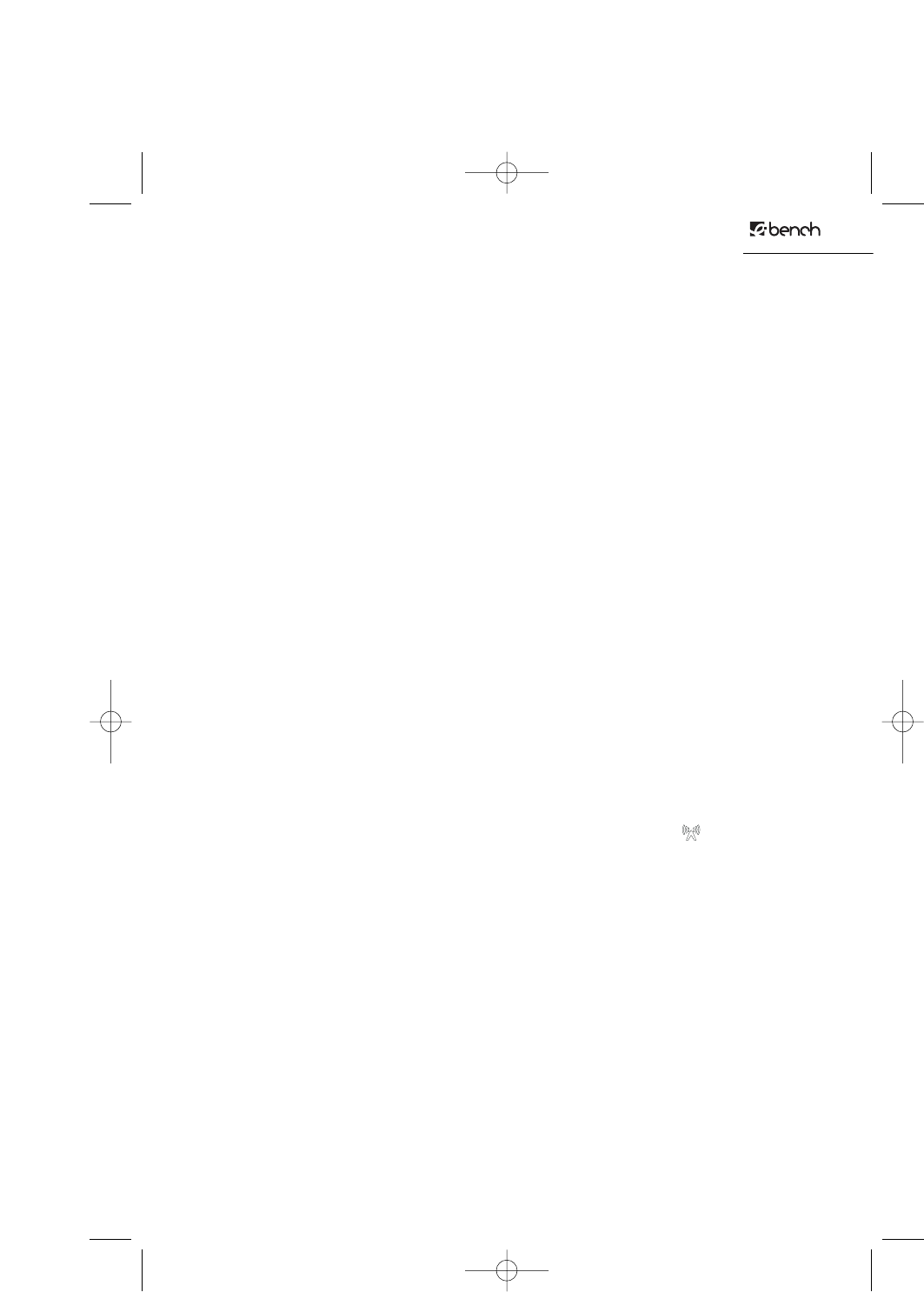25
■ Overzicht van de wereldtijd
• De in de vorige stap ingestelde tijdzone
knippert in de weergave van de
uren/minuten niet meer.
Rechts op het display knippert de
afkorting van de gekozen plaats.
➢ Als u op de toets (–) ᕦ of (+) ᕥ drukt,
volgt de keuze van de gewenste tijdzone
op basis van de tabel die is afgebeeld in
»Plaatselijke tijd instellen«.
➢ Wanneer u één keer op de modustoets µ
drukt of 15 seconden lang niet op een
toets drukt, gaat het apparaat
terug naar de automatische modus.
■ Automatische inslaapfunctie
(SLEEP-modus)
U kunt de automatische inslaapfunctie
activeren wanneer de radio ingeschakeld is.
1. Druk twee keer op de SLEEP-toets ".
De automatische inslaapfunctie is
geactiveerd en het betreffende symbool
wordt weergegeven.
De standaardinstelling is 1 uur (1:00).
2. Als u op de toets (–) " of (+) " drukt,
wijzigt u de tijd die het duurt voordat het
apparaat wordt uitgeschakeld.
De duur van de inslaaptijd kan worden
ingesteld van 0 minuten tot 1 uur 59
minuten.
Wanneer u 1 seconde lang niet op een
toets drukt, gaat het apparaat terug naar
de automatische modus.
· De ingestelde tijd voor de automatische
inslaapfunctie is actief mits de tijd niet is
ingesteld op nul (0:00).
· Als de automatische inslaapfunctie is
geactiveerd, is de radio ingeschakeld.
· Als de automatische inslaapfunctie is
geactiveerd, wordende wekfunctie of de
sluimerfunctie (Snooze) meteen
onderbroken.
3. De automatische inslaapfunctie kan als
volgt worden beëindigd/onderbroken:
➢ Druk één keer op de SNOOZE-toets ᕨ
■ Alarm geactiveerd
• Het instellen van de wekfunctie beëindigt
meteen de eventueel geactiveerde auto-
matische inslaapfunctie.
• Elke actieve wekfase met radio bedraagt
60 minuten.
• Elke actieve wekfase met weksignaal
bedraagt 10 minuten.
Weksignaal uitschakelen (radio of alarm):
➢ Druk één keer op de toets Alarm
AAN/UIT ᕩ. Het weksignaal is
uitgeschakeld.
Sluimerfunctie activeren (SNOOZE):
➢ Als u één keer op de toets SNOOZE ᕨ
drukt, wordt het weksignaal na 9 minuten
herhaald. Het bijbehorende klokje op het
display knippert.
• Als de automatische inslaapfunctie,
wektijd 1 en wektijd 2 door elkaar lopen,
dan wordt automatisch de laatste,
latere instelling gekozen.
• Het instellen tijd, datum, wektijd 1,
wektijd 2 of plaatselijke tijd onderbreekt
meteen elke wekfunctie die actief is.
■ Radio-ontvangst voor de tijd
• Zodra de radio-impuls van de tijd is ont-
vangen en is gedecodeerd, knippert het
symbool »Antenna« op het display niet
meer.
• Als de tijd, datum of plaatselijke tijd wordt
gewijzigd, verdwijnt het symbool »Ant.«
meteen. Dit kan erop duiden dat de tijd of
de datum niet overeenkomen met het
actuele radiosignaal.
• Zolang de radio-ontvangst niet is onder-
broken (symbool »Ant. Disabled« op het
display knippert niet), begint de auto-
matische radio-ontvangst zodra de tijd op
12:00 of 0:00 staat.
➢ Om radio-ontvangst meteen te activeren,
houdt u de AAN/UIT-toets ᕩ voor het
automatische radiosignaal ingedrukt tot
het symbool »Ant.« begint te knipperen.
• Het symbool »SUN« knippert niet
wanneer het radiosignaal de weergave
overzet naar de huidige zomertijd.