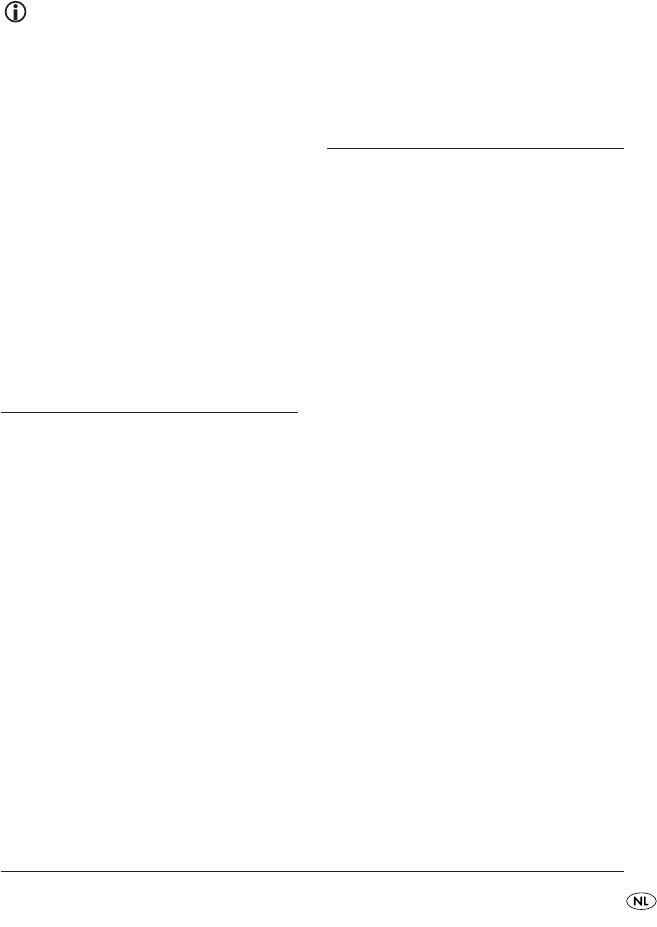- 37 -
Opmerking:
Om de ontvangst van radiozenders in
het FM-frequentiebereik te verbeteren
dient u het uiteinde van de draadan-
tenne langzaam in verschillende rich-
tingen te houden. Als u voor de inge-
stelde radiozender een goede
ontvangst hebt gevonden, zet u de
antenne op deze positie vast, bijvoor-
beeld met plakband. Voor de ont-
vangst van AM-radiozenders is een
ontvangst-antenne in het toestel inge-
bouwd. Verandert u voor de verbete-
ring van de ontvangst de positie van
het apparaat tijdens de radiofunctie.
Wektijd instellen
Wanneer de tijd correct is ingesteld, zoals
hiervoor beschreven:
terwijl u de toets ALARM
e
ingedrukt
houdt:
• drukt u meerdere keren na elkaar op
de toets HOUR
q
of houdt u deze
ingedrukt, om de uren in te stellen.
• Laat u de toets HOUR
q
los, zodra
de gewenste uurweergave op het
display
i
wordt getoond.
• Drukt u meerdere keren na elkaar op
de toets MIN
w
of houdt u deze in-
gedrukt, om de minuten in te stellen.
• Laat u de toets MIN
w
los, zodra de
gewenste minutenweergave op het
display
i
wordt getoond.
De ingestelde wektijd wordt automatisch
aanvaard zodra u de toets ALARM
e
los
laat.
Wekken inschakelen
Indien de tijd en de wektijd correct zijn
ingesteld, zoals voorheen beschreven:
• zet de schuifknop
o
op de stand
AUTO. De wekker is nu ingeschakeld.
Ter controle verschijnt er op het
display
i
links een punt.
U wordt door de radio gewekt,
wanneer...
• de volumeknop VOLUME
d
op een
gepaste luidsterkte is ingesteld waar-
van u wakker wordt.
U wordt door het weksignaal
gewekt, wanneer ...
• de volumeknop VOLUME
d
zover
omlaag is gedraaid, dat deze met
een hoorbare klik is uitgeschakeld en
dus in de stand BUZZ staat.