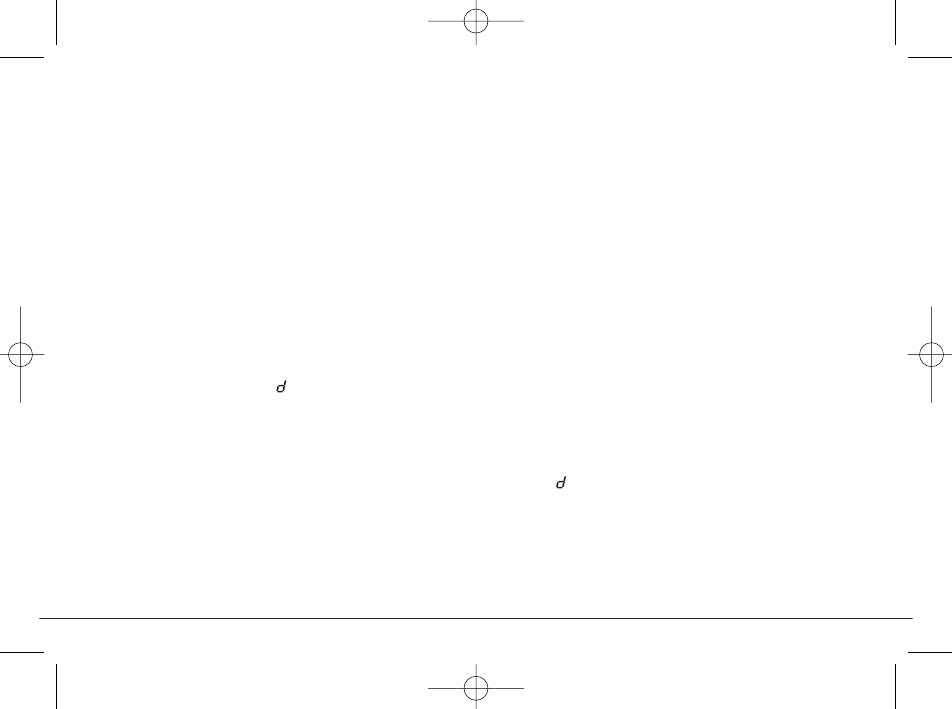ᕣ Press the button Memory Set
A small window now appears in the display:
- MEM and an empty field in it
ᕢ Press on one of the buttons
M0/5 M1/6 M2/7 M3/8 M4/9,
to determine the storage space in 0...4.
The appropriate number of the storage
place appears in the small MEM window.
The start value is now saved.
ᕡ Press the Memory Preview button
again to exit the countdown setting.
If you want to call-up the stored start
value,...
ᕡ Press the Memory Preview button
until 00.00 appears in the display.
ᕢ Press on one of the buttons
M0/5 M1/6 M2/7 M3/8 M4/9,
to select one of the storage spaces 0 ... 4.
Once an SDA alarm has been programmed,
you can only deactivate it by repeating the
configuration steps and programming in a
date that is long past.
j) Countdown Timer
You can set and save different countdown
times with the device. There are five storage
spaces available. The radio mode must be
switched off.
ᕡ Keep the Memory Preview button pressed
for 2 seconds, until 00.00 appears in the
display.
ᕥ Briefly press one of the two TUNING
buttons repeatedly to raise the start
time in steps. Keep the TUNING button
pressed to set the start time quickly.
The device stops as soon as the TUNING
key is released.
KH 2027 KH 2028
- 21 -