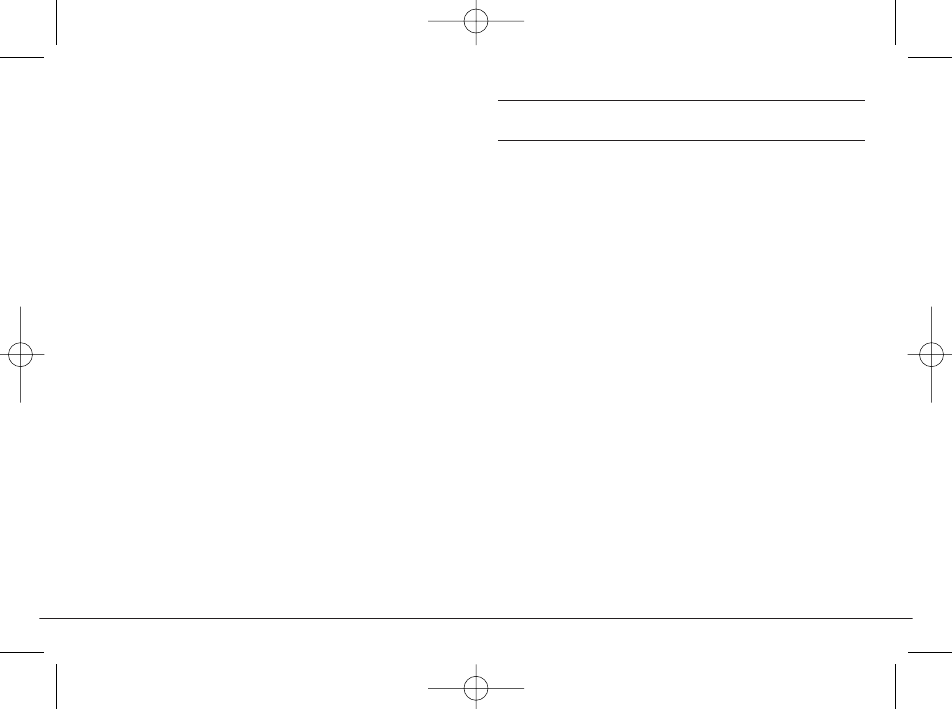Note: These buttons each have two as-
signments. Each press switches between
the two assignments (e.g between 0 and 5).
d) Memory scan mode
If you have saved multiple stations:
ᕦ First of all select the Band
(Reception range), e. g. FM.
Ƽ Press the button PAGE repeatedly until
you see, in the small window PAGE, the
number for the block 0...5, in which you
want to start the search mode.
³ Press once briefly on the button Memory
Preview. Now, all the storage places are
called up in about 5 second steps.
If no station is saved at a memory position,
only static is heard. Pressing any button
(except for the volume buttons) ends the
memory scan.
8. Clock and Timer
The device can be used as a radio alarm
with two alarm times and one date alarm.
An alarm tone is also available in place
of the radio alarm function. If you do not
press any buttons for a period of 10 se-
conds, the device automatically returns to
standard default settings in the display.
To prematurely exit the programming
modus, switch the radio on with the button
RADIO ON / SLEEP. The settings program-
med in before this time remain unchanged.
a) Setting the clock
When the device is switched off, and the
date and time appear alternatively in the
display:
KH 2027 KH 2028
- 14 -