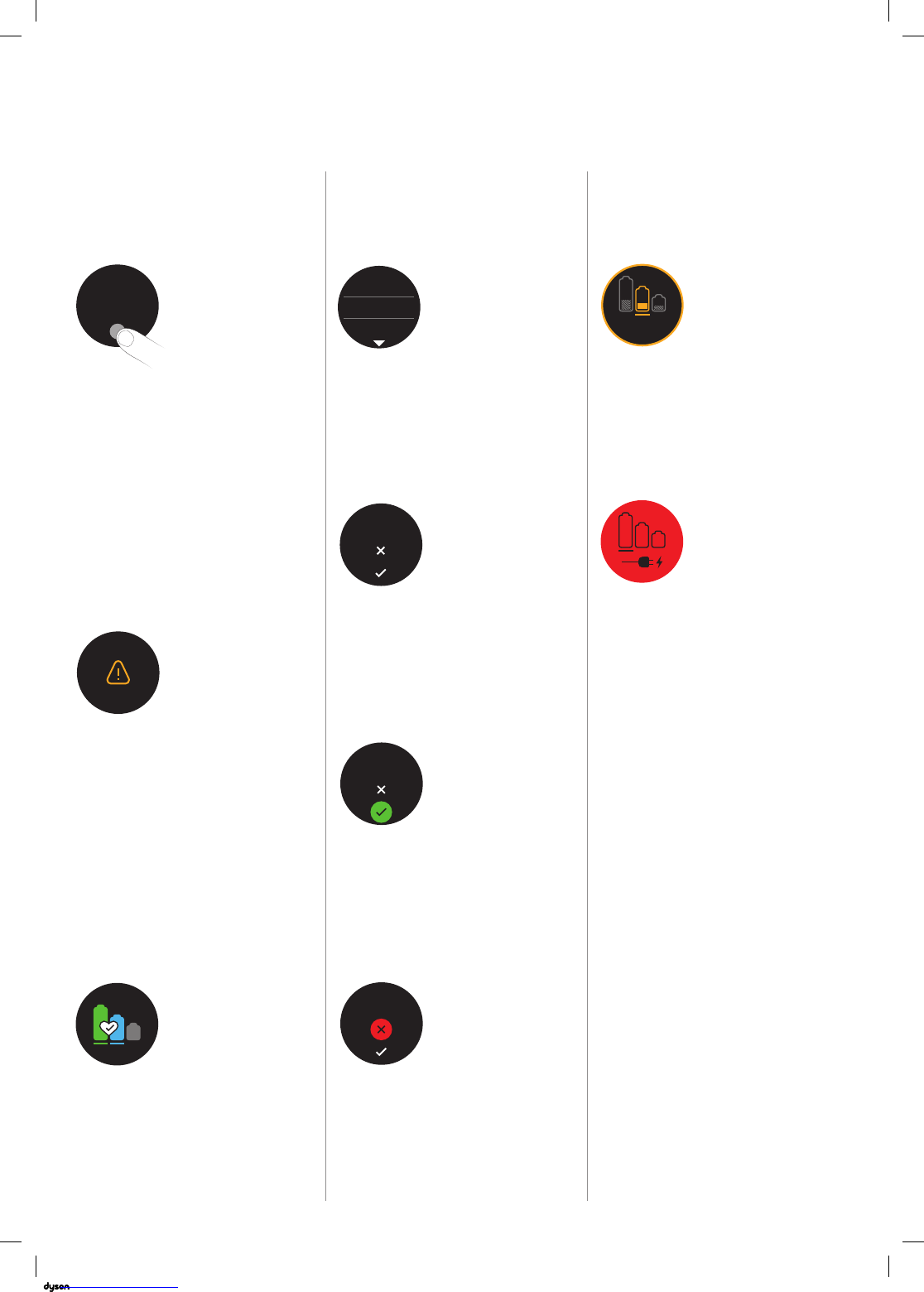77
Ustawienia urządzenia
można zmieniać za pomocą
przycisku wyboru.
Nacisnąć i przytrzymać
przycisk wyboru przez czas
od 5 do 10sekund, aby
wyświetlić listę języków.
W przypadku niskiego
poziomu naładowania
baterii ekran
wyświetli powiadomienie.
W przypadku konieczności
wykonania działań na
urządzeniu, ekran wyświetli
powiadomienie. Postępować
zgodnie z instrukcjami na
ekranie, aby utrzymać
sprawność urządzenia.
Ciągłe lub regularne stosowanie
trybu ekonomicznego lub Auto/Med
średniej mocy umożliwia wydłużenie
czasu czyszczenia, przedłużanie
trwałości i żywotności baterii, a także
zapobiega przegrzaniu urządzenia.
Przewijać listę języków,
naciskając przycisk wyboru.
Aby wybrać język, nacisnąć i
krótko przytrzymać przycisk
wyboru (od 2 do 4sekund).
Jeśli został wybrany
nieprawidłowy język,
nacisnąć i krótko przytrzymać
przycisk wyboru, aż wyświetli
się krzyżyk, aby wrócić do
listy języków.
Gdy bateria się
rozładuje i będzie
wymagać naładowania,
urządzenie wyświetli
ostatnie powiadomienie.
Aby zatwierdzić wybrany
język, nacisnąć przycisk
wyboru i przewinąć do znaku
V, następnie krótko nacisnąć i
przytrzymać przycisk wyboru.
Wyświetlacz
Przycisk wyboru Wybór języka Niski poziom naładowania
baterii
Powiadomienia
Stan baterii