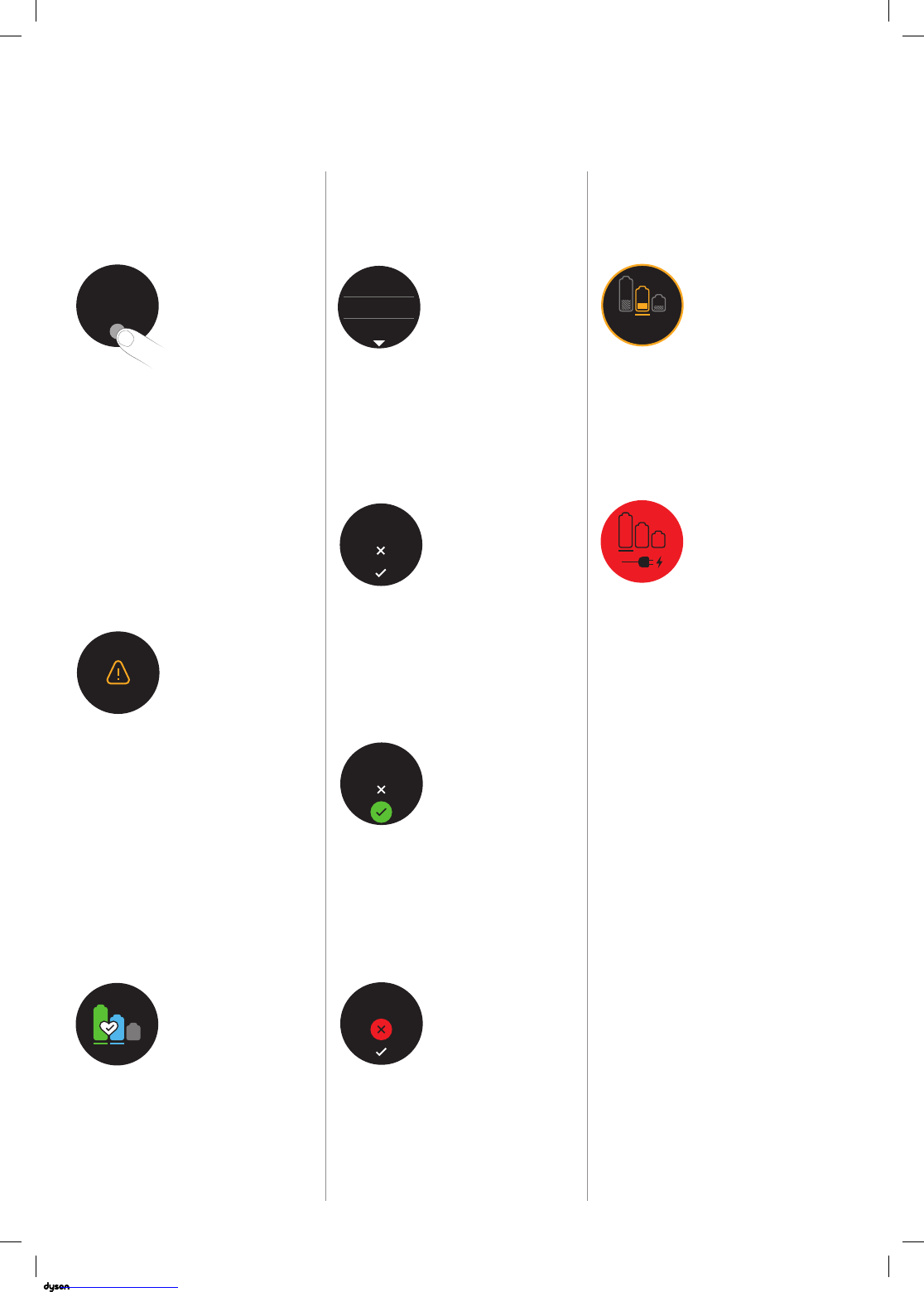53
Le impostazioni sul dispositivo
si possono controllare tramite
tasto di selezione.
Tenere premuto da 5 a
10 secondi il tasto di selezione
per visualizzare l’elenco
delle lingue.
Sullo schermo compare
un avviso se la batteria
si sta esaurendo.
Sullo schermo compare un avviso
per richiamare l’attenzione. Per
mantenere elevate le prestazioni,
seguire le istruzioni sullo schermo.
L’utilizzo continuo o regolare della
modalità Eco o Auto/Medium
contribuisce a gestire al meglio
i tempi di pulizia e a evitare il
surriscaldamento, proteggendo la
durata e le condizioni della batteria.
Premere il tasto di selezione
per scorrere tra le lingue.
Tenendo premuto da 2 a
4 secondi il tasto di selezione,
si seleziona una lingua.
Se si è selezionata una lingua
errata è possibile ritornare
all’elenco di lingue tenendo
brevemente premuto il tasto di
selezione quando si visualizza
la crocetta.
Quando la batteria
è completamente
scarica ed è
necessario ricaricarla,
viene mostrato un
avviso finale.
Per confermare la lingua
premere il tasto di selezione
e scorrere fino al segno
di spunta, quindi tenere
brevemente premuto il tasto
di selezione per confermare
la selezione.
Display
Tasto di selezione Selezione della lingua Livello batteria basso
Avvisi
Stato della batteria