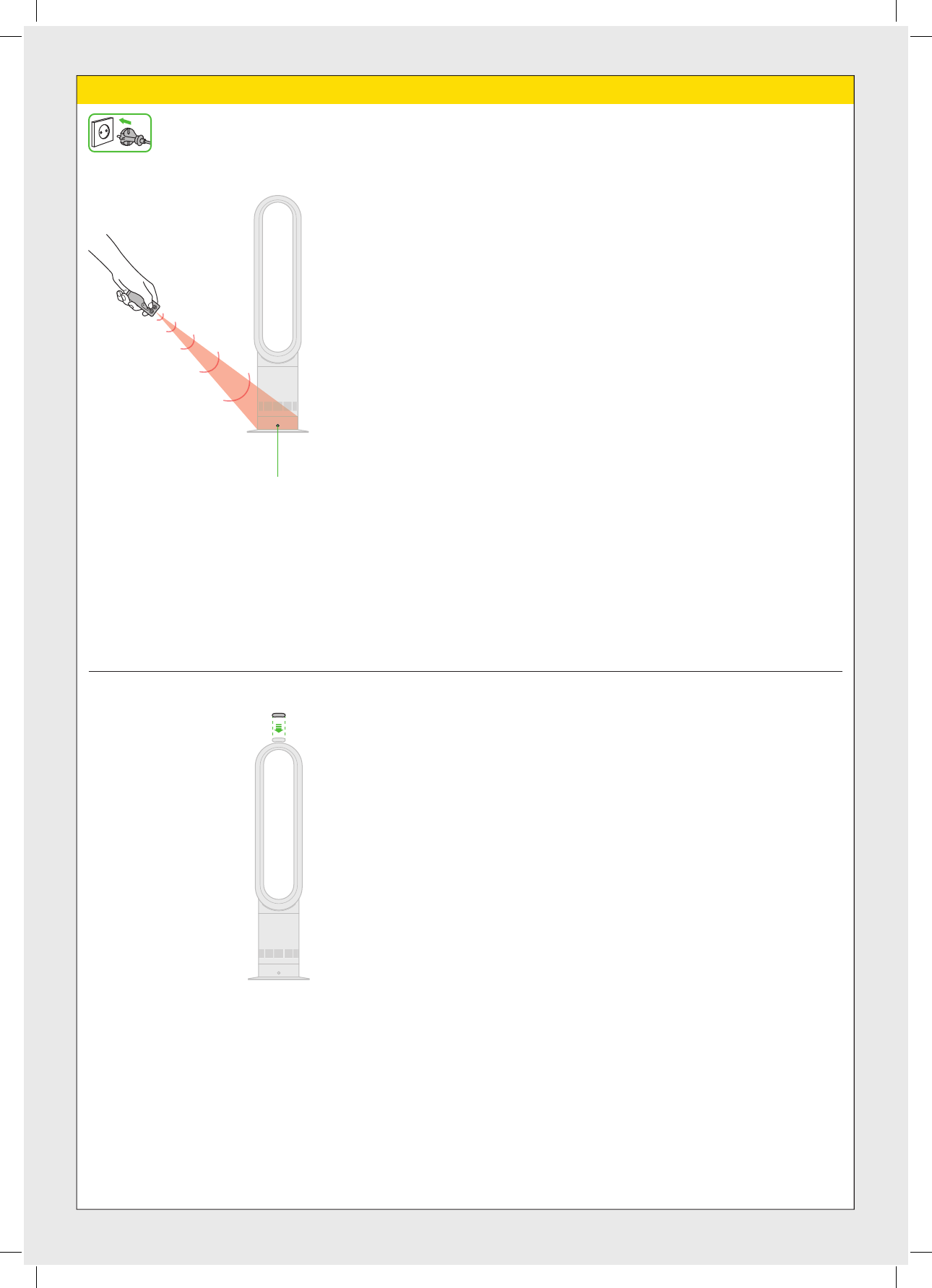1414
Control.
Commande. Steuerung. Bediening. Control. Controllo. Управление. Upravljanje.
Standby ON/OFF
Veille MARCHE/ARRÊT
Standby EIN/AUS
Stand-by AAN/UIT
Standby ON/OFF
(Reposo Encendido/
Apagado)
Standby ON/OFF
Включение/
выключение режима
ожидания
Standby ON/OFF
To operate, point the remote control
toward the front of the base.
Pour la mise en marche, diriger la
télécommande vers la base
de l’appareil.
Zur Bedienung richten Sie die
Fernbedienung auf die vordere Seite
der Basis.
Om de afstandsbediening te gebruiken,
wijs met de afstandsbediening naar de
voorkant van de basis.
Para ponerlo en marcha, apunte con
el mando a distancia hacia la parte
frontal de la base.
Per mettere in funzione l’apparecchio,
puntare il telecomando verso la parte
anteriore della base.
Для управления вентилятором с
помощью пульта, направляете его
на основание вентилятора с
лицевой стороны.
Za delovanje usmerite daljinski
upravljalnik proti sprednji strani
ventilatorja.
Attach the remote control to the top
of the appliance with the buttons
facing down.
Fixer la télécommande au sommet de
l’appareil, boutons dirigés vers le bas.
Die Fernbedienung mit den Tasten nach
unten an der Oberseite des Geräts
befestigen.
Bevestig de afstandsbediening aan de
bovenzijde van het apparaat met de
knoppen omlaag.
Acople el mando a distancia a la parte
superior del aparato con los botones
orientados hacia abajo.
Attaccare il telecomando alla parte
superiore dell'apparecchio con i pulsanti
rivolti verso il basso.
Кладите пульт дистанционного
управления на верхнюю часть
устройства кнопками вниз.
Daljinski upravljalnik pritrdite na vrh
naprave tako, da so tipke obrnjene
navzdol.
Attach the remote control to the top
of the appliance with the buttons
facing down.
Fixer la télécommande au sommet de
l’appareil, boutons dirigés vers le bas.
Die Fernbedienung mit den Tasten nach
unten an der Oberseite des Geräts
befestigen.
Bevestig de afstandsbediening aan de
bovenzijde van het apparaat met de
knoppen omlaag.
Acople el mando a distancia a la parte
superior del aparato con los botones
orientados hacia abajo.
Attaccare il telecomando alla parte
superiore dell'apparecchio con i pulsanti
rivolti verso il basso.
Кладите пульт дистанционного
управления на верхнюю часть
устройства кнопками вниз.
Daljinski upravljalnik pritrdite na
vrh naprave tako, da so tipke
obrnjene navzdol.
4/1/14 3:37 PM C63714_AM07_OPMAN_EU_X242-63714.indd_15_4c0s