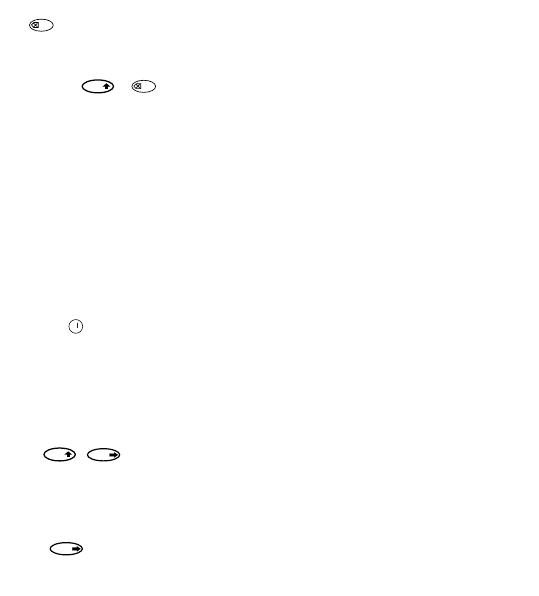Forlad en menu
Tast når du ønsker at forlade en menu
eller en handling (undtagen udskrivning).
Fjern formatering og andre indstillinger
Brug CLEAR (+ ) når du ønsker
at fjerne hele indholdet af den tekst, du har
gemt i maskinens lager. Dette vil slette tek-
sten og sætte alle indstillinger til deres
oprindelige værdier (bortset fra det sprog, du
har valgt). Det betyder, at:
• Skrifttypen sættes til normal skrift
• Rammefunktionen indstilles til ingen
ramme
• Størrelsen sættes til normal størrelse
• CAPS aktiveres
Bemærk: hvis du ønsker at ændre det valgte
sprog, skal du taste LANGUAGE (SHIFT +
caps) og derefter bladre gennem listen over
sprog. Tast for at vælge det ønskede
sprog.
Udskrivning af etiketter
Se din(e) etiket(ter) inden udskrivning
Det er muligt at se de etiketter, som du har
indskrevet, før du skriver dem ud. Tast PRE-
VIEW ( + ), og teksten vil køre
hen over displayet en enkelt gang.
Udskriv etiket
Kontroller at cursoren står inde i teksten på
den etiket, du ønsker at udskrive, og tast
derefter . Når maskinen udskriver, vil
der stå Print... i displayet.
Afskæring af etiketten
Sakseknappen sidder på højre side af maski-
nen. For at skære etiketten af taperullen, skal
du skubbe knappen fremad (Figur E).
Etikettens bagtape er delt på midten, så den
er let at fjerne.