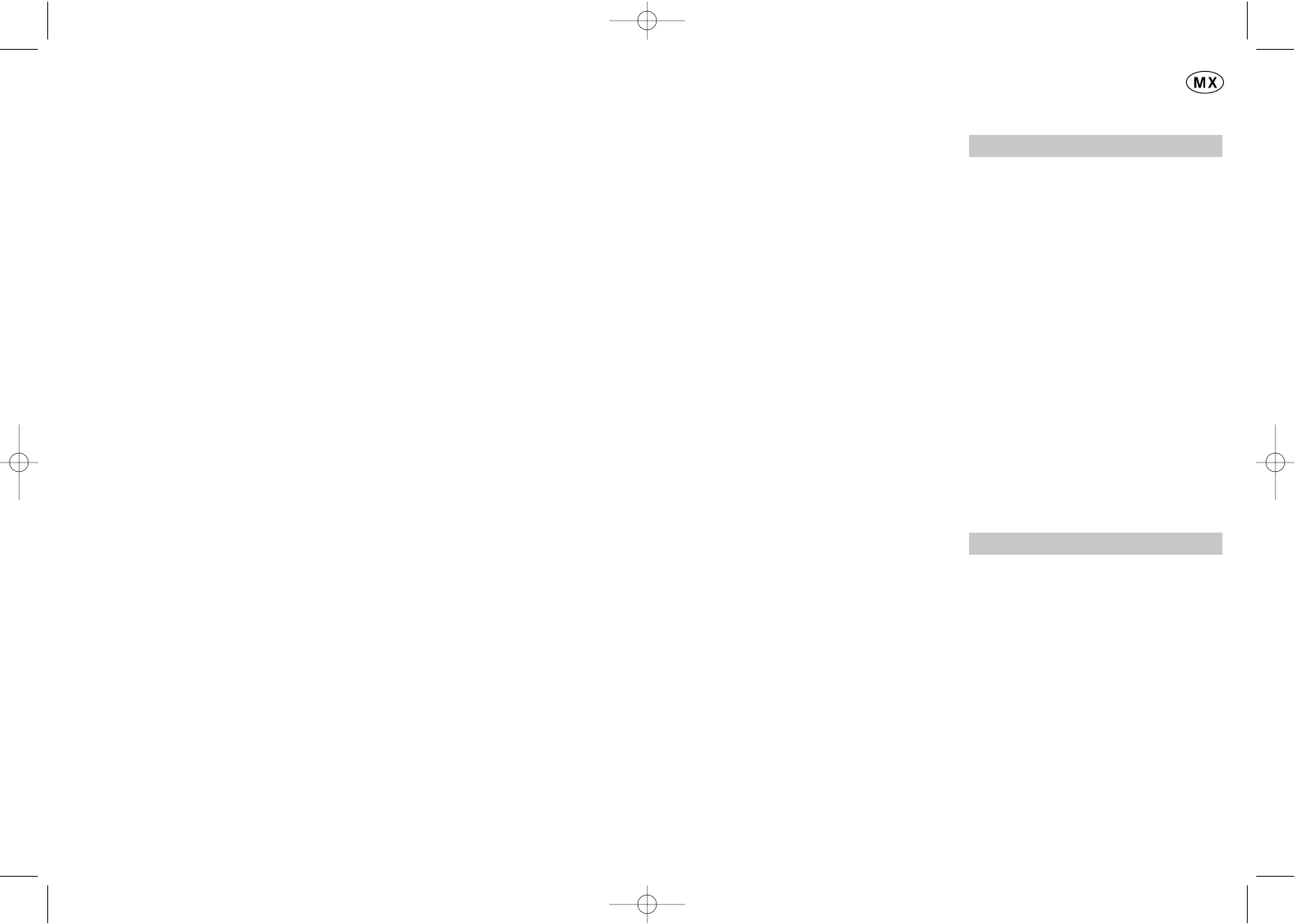Cómo utilizar el Rotulador
DYMO LabelMANAGER 100+
¿Para qué sirve el rotulador
LabelMANAGER 100+ ?
DYMO LabelMANAGER 100+ le permite
crear una amplia variedad de cintas adhesi-
vas de gran calidad. Las cintas pueden
imprimirse en distintos tama
ñ
os y estilos.
La LabelMANAGER 100+ imprime cintas de
6mm (1/4”), 9 mm (3/8") ó 12 mm (1/2").
Las cintas DYMO se encuentran disponibles
en un amplio surtido de colores. La cinta
está precortada para facilitar la extracción
de la banda protectora.
Si precisa más información acerca de
las cintas y accesorios para el rotula-
dor LM100+, visite www.dymo.com.
Registre su tarjeta de garantía
Por favor, llene la tarjeta de garantía y
remítala a su Centro de Atención al Cliente
más próximo en el plazo de los siete días
posteriores a su adquisición. Para más
información, consulte el folleto de garantía.
Primeros pasos
PASO Nº1: coloque las pilas
• Presione sobre la marca de apertura y
abra la tapa del compartimento de las
pilas. Vea fig. A, pág. 2.
• Coloque seis pilas alcalinas tipo AA,
teniendo en cuenta las marcas de polaridad
A1. Cierre la tapa.
• Si la LabelMANAGER 100+ ha de
permanecer inactiva durante un periodo
prolongado, retire las pilas.
ADAPTADOR AC (opcional)
• Conecte el adaptador AC en la ranura B1.
Al insertar el enchufe del adaptador se des-
conecta la alimentación a través de las pilas.
• Desenchufe el adaptador AC de el
Rotulador antes de desconectar el
adaptador de la corriente, de otra manera
se perderán los valores de ajuste
(ver también ON/OFF ).
PASO Nº2: coloque la cinta
• Deslice la presilla B5 tal como se indica-
con el fin de abrir el compartimento de la
cinta. Consulte la pág. 2.
• Antes de proceder a su instalación, com-
pruebe que el carrete de tinta y la cinta
B3 están correctamente tensadas a lo
largo de la embocadura del cartucho y
que pasan entre los pivotes guía. Si es
necesario, tense la cinta haciendo girar la
bobina B4 en sentido de las manecillas
del reloj.
• Introduzca la cinta y presione con firmeza
D4 hasta percibir un chasquido que indica
su correcta colocación.
19
Mauvais fonctionnement du massicot
• Nettoyez réguli
è
rement la lame du massicot
Pas de réponse lorsqu’on appuie
sur la touche Print
• Le signe !!!!!!!! apparaît sur l’écran,
indiquant un bourrage de l’imprimante.
Appuyez sur n’importe quelle touche pour
revenir
à
un affichage normal. Ouvrez le
compartiment cassette et remédiez au
bourrage.
• Si
clignote
à
l’écran,
cela indique que les batteries sont
déchargées. Appuyez sur n’importe quelle
touche pour revenir
à
un affichage
normal. Remplacez les piles.
L’étiqueteuse ne fonctionne
toujours pas
Appelez la Hotline DYMO (assistance télé-
phonique) de votre pays.
(cfr. livret de garantie et d’entretien).
18