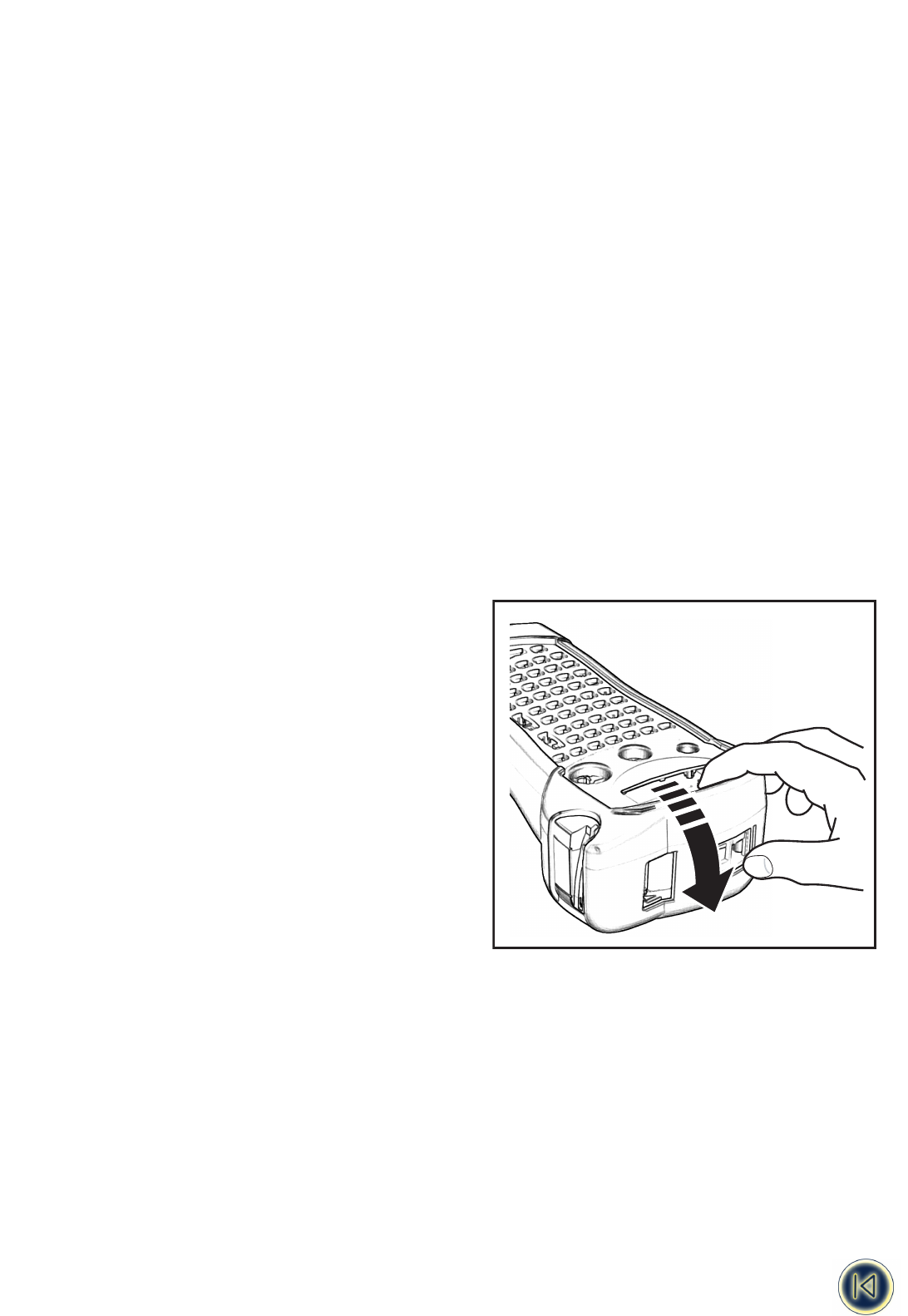Einführung
Mit dem Dymo ILP 219 können Sie Kabel, Drähte, Schalttafeln und andere Bauteile in Ihrem Werk mühelos beschriften und
kennzeichnen.
Entsprechend Ihrer Arbeitsumgebung druckt der ILP 219 die gewünschten Informationen auf: Thermodruckband, das sich um
Kabel oder Drähte wickeln oder auf verschiedenen Oberflächen anbringen lässt. Die Informationen werden auf ein Etikett
gedruckt, das sich in der Größe an eine Schalter-, Sicherungs- oder Schalttafelreihe anpassen lässt.
Er erstellt Barcodes, druckt Grafiken und zeigt Text in verschiedenen Formaten an. Da sich diese Optionen auch kombinieren
lassen, haben Sie alle erforderlichen Informationen auf einem sehr gut lesbaren und haltbaren Klebeetikett.
Mit der von Dymo eigens entwickelten ILP 219 Card Loader-Software können Sie Daten und Grafiken zur Speicherung auf eine
Speicherkarte herunterladen. Dadurch können Sie Ihre Etiketten und Beschriftungen mühelos verwalten. Ihre Mitarbeiter haben
intern und im Außeneinsatz stets alle Informationen zur Kennzeichnung der wichtigsten Installationen zur Hand.
Inbetriebnahme
1. Auspacken Ihres ILP 219-Pakets
Vor dem Einrichten Ihres Druckers sollten Sie prüfen, ob sich die folgenden Teile in der Verpackung befinden:
- ILP 219-Drucker + Schutzvorrichtung
- Tragetasche
- Netzadapter
- 2 Bänder
- Datenübertragungskabel
- Bedienungsanleitung (in englischer Sprache)
- CD-ROM mit der ILP 219 Card Loader-Software + Bedienungsanleitung (in 8 Sprachen)
- 1 Speicherkarte
- Garantieheft + Registrierungskarte
Betriebs- und Lagerbedingungen:
Betriebstemperatur: 4°C bis +40°C
Rel. Luftfeuchtigkeit bei Betrieb: 10 - 90 %
Lagertemperatur : 0°C bis +40°C
Rel. Luftfeuchtigkeit bei Lagerung : 10 - 90 %
2. Stromversorgung
BATTERIEN
• Entfernen Sie die Schutzvorrichtung.
• Drücken Sie auf die Daumenkerbe, und öffnen und entfernen
Sie dann die Batteriefachabdeckung - s. Abb. 1
AKKUSATZ
Der optionale Akkusatz des ILP 219 gewährleistet eine lang anhaltende Stromversorgung des Geräts und passt in das
Batteriefach. Dadurch können Sie mehrere Akkusätze verwenden und auch über längere Zeit unabhängig von einer
Netzstromquelle arbeiten.
Zeichnung Akkusatz (Abb. 2)
• Entfernen Sie die Schutzvorrichtung.
• Entfernen Sie die Batteriefachabdeckung.
• Legen Sie die Batterien in das Fach ein.
• Bringen Sie die Schutzvorrichtung wieder am Drucker an.
Hinweis: Bitte laden Sie die Akkus etwa 14 Stunden vor dem ersten Gebrauch auf.
3
Fig. 1