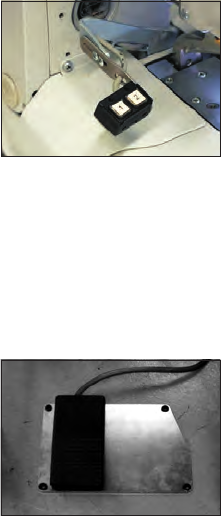10.7 Sewing
The sewing operation can be controlled either with the manual
switches or with the pedal.
Sewing with the manual switches
With the manual switch the clamps can be controlled and the sewing
operation started. According to the setting in the service menu (see
service instructions) the function is different.
1. Setting (standard)
–
Key 1: The clamps are opened or closed respectively.
–
Key 2: The sewing operation starts when the clamps are closed.
2. Setting
–
Key 1: The clamps are opened or closed respectively.
–
Key 2: If the clamps are not lowered, they will be lowered now. The
sewing operations starts.
Quick stop while sewing
- Press key 1 or 2. The sewing operation stops.
- Press key 1 for aborting the sewing operation.
- Press key 2 for continuing the sewing operation.
Sewing with pedal (optional equipment)
The pedal is a two-step pedal without backpedal function.
–
When actuating the pedal to the first step, the clamps are closed.
The clamps open again when the first step is released.
–
When actuating the pedal to the second step, the sewing
operation starts. The pedal can be released as soon as the sewing
operation has started.
Quick stop while sewing
–
Step on the pedal. The sewing operation stops.
Step on the pedal once again in order to abort the sewing
operation.
It is not possible to continue the s ewing operation using the pedal!
In order to continue the sewing operation you have to press the
“OK”-key on the control panel or use the manual switch.
43