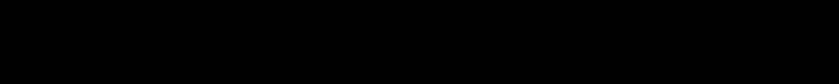ENGLISH
4
IMPORTANT SAFETY NOTICES
Please read all instructions before using the fan. Keep these
operating instructions in a safe place for future reference.
1. Position the fan where children cannot reach it.
2. Only connect the fan to a single-phase socket with the
voltage specified on the type plate.
3. Always disconnect the plug from the mains when the
fan is not in use, when it is being moved, touched or
cleaned. Do NOT pull on the cable to remove the plug.
4. Completely unwind the cable. A cable which has not
been completely unwound can overheat and cause a fire.
5. Do not use an extension lead or continuous speed
control, since these could overheat, cause a fire or give off
an electric shock.
6. The fan may only be used following the correct
assembly of the front grid (1) and the rear grid (6) as
described under “Assembly instructions”.
7. The fan must only be used in accordance with the
instructions contained within these operating instructions.
Non-observance of these instructions could result in
injury, cause a fire or give off an electric shock.
8. The fan is for private use in interiors of buildings only.
It is not for commercial use.
9. Do NOT use this fan if it is damaged or could be
damaged, or if it does not work properly. Remove the plug
from the socket.
DESIGN
1. Front grid
2. Plastic nut
3. Blade
4. Protective cover
5. Plastic nut
6. Rear grid
7. Handle
8. Motor shaft
9. Motor
10. Oscillation button
11. Operating switch
12. Fixing knob
13. Fixing knob
14. Telescopic pole
15. Rotary fixing ring
16. Mounting pole
17. Philips screws
18. Bases
19. Cover
ASSEMBLY INSTRUCTIONS
1. Place the mounting pole (16) onto the bases (18) and
secure the parts (16) and (18) with the accompanying
Philips screws (17).
2. Turn the tightening ring (15) on the mounting rod (16)
anticlockwise and take it off. Push the cover (19) over the
mounting rod (16) onto the base (18).
3. Before you continue with the assembly, turn the rotary
fixing ring (15) in an anticlockwise direction and pull the
telescopic pole (14) out a little. Then turn the rotary fixing
ring (15) in a clockwise direction until it is tight.
4. Turn the fixing knob (13) in an anticlockwise direction.
5. Place the motor (9) onto the telescopic pole (14). Turn
the fixing knob (13) in a clockwise direction until it is
tight.
6. Loosen the plastic nut (2) in a clockwise direction and
the plastic nut (5) in an anticlockwise direction. Remove
both of them from the motor shaft (8).
7. Place the rear grid (6) onto the motor (9) so that the
handle (7) is pointing upwards and the three guiding slots
are positioned to the left, right and underneath of the
motor shaft (8).
8. Fix the rear grid (6) by turning the plastic nut (5) firmly
in a clockwise direction.
9. Remove the protective cover (4) from the motor shaft (8).
10. Place the blade (3) onto the motor shaft (8) so that
both guiding slots rest on the rear of the blade (3) on the
mounting pin.
11. Turn the blade (3) with the plastic nut (2) in an
anticlockwise direction, holding the blade (3) whilst doing
so.
12. Loosen the fixing screw from the rear grid (6) and
open the side clips. Put the front grid (1) into the mount
on the underside of the rear grid (6) and align the screw
holes on the upper side so that they are positioned above
each other. Now secure the two grids with the two side
clips and then tighten the fixing screw and nut with a
screwdriver.
OPERATING INSTRUCTIONS
1. Place the fan on a flat, dry surface.
2. Turn the rotary fixing ring (15) in an anticlockwise
direction and pull the telescopic pole (14) into the desired
position. Then turn the rotary fixing ring (15) in a
clockwise direction until it is tight.