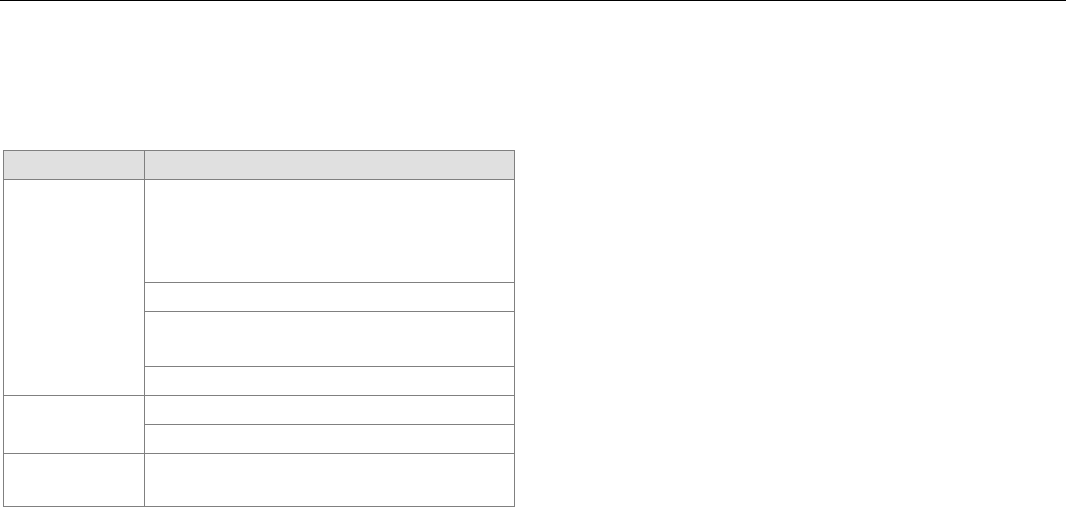Apparecchio
Il menu dell'apparecchio permette operazioni come la copia
o la cancellazione di file e serve per aggiornare il firmware
dell'apparecchio e per eseguire un reset:
Impostazioni
Selezione file
Apre la visualizzazione in miniatura di immagi-
ni, musica o video (a seconda dell'ultima mo-
dalità di funzionamento selezionata)
Copy-Mode: Optimized, Original
Operation: copia, spostamento, eliminazione
Imposta l'operazione da eseguire.
Apparecchio: Memory, USB, SD/MMC/MS
Update Type: Firmware, System File, tutti
Copia, spostamento, eliminazione
La funzione "Copia" copia i dati tra i supporti attivi (me-
moria interna, da penna USB o da una scheda di memo-
ria).
La funzione "Spostamento" sposta i dati, quella "Elimina-
zione" li cancella.
La copiatura richiede un po' di tempo, i file più grandi
necessitano di maggiore tempo per essere copiati.
Nota:
Non estrarre il supporto USB o la scheda di memoria
durante le operazioni di copiatura, eliminazione o spo-
stamento! I dati potrebbero andare persi.
! Selezionare il sottomenu per la selezione del file, si
apre la visualizzazione in miniatura.
! Selezionare i (file) desiderati con " $ e FUNC 14,
tornare al file manager con SETUP 28.
! Nel file manager selezionare la Copy-Mode deside-
rata e l'operazione.
! Selezionare il sottomenu apparecchio e specificare il
supporto di destinazione. Con BACK 19 si ritorna al-
la selezione precedente.