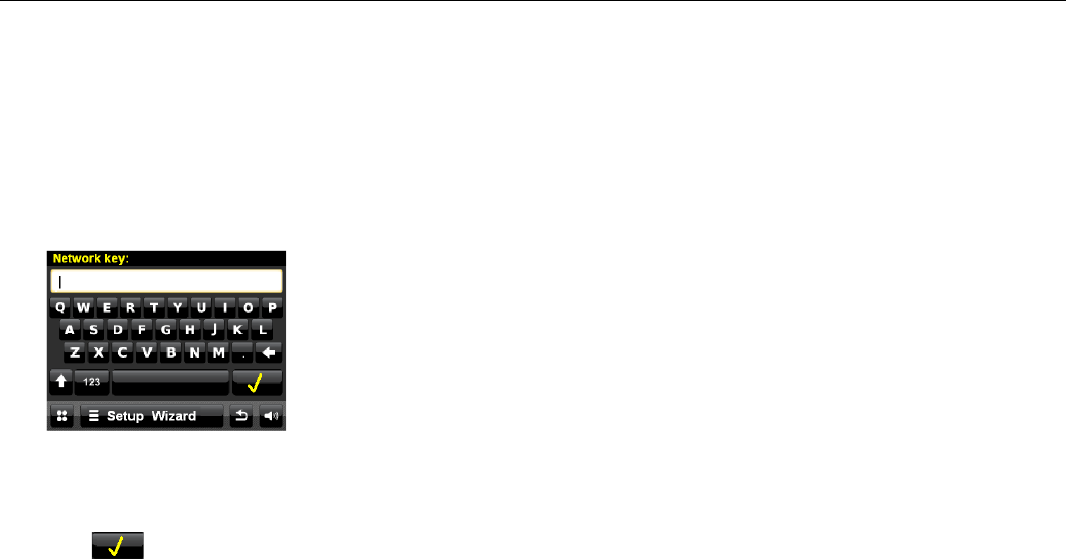Nota:
Nel sottomenu Impostazioni, impostazioni Internet, è
possibile impostare la rete mediante le impostazioni ma-
nuali. Ciò è tuttavia consigliabile solo a utenti con cono-
scenze di rete.
Reti protette Immissione password
• Se viene richiesto un codice WEP/WPA o una pass-
word, inserirli tramite la tastiera a schermo.
Per correggere un’immissione errata, premere il tasto
.
Inserire le cifre premendo il tasto “123”.
Terminare l’immissione della password premendo il
tasto . Inizia il collegamento:
• L'apparecchio dovrebbe ora attuare un collegamento
con la WLAN. Dopo che il collegamento è stato crea-
to, compare il menu principale, vedere pag. 16.
• Se la WLAN non è raggiungibile (ad es. bloccata per
nuovi apparecchi WLAN), viene visualizzato il mes-
saggio di errore “attuazione della connessione non ri-
uscita”. Verificare le impostazioni del proprio router
WLAN.
Nota:
La password immessa (codice WEP/WPA) viene salvata e
successivamente non è più necessario reinserirla.
Disinserire nuovamente l'SSID-Broadcast del proprio
Router.
Nota:
Per una rete sicura o per impostare la codifica WEP (“Wi-
red Equivalent Privacy“) / WPA / WPA2 (“Wi-Fi Protected
Access“) consultare anche le istruzioni d'uso del proprio
Router. Al momento attuale, WPA2 è la codifica disponibi-
le più sicura. In apparecchi più datati, il WPA può non es-
sere disponibile; in tal caso, scegliere WEP come codifica.
Se il proprio router WLAN possiede una cosiddetta funzio-
ne WPS è possibile collegare l'apparecchio e il proprio
router tramite WPS, in modo comodo e sicuro. Leggere le
informazioni nel manuale utente del proprio router WLAN.