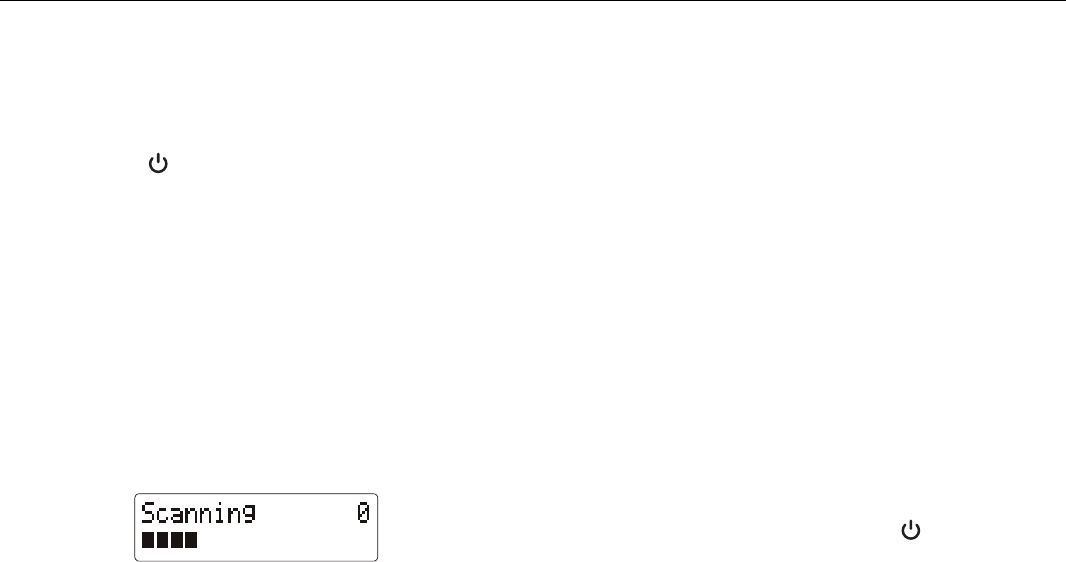Come utilizzare le diverse fun-
zioni dell'apparecchio
Accensione dell'apparecchio
Premere il tasto POWER 10 per accendere l'apparec-
chio. Il display lampeggia e visualizza "Welcome to Ra-
dio". Premere FM/DAB 11.
Messa in funzione dell'apparecchio
Nota:
Prima dell'utilizzo estrarre completamente l'antenna tele-
scopica 19.
Dopo la prima accensione e selezione della modalità di
funzionamento DAB, l'apparecchio esegue automatica-
mente una ricerca rapida FULLSCAN in modalità DAB.
Durante la ricerca il display visualizza il progredire della
ricerca e il numero delle stazioni digitali trovate.
Al termine della ricerca rapida viene visualizzata la prima
stazione secondo l'ordine alfanumerico.
Premere ENTER 8 per ascoltarla.
Nota:
Se non viene rilevata alcuna stazione emittente, potreb-
be non esserci alcun segnale. Spostare l'apparecchio ed
eseguire una nuova ricerca delle stazioni emittenti.
Verificare eventualmente la potenza del segnale,
vedere pag. 18.
Come regolare il volume
Ruotare VOLUME 15, per impostare il volume desidera-
to.
- in direzione del +: volume più alto,
- in direzione del –: più basso.
Selezione della modalità DAB ed FM
Premere il tasto FM/DAB 11, per passare dalla radio
DAB alla radio FM e viceversa.
Come spegnere l'apparecchio
Per spegnere la radio, premere il tasto POWER 10 e il
display si spegne. Se posto in STANDBY, l'apparecchio è
spento ma collegato all'alimentazione di rete.
L'accumulatore viene caricato.