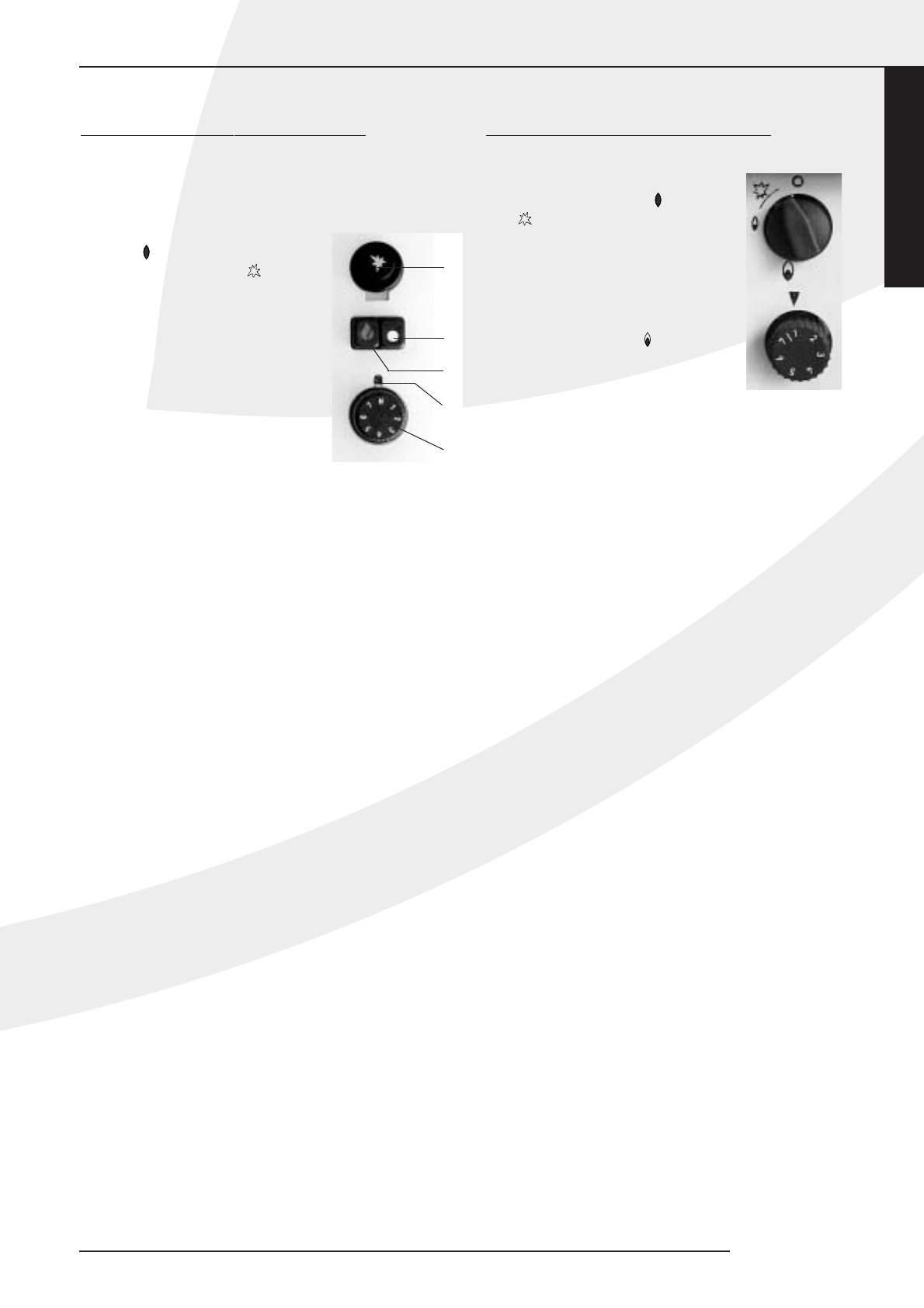OPERATING INSTRUCTIONS NL 31
The buttons to operate the appliance have been placed
behind the flap on the righthand side of the heater front.
Lighting
Press and hold button A (with the
symbol ).Press the ignition but-
ton E (with the symbol ) once
or twice to light the pilot burner.
Check that the pilot flame is alight
(behind the glass on the front).
Once the pilot light is burning,hold
button A for another 10 seconds.
Then release button A and check
that the pilot light is still burning.
The main burner could be ignited
by the pilot light immediately after
button A has been released,depend-
ing on the thermostat setting,button
D,and the room temperature.
Temperature control
The thermostat setting,button D,will determine the tem-
perature in the room.Setting 7 - with '7' opposite the indi-
cator (C) - will give the highest temperature and setting 1
the lowest.The thermostat regulates the heater in modula-
tion between HIGH and LOW burner settings and,if only a
little warmth is required,between LOW and N.
The thermostat automatically keeps the room at the
required temperature.
There is absolutely no objection to the appliance staying
on overnight,it is fully protected.
The thermostat has a frost-protection setting. This is set-
ting N on the thermostat control D. If the ambient tem-
perature drops below 10 ºC,the valve will automatically
open;the heater will then heat the room to 10 ºC. If this
is not required,the heater should be switched off.
Switching off
Press button B (with the symbol o ).The gas supply to
both the main and the pilot burners is then switched off.
OPERATING INSTRUCTIONS NL 51
Lighting
Press button A and turn to the left
towards the small flame .
At the heater will ignite.Check if
the pilot light burns behind the win-
dow.If the pilot burns,keep
button A pressed fully down for
another 5 seconds.Then release but-
ton A and check if the pilot light
keeps burning.Now turn button A
towards the big flame .This will
open the main valve of the regulation
block.
Temperature control
By turning control button B to the left (to mark 7),the set
temperature will rise,by turning the button to the right
(towards mark 1),the set temperature will fall.The ther-
mostat regulates modulatingly between full power setting
and low power setting and keeps the room at the temper-
ature set by you.The heater can be kept burning uncon-
trolled as it is fully protected.
Pilot light setting
When the heater is not in use,but the pilot light has to be
kept burning,button A can be turned towards the small
flame.In this way,the gas supply to the main burner will be
disconnected.
Switching off
Turn button A towards the "0" setting.The gas supply to
the burners will then be disconnected.
English
OPERATING INSTRUCTIONS
NL 31 / NL 51
E
B
A
C
D
A
B
13