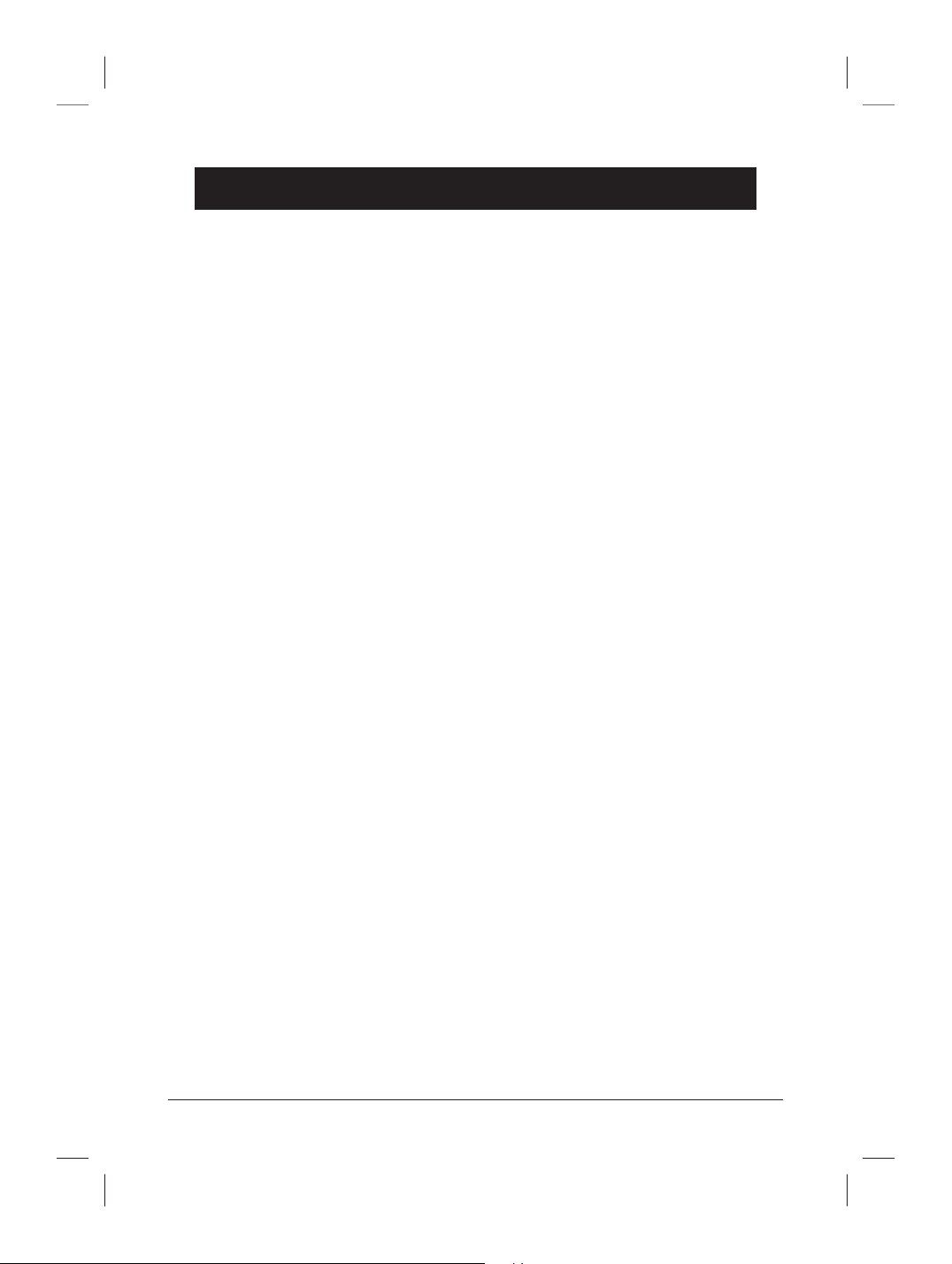English
28 www.doro.com
Answering Machine (DECT 360)
Playback of Messages
The display indicates the number of new messages (ashing) as well as the total
number of stored messages.
Playback will always begin with new messages. If for instance there are three old
messages and two new ones, only the two new ones will be played back, then the
answering machine will return to standby mode. Press the playback button once
again to listen to all messages, starting with the oldest.
1. Press PLAY to start playback.
2. Before each message the day/time stamp will state the day and time the
message was received. A beep is sounded between the messages.
3. When playback is nished the voice says “End of messages” and the machine
returns to standby mode. All messages are saved (unless you have erased
any during playback, see below) and new messages will be recorded after
the old ones.
The following functions are available during playback:
Button Function
<</>> - Repeat/skip to next or previous message.
STOP - Terminate playback.
DELETE - Hold button down about 2 seconds to erase current
message.
+/- - Adjust the speaker volume.
To erase all old messages, hold down DELETE for 2 seconds after playback
has stopped.