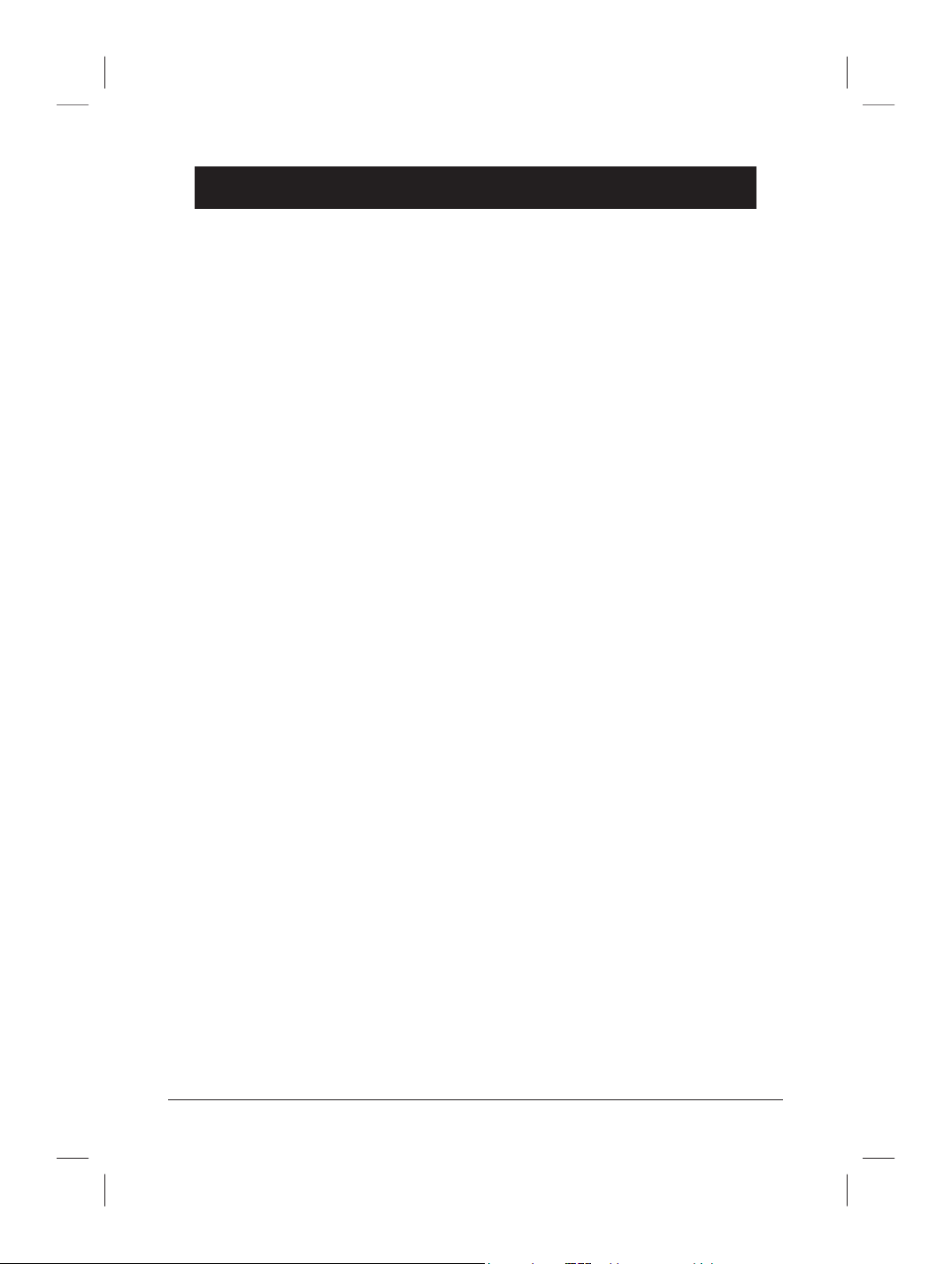Italiano
www.doro.com 47
Identicazione chiamante
Descrizione dell'ID chiamante
L'ID chiamante consente di visualizzare il nome del chiamante prima di
rispondere, nonché di visualizzare i nomi di coloro che telefonano durante una
chiamata. Digitare 11 – Mentre si è al telefono e si riceve un’altra chiamata si
udirà un breve pacchetto di dati (rumore) e il tono di attesa. Il registro chiamate
è in grado di memorizzare no a 10 numeri telefonici.
Le chiamate nuove sono indicate in modalità standby da un 5 lampeggiante
sul display. Quando il registro è pieno, il numero più vecchio viene cancellato
automaticamente quando si registra una nuova chiamata.
Attenzione!
Per visualizzare i numeri, è necessario avere un operatore di rete che fornisca il servizio ID
chiamante e avere sottoscritto il servizio. Per ulteriori informazioni, contattare l'operatore.
Recupero e composizione di numeri in entrata.
1. Premere 5. Il display indicherà il numero di nuove voci (a sinistra) e il
numero totale (a destra) di numeri memorizzati nel registro chiamate.
2. Tenere premuto 5 per scorrere no alla posizione in memoria desiderata.
3. Premere o per comporre il numero oppure l per tornare in modalità
standby.
Messaggi
Oltre ai numeri telefonici, il display può visualizzare anche numerosi messaggi.
o o IntErnAtIonAL Si tratta di una chiamata internazionale o da un PBX
(nessuna informazione ricevuta)
P o SECrEt Le informazioni sul numero sono bloccate. La
chiamata potrebbe anche provenire da un PBX.
Rimozione numeri.
1. Scorrere no alla posizione in memoria desiderata come descritto nel
seguito.
2. Premere C per cancellare il numero.
Cancellazione di tutti i numeri letti (cioè vecchi).
1. Scorrere no a quando il display visualizza il numero di nuove voci e il
numero totale delle voci che sono state memorizzate (ved. descrizione sotto
riportata).
2. Tenere premuto C nché viene emesso un segnale acustico. Ora tutti i
numeri sono cancellati.