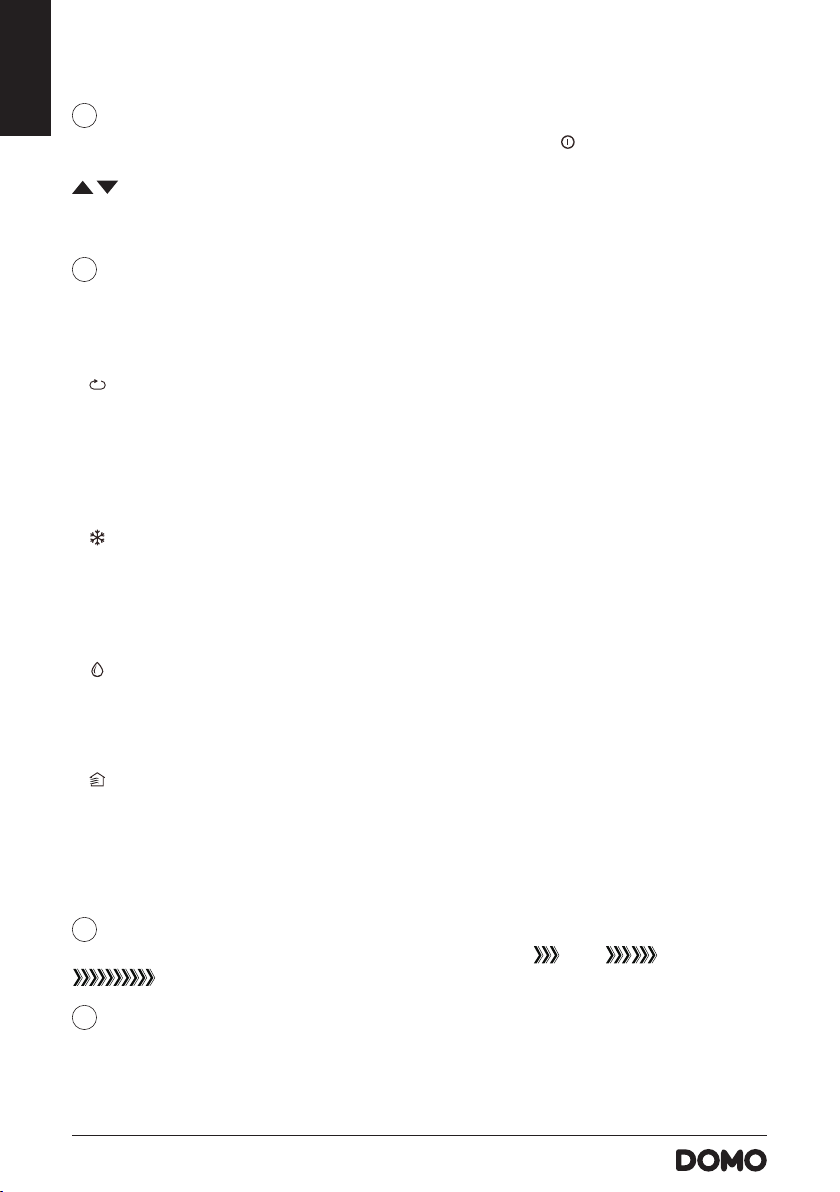12
DO360A
NL
Functietoetsen
ON/OFF – TOETS
O N /O F F
T E M P
S H O R T
C U T
TIM ER
O N
TIM ER
O F F
M O D E
FAN
L E D
SLEEP
F O L L O W
S W I N G
M E
PIJL
MODE MODE –
O N /O F F
T E M P
S H O R T
C U T
TIM ER
O N
TIM ER
O F F
M O D E
FAN
L E D
SLEEP
F O L L O W
S W I N G
M E
Zorg ervoor dat de stekker in het stopcontact steekt. Druk op de “mode”-toets van de
O N /O F F
T E M P
S H O R T
C U T
TIM ER
O N
TIM ER
O F F
M O D E
FAN
L E D
SLEEP
F O L L O W
S W I N G
M E
COOL-instelling
Zorg ervoor dat de stekker in het stopcontact steekt. Druk op de “mode”-toets om de gewenste
het toestel aan te zetten.
O N /O F F
T E M P
S H O R T
C U T
TIM ER
O N
TIM ER
O F F
M O D E
FAN
L E D
SLEEP
F O L L O W
S W I N G
M E
Zorg ervoor dat de stekker in het stopcontact steekt. Druk op de “mode”-toets en selecteer de “dry”-
airco aan te zetten.
O N /O F F
T E M P
S H O R T
C U T
TIM ER
O N
TIM ER
O F F
M O D E
FAN
L E D
SLEEP
F O L L O W
S W I N G
M E
F
Zorg ervoor dat de stekker in het stopcontact steekt. Druk op de “mode”-toets om de gewenste
kamertemperatuur kan ook niet ingesteld worden.
FAN FAN –
Je gebruikt deze toets om de ventilatiesnelheid in te stellen: auto, low
5 5 6 6
MODE display
Displays the curr ent
mode, including:
AUT O
COOL
DR Y
HEA T
F AN
T ransmission Indicator
Lights up when r emote sends
signal to unit
ON/OFF display
Appears when the unit is tur ned on,
and disappears when it is tur ned of f
TIMER ON display
Displays when TIMER
ON is set
TIMER OFF display
Displays when TIMER
OFF is set
SLEEP display
Battery display
SILENT display
ECO display
Displays when
SLEEP function
is activated
FOLLOW ME
display
Indicates that
the FOLLOW ME
function is on
F AN SPEED display
Displays selected F AN SPEED:
HIGH, MED,
or LOW
This display is blank when
set to AUT O speed.
T emperatur e/T imer display
Displays the set temperatur e by default, or timer setting
when using TIMER ON/OFF functions
o O O
T emperatur e range: 17-30 C(62 F-86 F)
T imer setting range: 0-24 hours
This display is blank when operating in F AN mode.
1 . P r e s s t h e M O D E b u t t o n t o s e l e c t
C O O L m o d e .
2. S et y our d esired t emperat ure using
t h e T e m p o r T e m p b u t t o n .
3 . P r e s s t h e FA N b u t t o n t o s e l e c t t h e
f a n s p e e d : A U T O , L O W, M E D , o r
H I G H .
4 . P r e s s t h e ON /OFF b u t t o n t o s t a r t t h e
u n i t .
I n A U T O m ode, t he unit w ill aut omat ically
s e l e c t t h e C O O L , FA N , H E A T o r D R Y m o d e
based on t he set t emperat ure.
1 . P r e s s t h e M O D E b u t t o n t o s e l e c t A u t o m o d e .
2. S et y our desired t emperat ure using t he
T e m p o r T e m p b u t t o n .
3 . P r e s s t h e ON /OFF b u t t o n t o s t a r t t h e u n i t .
,
N O T E : FA N S P E E D c a n t b e s e t i n A u t o m o d e .
SETTING TEMPERA TURE
A UT O oper a tion
T he operat ing t emperat ure range f or unit s is
O O O
17-30 C(62 F -86 F ). Y ou can incr ease or
O O
decrease t he set t meperat ure in 1 C(1 F )
increment s.
COOL oper a tion
1
3
2
1
3
2
4
Not available for this unit
Not available for
this unit
Not available for
this unit
Low battery
detection
R emote LED Scr een Indica tor s Ho w T o Use T he Basic Functions
ON /OFF
ON /OFF
TEMP
T E M P
S H O R T
C U T
S H O R T
C U T
TIME R
O N
TIME R
O N
TIME R
O F F
TIME R
O F F
M O D E
M O D E
FA N
FA N
S L E E P
S L E E P
LED
L E D
F O L L O W
ION
SWIN G M E
F O L L O W
ION
SWIN G M E
, med
5 5 6 6
MODE display
Displays the curr ent
mode, including:
AUT O
COOL
DR Y
HEA T
F AN
T ransmission Indicator
Lights up when r emote sends
signal to unit
ON/OFF display
Appears when the unit is tur ned on,
and disappears when it is tur ned of f
TIMER ON display
Displays when TIMER
ON is set
TIMER OFF display
Displays when TIMER
OFF is set
SLEEP display
Battery display
SILENT display
ECO display
Displays when
SLEEP function
is activated
FOLLOW ME
display
Indicates that
the FOLLOW ME
function is on
F AN SPEED display
Displays selected F AN SPEED:
HIGH, MED,
or LOW
This display is blank when
set to AUT O speed.
T emperatur e/T imer display
Displays the set temperatur e by default, or timer setting
when using TIMER ON/OFF functions
o O O
T emperatur e range: 17-30 C(62 F-86 F)
T imer setting range: 0-24 hours
This display is blank when operating in F AN mode.
1 . P r e s s t h e M O D E b u t t o n t o s e l e c t
C O O L m o d e .
2. S et y our d esired t emperat ure using
t h e T e m p o r T e m p b u t t o n .
3 . P r e s s t h e FA N b u t t o n t o s e l e c t t h e
f a n s p e e d : A U T O , L O W, M E D , o r
H I G H .
4 . P r e s s t h e ON /OFF b u t t o n t o s t a r t t h e
u n i t .
I n A U T O m ode, t he unit w ill aut omat ically
s e l e c t t h e C O O L , FA N , H E A T o r D R Y m o d e
based on t he set t emperat ure.
1 . P r e s s t h e M O D E b u t t o n t o s e l e c t A u t o m o d e .
2. S et y our desired t emperat ure using t he
T e m p o r T e m p b u t t o n .
3 . P r e s s t h e ON /OFF b u t t o n t o s t a r t t h e u n i t .
,
N O T E : FA N S P E E D c a n t b e s e t i n A u t o m o d e .
SETTING TEMPERA TURE
A UT O oper a tion
T he operat ing t emperat ure range f or unit s is
O O O
17-30 C(62 F -86 F ). Y ou can incr ease or
O O
decrease t he set t meperat ure in 1 C(1 F )
increment s.
COOL oper a tion
1
3
2
1
3
2
4
Not available for this unit
Not available for
this unit
Not available for
this unit
Low battery
detection
R emote LED Scr een Indica tor s Ho w T o Use T he Basic Functions
ON /OFF
ON /OFF
TEMP
T E M P
S H O R T
C U T
S H O R T
C U T
TIME R
O N
TIME R
O N
TIME R
O F F
TIME R
O F F
M O D E
M O D E
FA N
FA N
S L E E P
S L E E P
LED
L E D
F O L L O W
ION
SWIN G M E
F O L L O W
ION
SWIN G M E
5 5 6 6
MODE display
Displays the curr ent
mode, including:
AUT O
COOL
DR Y
HEA T
F AN
T ransmission Indicator
Lights up when r emote sends
signal to unit
ON/OFF display
Appears when the unit is tur ned on,
and disappears when it is tur ned of f
TIMER ON display
Displays when TIMER
ON is set
TIMER OFF display
Displays when TIMER
OFF is set
SLEEP display
Battery display
SILENT display
ECO display
Displays when
SLEEP function
is activated
FOLLOW ME
display
Indicates that
the FOLLOW ME
function is on
F AN SPEED display
Displays selected F AN SPEED:
HIGH, MED,
or LOW
This display is blank when
set to AUT O speed.
T emperatur e/T imer display
Displays the set temperatur e by default, or timer setting
when using TIMER ON/OFF functions
o O O
T emperatur e range: 17-30 C(62 F-86 F)
T imer setting range: 0-24 hours
This display is blank when operating in F AN mode.
1 . P r e s s t h e M O D E b u t t o n t o s e l e c t
C O O L m o d e .
2. S et y our d esired t emperat ure using
t h e T e m p o r T e m p b u t t o n .
3 . P r e s s t h e FA N b u t t o n t o s e l e c t t h e
f a n s p e e d : A U T O , L O W, M E D , o r
H I G H .
4 . P r e s s t h e ON /OFF b u t t o n t o s t a r t t h e
u n i t .
I n A U T O m ode, t he unit w ill aut omat ically
s e l e c t t h e C O O L , FA N , H E A T o r D R Y m o d e
based on t he set t emperat ure.
1 . P r e s s t h e M O D E b u t t o n t o s e l e c t A u t o m o d e .
2. S et y our d esired t emperat ure using t he
T e m p o r T e m p b u t t o n .
3 . P r e s s t h e ON /OFF b u t t o n t o s t a r t t h e u n i t .
,
N O T E : FA N S P E E D c a n t b e s e t i n A u t o m o d e .
SETTING TEMPERA TURE
A UT O oper a tion
T he operat ing t emperat ure range f or u nit s is
O O O
17-30 C(62 F -86 F ). Y ou can incr ease or
O O
decrease t he set t meperat ure in 1 C(1 F )
increment s.
COOL oper a tion
1
3
2
1
3
2
4
Not available for this unit
Not available for
this unit
Not available for
this unit
Low battery
detection
R emote LED Scr een Indica tor s Ho w T o Use T he Basic Functions
ON /OFF
ON /OFF
TEMP
T E M P
S H O R T
C U T
S H O R T
C U T
TIME R
O N
T I M E R
O N
TIME R
O F F
T I M E R
O F F
M O D E
M O D E
FA N
FA N
S L E E P
S L E E P
LED
L E D
F O L L O W
ION
SWIN G M E
F O L L O W
ION
SWIN G M E
, high
5 5 6 6
MODE display
Displays the curr ent
mode, including:
AUT O
COOL
DR Y
HEA T
F AN
T ransmission Indicator
Lights up when r emote sends
signal to unit
ON/OFF display
Appears when the unit is tur ned on,
and disappears when it is tur ned of f
TIMER ON display
Displays when TIMER
ON is set
TIMER OFF display
Displays when TIMER
OFF is set
SLEEP display
Battery display
SILENT display
ECO display
Displays when
SLEEP function
is activated
FOLLOW ME
display
Indicates that
the FOLLOW ME
function is on
F AN SPEED display
Displays selected F AN SPEED:
HIGH, MED,
or LOW
This display is blank when
set to AUT O speed.
T emperatur e/T imer display
Displays the set temperatur e by default, or timer setting
when using TIMER ON/OFF functions
o O O
T emperatur e range: 17-30 C(62 F-86 F)
T imer setting range: 0-24 hours
This display is blank when operating in F AN mode.
1 . P r e s s t h e M O D E b u t t o n t o s e l e c t
C O O L m o d e .
2. S et y our d esired t emperat ure using
t h e T e m p o r T e m p b u t t o n .
3 . P r e s s t h e FA N b u t t o n t o s e l e c t t h e
f a n s p e e d : A U T O , L O W, M E D , o r
H I G H .
4 . P r e s s t h e ON /OFF b u t t o n t o s t a r t t h e
u n i t .
I n A U T O m ode, t he unit w ill aut omat ically
s e l e c t t h e C O O L , FA N , H E A T o r D R Y m o d e
based on t he set t emperat ure.
1 . P r e s s t h e M O D E b u t t o n t o s e l e c t A u t o m o d e .
2. S et y our desired t emperat ure using t he
T e m p o r T e m p b u t t o n .
3 . P r e s s t h e ON /OFF b u t t o n t o s t a r t t h e u n i t .
,
N O T E : FA N S P E E D c a n t b e s e t i n A u t o m o d e .
SETTING TEMPERA TURE
A UT O oper a tion
T he operat ing t emperat ure range f or unit s is
O O O
17-30 C(62 F -86 F ). Y ou can incr ease or
O O
decrease t he set t meperat ure in 1 C(1 F )
increment s.
COOL oper a tion
1
3
2
1
3
2
4
Not available for this unit
Not available for
this unit
Not available for
this unit
Low battery
detection
R emote LED Scr een Indica tor s Ho w T o Use T he Basic Functions
ON /OFF
ON /OFF
TEMP
T E M P
S H O R T
C U T
S H O R T
C U T
TIME R
O N
TIME R
O N
TIME R
O F F
TIME R
O F F
M O D E
M O D E
FA N
FA N
S L E E P
S L E E P
LED
L E D
F O L L O W
ION
SWIN G M E
F O L L O W
ION
SWIN G M E
.
SHORT
CUT
gedurende 3 seconden ingedrukt te houden. Het toestel onthoudt dan de instellingen die op het moment