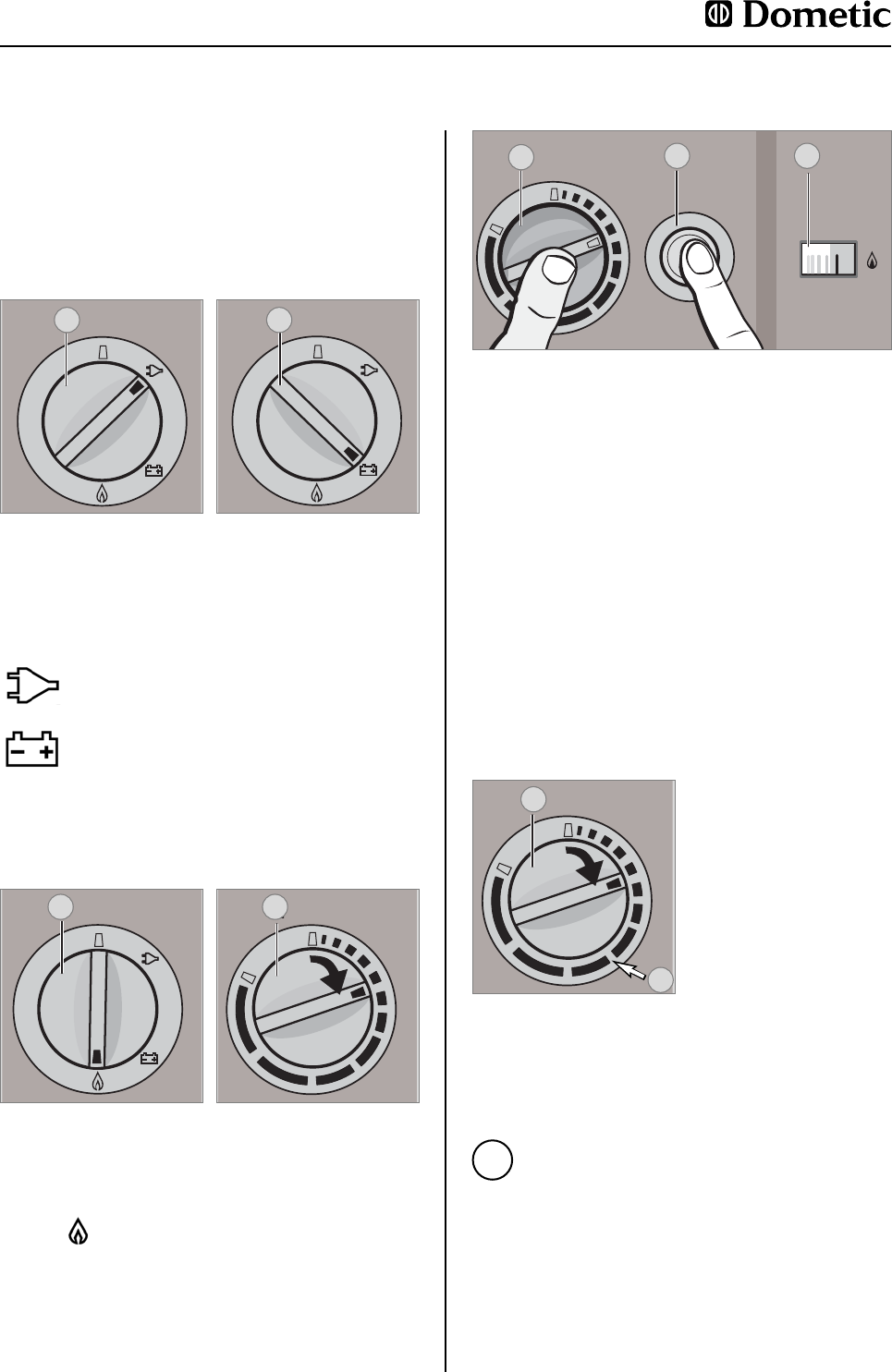4.6.2 Gas operation
Fig. 13
Fig. 12
3. Then, press knob (3) of battery igniter down
and keep it depressed. The ignition process
is activated automatically.
4. Once the flame ignites, the pointer of galva-
nometer (4) begins moving into the green
range. The refrigerator is operational. Keep
knob (2) depressed for approx. 15 seconds
and finally release it.
1. Turn the rotary selector switch (1) to positi-
on .
2. Turn the temperature selector (2) clockwise
and push. Keep the controller button
depressed.
Fig. 14
18
4.6.1 Electrical operation
Appliances with battery igniter
(manual energy selection)
Fig. 10
Fig. 11
Switch on the appliance by turning the energy
selection switch (1) clockwise to position :
12V operation.
230V operation,
Refrigerator operation
1 1
2
1
4.6 RM 8xx0 models
4.6.3 Setting of cooling compartment
temperature
3
2
4
Select the desired
cooling compartment
temperature by tur-
ning the rotary knob
(2) .
The scale starts with
MIN position (small
bar = highest tempe-
rature) and climbs up
to MAX position
(large bar = lowest temperature).
Note: The temperature levels do not relate to
absolute temperature values.
Fig. 15
2
n Please select the medium setting (A) for
ambient temperatures between +15°C and
+25°C. The unit operates within its opti-
mum performance range.
n 12V operation: The refrigerator operates
without thermostatic control (continuous
operation).
i
A