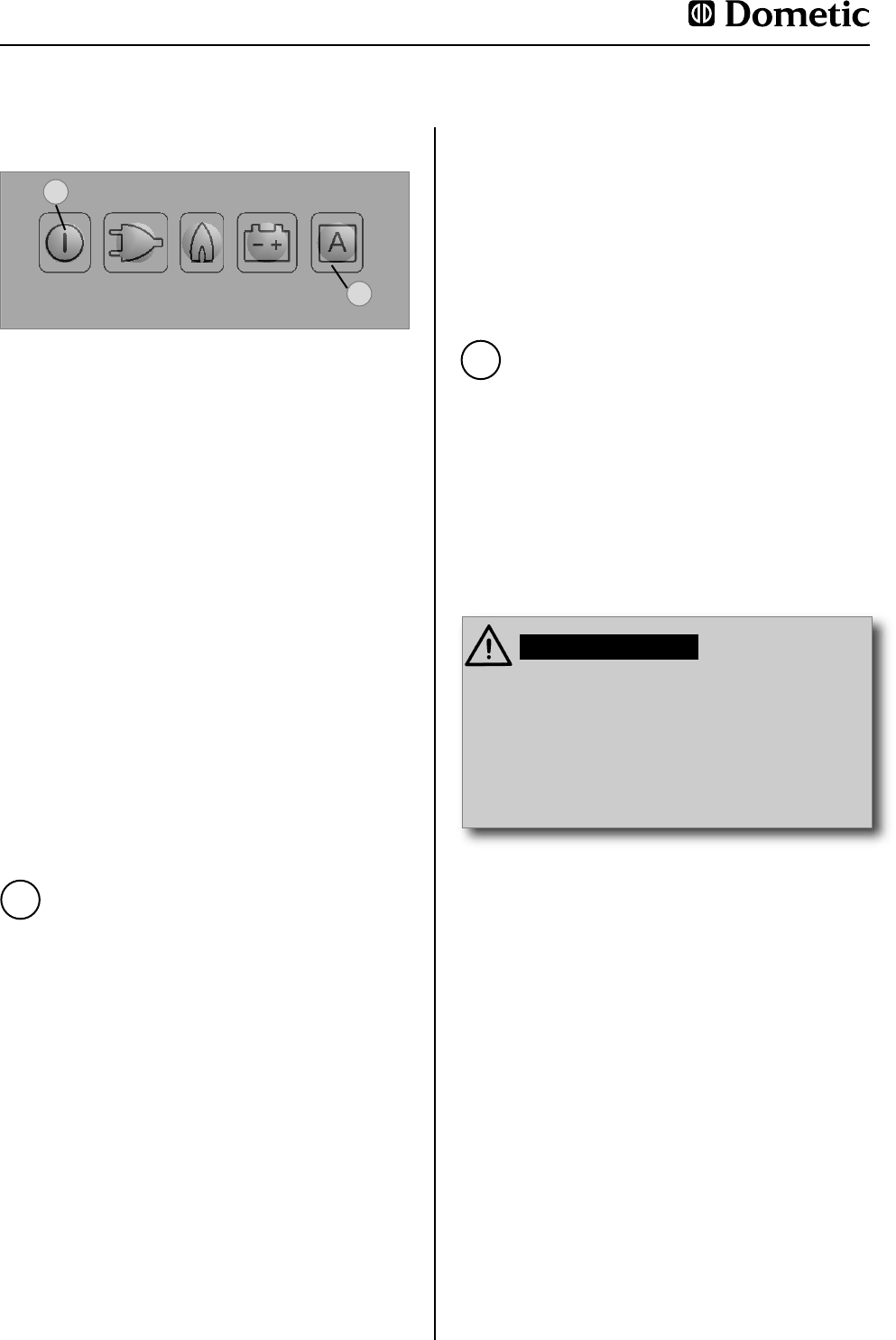Om een ongewild overschakelen op gas
tijdens het tanken uit te sluiten, schakelt de
elektronische regelunit pas 15 minuten na uit-
schakeling van de motor weer over op gas als
energiebron voor de koelkast. Gedurende
deze periode staat het apparaat op "stand-
by".
De temperatuurniveau-leds branden dan niet,
terwijl alle andere indicators actief blijven.
Bij benzinepompstations is het gebruik
van open vuur verboden.
Duurt het oponthoud aan het benzinestati-
on langer dan 15 minuten, dan moet de
koelkast uitgeschakeld of op een andere
energiebron overgeschakeld worden.
WAARSCHUWING!
20
Gebruik van de koelkast
4.8.5 Extra functies (MES en AES)
Schakel het apparaat in door toets (1) gedu-
rende 2 seconden in te drukken.
De koelkast start met de laatst gekozen ener-
giebron.
Automatische modus :
Druk op toets (5) : A
De elektronica maakt na het inschakelen zelf-
standig de keuze uit de drie mogelijke ener-
giebronnen 230V - 12V - vloeibaar gas. De
regelelektronica zorgt er automatisch voor dat
de koelkast gevoed wordt met de voor de des-
betreffende situatie meest optimale energie-
bron.
Prioriteitsvolgorde: 1.) Zonne-energie
(12V DC)
2.) 230V AC
3.) 12V DC
4.) Vloeibaar gas
Wanneer de netspanning hoog genoeg is (>
195V), dan wordt deze energiebron als eerste
optie gekozen. Indien er een zonnepaneel
geïnstalleerd is dat de koelkast kan voeden,
wordt het eerst de 12V-zonnepaneelinstallatie
gekozen.
De 12V-energiebron werkt alleen bij draaien-
de motor.
In overeenkomst met de prioriteitsvolgorde
van de regelelektronica wordt GAS alleen als
energiebron gekozen als geen van beide elek-
trische energietypes beschikbaar zijn.
U kunt op ieder willekeurig moment terug-
schakelen naar handmatige energiekeuze.
Afb. 20
4.8.2 Automatische modus
4.8.4 Tanken gedurende automatische
modus
1
5
4.8.3 Instellen van de koelruimtetem-
peratuur
Zie Pt.
4.7.3 Instellen van de koelruimtetem-
peratuur
.
n De helderheid van de indicator-leds neemt
na een paar seconden af als u geen andere
toetsen indrukt. De indicator licht weer op
als u op een toets drukt. Druk nogmaals op
de toets om de gewenste functie te active-
ren.
n Storingen worden aangegeven door een
knipperende LED.
n Als de deur te lang open staat (langer dan 2
minuten), gaat er een waarschuwingssi-
gnaal af (pulserende fluittoon).
n Als de elektronische besturing een storing
herkent, gaat er een waarschuwingssignaal
af (pulserende fluittoon). Gelijktijdig knip-
pert de LED (zie Pt.
Storingsmeldingen en
handelwijze bij storingen
).
i
i