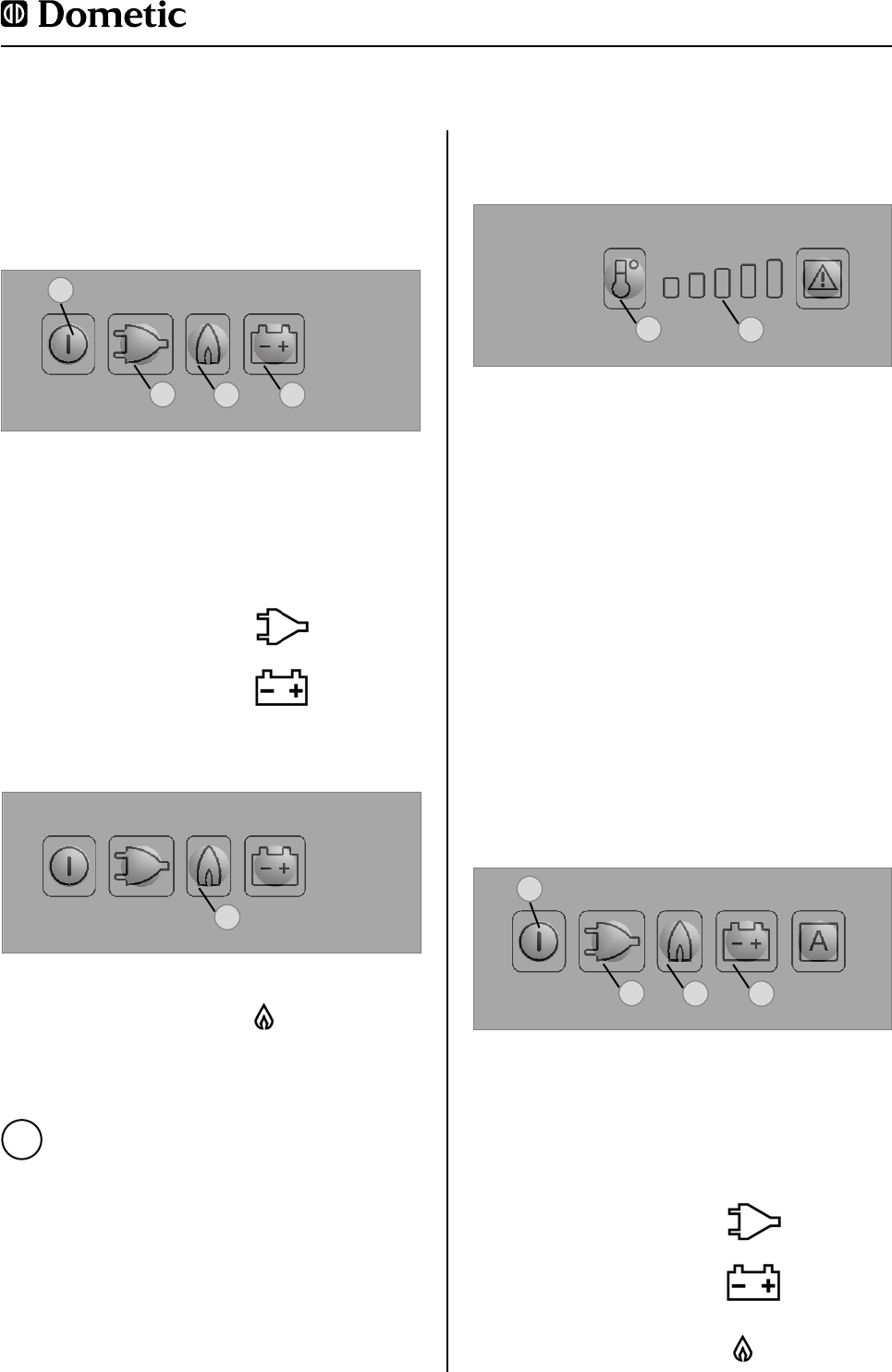19
Fig. 16
To start the refrigerator, press button (1) for 2
seconds.
The refrigerator starts with the last selected
type of energy.
230V operation :
Press button (2) :
12V operation :
Press button (4) :
Refrigerator operation
1
2
4
4.7.1 Electrical operation
3
Fig. 17
3
Gas operation :
Press button (3) :
The ignition process is activated automatical-
ly by means of an automatic igniter.
The flame extinguishes after reaching the pre-
set cooling compartment temperature and
ignites again if the cooling compartment tem-
perature increases again. If the flame is not lit
after the first ignition attempt, the automatic
igniter repeats the ignition twice (duration 30 s)
at time intervals of 2 minutes. If the flame is
not lit afterwards, a fault is indicated.
4.7.2 Gas operation
4.7.3 Setting of cooling compartment
temperature
MES appliances (manual energy selection)
4.7 RM 8xx1 models
Fig. 18
Select the desired cooling compartment tem-
perature by pressing button (6) .
The LED display (7) of the selected temperatu-
re setting is illuminated.
The scale starts with MIN position at the left
LED position (small bar = highest temperature)
and climbs up to MAX position at the right
LED position (large bar = lowest temperature).
Note: The temperature levels do not relate to
absolute temperature values.
6
7
To start the refrigerator, press button (1) for 2
seconds.
The refrigerator starts with the last selected
type of energy.
230V operation :
Press button (2) :
12V operation :
Press button (4) :
Gas operation :
Press button (3) :
Fig. 19
4.8.1 Manual operation
AES appliances
(manual + automatic energy selection)
4.8 RM 8xx5 models
1
2
43
i