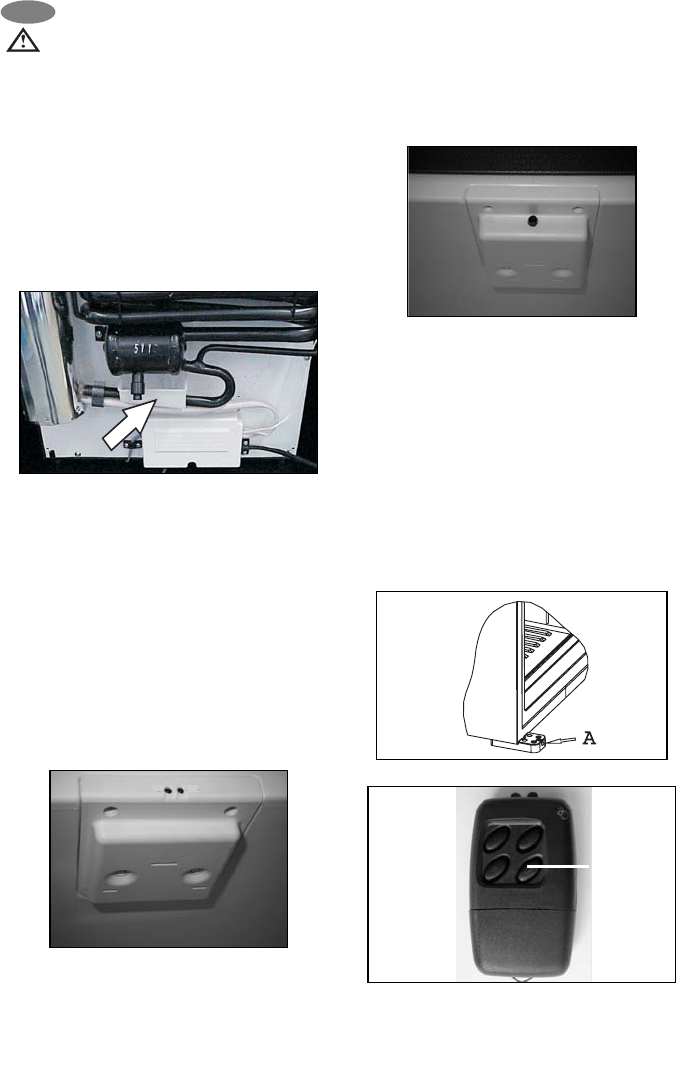6. Ontdooien, reinigen en
onderhoud
Deze miniBar is voorzien van een automatisch
ontdooiingssysteem.
Automatische ontdooling
De eerste ontdooifase begint 39 uur na het eerste
inschakelen en duurt twee uur. Daarna koelt het
apparaat 22 uur aan een stuk, opgevolgd door een
ontdooifase, die twee uur duurt.
Het ijs smelt waarna het dooiwater van de druppelgoot
via een drainageslang in de verdampingsbak aan de
achterkant van de koelkast loopt (afbeeld. 7). Het
water verdampt zelf, waardoor het niet nodig is de bak
handmatig te legen.
Afbeelding 5.
Om de eenheid uit te schakelen dient u de koelkast
van de stroomvoorziening af te schakelen. Laat de
deur van de koelkast openstaan. Nadat het toestel
ontdooit is moet u de binnenkant van de koelkast met
een schone, vochtige doek schoonwrijven (zie punt
3).
6.1. LED lampje
6.1.1. Binnenverlichting met LED
(gekoelde deel)
(Afb. 6.)
Twee lichtgevende diodes (A) op een elektronische
printplaat verlichten de binnenruimte van het apparaat,
wanneer de deur geopend wordt.
Twee sensoren (B)herkennen of de deur geopend is
en geven dit door aan deze lichtgevende diodes.
Afbeelding 6.
6.1.2. Binnenverlichting met LED
(ongekoelde deel)
(Afb. 7.)
De binnenverlichting (C) van het boven- /
ongekoelde deel kan permanent aan / uit
geschakeld (D) worden met de schakelaar die
bereikbaar is als de deur van het toestel openstaat.
Afbeelding 7.
6. 2. Automatisch deurcontrole
(ADC) optie (rode LED)
De rode LED (fig. 8 A) is in een van de voorpootjes
(links of rechts) ingebouwd en signaleert het feit dat
de deur van het toestel geopend is. Als dat het
geval is:
1. open dan de miniBar, controleer de inhoud van
de koelkast en vul bij wat er ontbreekt.
2.reset het deurcontrolelampje door de
afstandsbediening (afb. 8.) tegen de deursensor
te houden en op de knop "rood" te drukken (afb.
6. B)
3. sluit de miniBar.
Afbeelding 8.
Afbeelding 9.
42
NL
rood
deursignaal-
reset
A
C
D
B