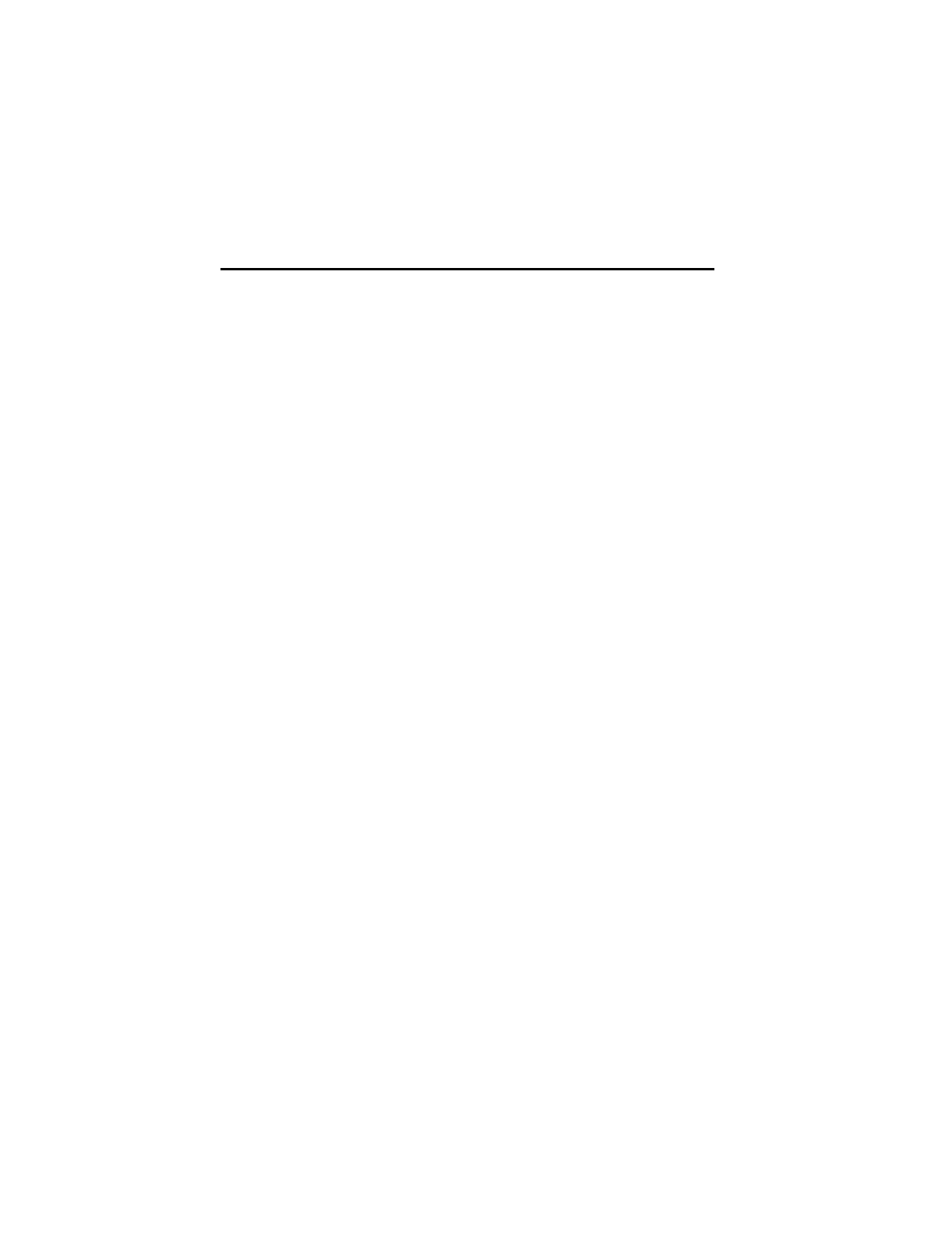5
© 1996 Directed Electronics, Inc.
Using Your System
Arming
You can turn on, or arm, the system by pressing button I of your transmitter
for one second. When the system arms, you will hear a short siren sound, or
chirp, and see the parking lights flash once. If the vehicle’s power door locks
are controlled by the system, the doors will lock.
While the system is armed, the Status LED will flash about twice a second,
showing that the system is actively protecting your vehicle. If you hear a sec-
ond chirp after arming and see the Status LED flashes in groups, see
Diagnostics section. This extra chirp is called Bypass Notification.
The system also can be programmed to arm itself automatically (called pas-
sive arming). If the system is programmed for passive arming, it will auto-
matically arm 30 seconds after the ignition is turned off and the system
"sees" you leave the vehicle by opening and closing a door. Whenever the
system is in its 30-second passive arming countdown, the Status LED will
flash twice as fast as it does when the system is armed.
NOTE: If any protected entry point (such as a door or a switch-protected trunk or hood) is open,
the system will not passively arm (unless forced passive arming is programmed on. See
Programming Options section). Additionally, each time a sensor is triggered during the arming
countdown, the 30-second countdown starts over.
When armed, your vehicle is protected in the following ways:
• Light impacts will trigger the Warn Away
®
signal.When triggered, the siren
will chirp and the parking lights will flash for a few seconds.
• Heavy impacts will trigger the system. The trigger sequence is 30 sec-
onds of constant siren and flashing parking lights.
• If a door is opened, the system will immediately start chirping the siren
and flashing the parking lights. Three seconds later, the siren output
changes to a continuous blast. This progressive response gives you time