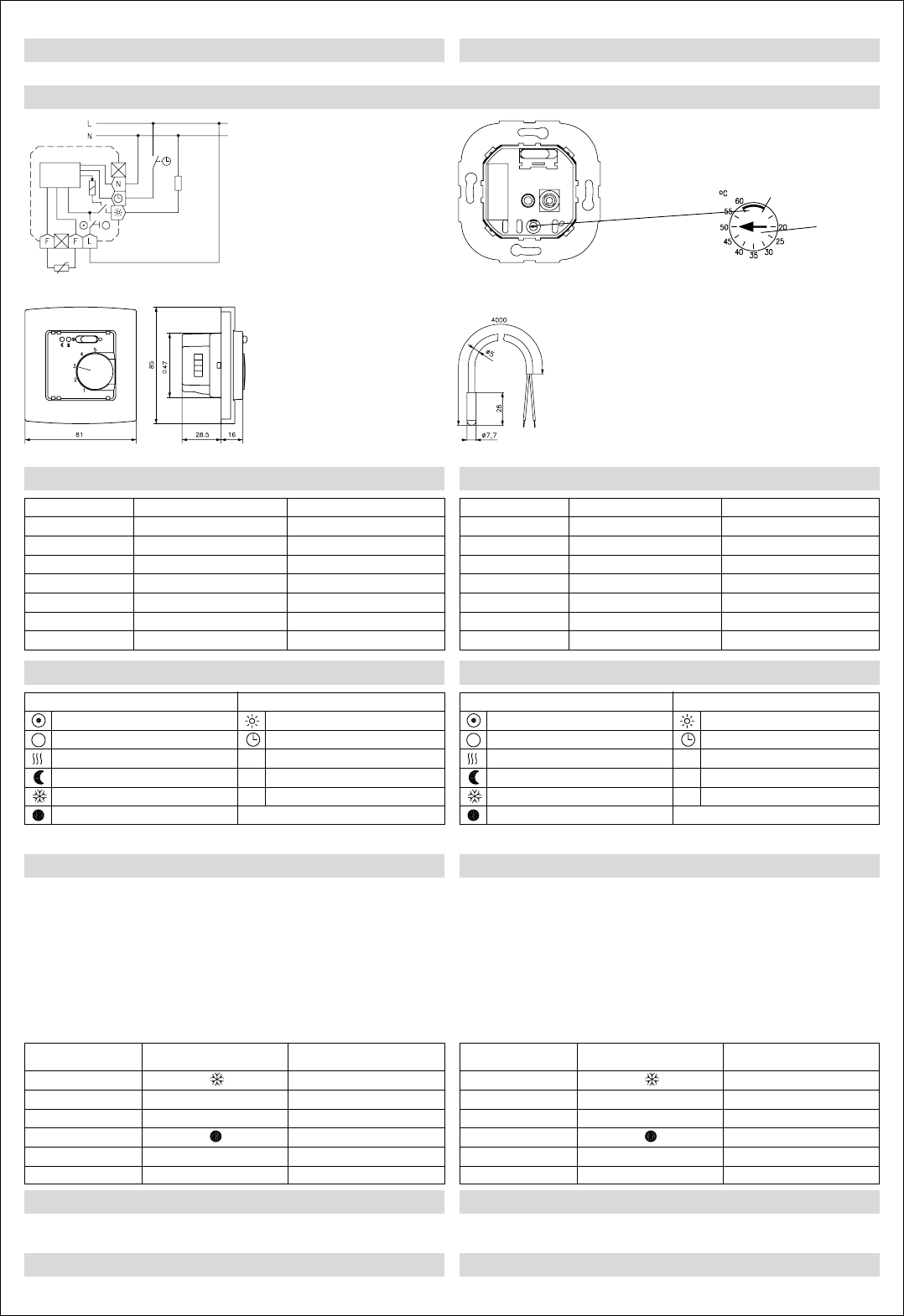Bedien- und Anzeigesymbole Anschluss-Symbole
Regelung EIN Anschluss Heizung
Regelung AUS Anschluss Nachtabsenkung
Heizung EIN L Anschluss Phase 230V~
Nachtabsenkung EIN N Anschluss Neutralleiter
Frostschutz (bei Regelung EIN) F Anschluss Fühler
Wohlfühltemperatur (ca. 20°C)
13. Verwendete Symbole
2
11. Anschluss-Schaltbilder und Maßzeichnungen / Wiring diagrams and dimensioned drawings
Operating and display symbols Connection symbols
Control ON Heating connection
Control OFF Night tem. decrease connection
Heating ON L Mains supply connection (phase) 230V~
Night temperature decrease ON N Neutral conductor connection
Frost protection (with control ON) F Sensor connection
Thermal well-being level (approx. 20°C)
13. Explanation of symbols
Temp. [ºC] R[k⏲] U [V]
10 3,66 2,59
20 2,43 2,34
25 2,00 2,20
30 1,65 2,06
40 1,15 1,77
50 0,82 1,48
60 0,59 1,22
12. Kennwerte des Fußbodentemperaturfühlers (NTC)
Temp. [ºC] R[k⏲] U [V]
10 3.66 2.59
20 2.43 2.34
25 2.00 2.20
30 1.65 2.06
40 1.15 1.77
50 0.82 1.48
60 0.59 1.22
12. Characteristics of the floor temperature sensor
Maßzeichnung Regler / Controller, dimensioned drawing Maßzeichnung Fühler / Sensor, dimensioned drawing
Elektronik
Electronics
Bild 1: Anschluss-Schaltbild /
Picture 1: wiring diagram
Fühler doppelt isoliert /
Double-insulated sensor
Last
max.10A
230V~
Load
max.10A
230V~
10. Zubehör
Der Regler wird komplett mit 4 m Hülsenfühler ausgeliefert.
10.Accessories
The controller is supplied complete with a corresponding sleeve sensor (4 m).
230V/50Hz
10
Last-Justage
Load adjustment
Fußbodentemperaturbegrenzung
Floor temperature limitation
Bild 2: Last- und Begrenzungseinstellung für Fußbodentemperatur
Picture 2: Load and limitation adjustment for floor temperature control
14. Lasteinstellung
Der Regler verfügt über einen internen Sensor, nach dem die Raumtemperatur geregelt wird. Die vom
Regler geschaltete Last verursacht eine interne Erwärmung, welche den Sensor beeinflusst. Um diese
Beeinflussung zu kompensieren, muß eine Lasteinstellung vorgenommen werden. Der Regler ist für eine
Last von 6A bis 7A (1350W bis 1600W) werkseitig eingestellt.
Durchführung der Lasteinstellung:
Das fertig montierte geschlossene Gerät einschalten. Den Temperatureinstellknopf für die entsprechende
Last gemäß der Lasteinstelltabelle einstellen. Drehknopf abnehmen und den Gehäusedeckel abschrau-
ben, ohne den Drehknopf zu verstellen. Nun mit einem isolierten Schraubendreher das interne Poti (10)
entgegen dem Uhrzeigersinn bis zum Anschlag drehen. Die grüne Lampe fängt an zu blinken. Zur Über-
prüfung der Lasteinstellung die Blinkanzahl mit den Werten in der Lasteinstelltabelle vergleichen. Die Blin-
kanzahl wird, unterbrochen durch kleine Pausen (ca. 2-3 Sek.), ständig wiederholt. Stimmt die Lasteinstel-
lung, wird die Begrenzungstemperatur des Fußbodens mit dem internen Poti (10) eingestellt.
15. Einstellen der Begrenzung der Fußbodentemperatur
Die Begrenzung der Fußbodentemperatur ist nach der Skala im Gehäusedeckel mit dem internen Poti (10)
auf die gewünschte maximale Fußbodentemperatur einzustellen. Werkseinstellung: 50°C. Diese Einstel-
lung erfolgt nach Durchführung der Lasteinstellung.
16. Fühlerbruch
Ein Fühlerbruch bzw. -kurzschluss des externen und internen Sensors wird durch dauerndes Blinken der
grünen Lampe signalisiert. Dieses Blinken ist nicht zu verwechseln mit dem Blinken bei der Lastein-
stellung. Die Heizung wird abgeschaltet.
Die folgenden Einstellungen dürfen nur von einer Elektro-Fachkraft durchgeführt werden! Bei
geöffnetem Gehäuse besteht, unabhängig von der Schalterstellung, Lebensgefahr!
Vorhandene Last
Einzustellende Zugehörige Blinkanzahl
Drehknopfposition nach Einstellung
1150 - 1150 W (0 - 5A) 1
1150 - 1350 W (5 - 6A) 2 2
1350 - 1600 W (6 - 7A) 3 3
1600 - 1850 W (7 - 8A) 4
1850 - 2050 W (8 - 9A) 5 5
2050 - 2300 W (9 -10A) 6 6
Lasteinstelltabelle
14. Load adjustment
The controller has been equipped with an internal sensor that serves for the regulation of the room tempe-
rature. The load switched by the controller causes an internal warming that impinges on the sensor. To
compensate this influencing, a corresponding load setting has to be made. Ex factory, the controller has
been adjusted to a load of 6 to 7A (1350W up to 1600W).
Load setting procedure:
Activate the device after its installation. Then adjust the temperature adjusting knob in accordance with the
load setting table so that it corresponds to the related load. After that, remove the turning knob and un-
screw the housing cover. Take care not to misplace the turning knob while doing so. Following this, use an
isolated screwdriver and turn the internal potentiometer (10) in anticlockwise direction until to its stop. The
green lamp starts blinking. In order to check the load adjustment actually made, compare the number of
blinks with the values specified in the load setting table. The number of blinks during one blinking sequence
is, interrupted by little pauses (approx. 2 to 3 sec.), repeated permanently. Once the load setting actually
made is correct, use the internal potentiometer to adjust the floor temperature limitation.
15. Adjustment of the floor temperature limitation
The desired maximum floor temperature (floor temperature limitation) must be adjusted in compliance with
the scale imprinted in the housing cover using the internal potentiometer (10). Factory setting: 50°C. This
adjustment is to be made only after the completion of the load setting adjustments.
16. Sensor breakdown
The permanent blinking of the green lamp indicates a sensor breakdown or short circuit. This blinking is
not to be confounded with the blinking sequences shown during the load setting procedure. Once a sensor
breakdown or short circuit occurs, the heating is being turned off.
An expert electrician only may make the following settings and adjustments! Caution! Danger to
life with the housing in opened condition, no matter in what position the switch may be!
Existing load
Position of control knob Number of blinks
to be adjusted after adjustment
1150 - 1150 W (0 - 5A) 1
1150 - 1350 W (5 - 6A) 2 2
1350 - 1600 W (6 - 7A) 3 3
1600 - 1850 W (7 - 8A) 4
1850 - 2050 W (8 - 9A) 5 5
2050 - 2300 W (9 -10A) 6 6
Load adjustment table