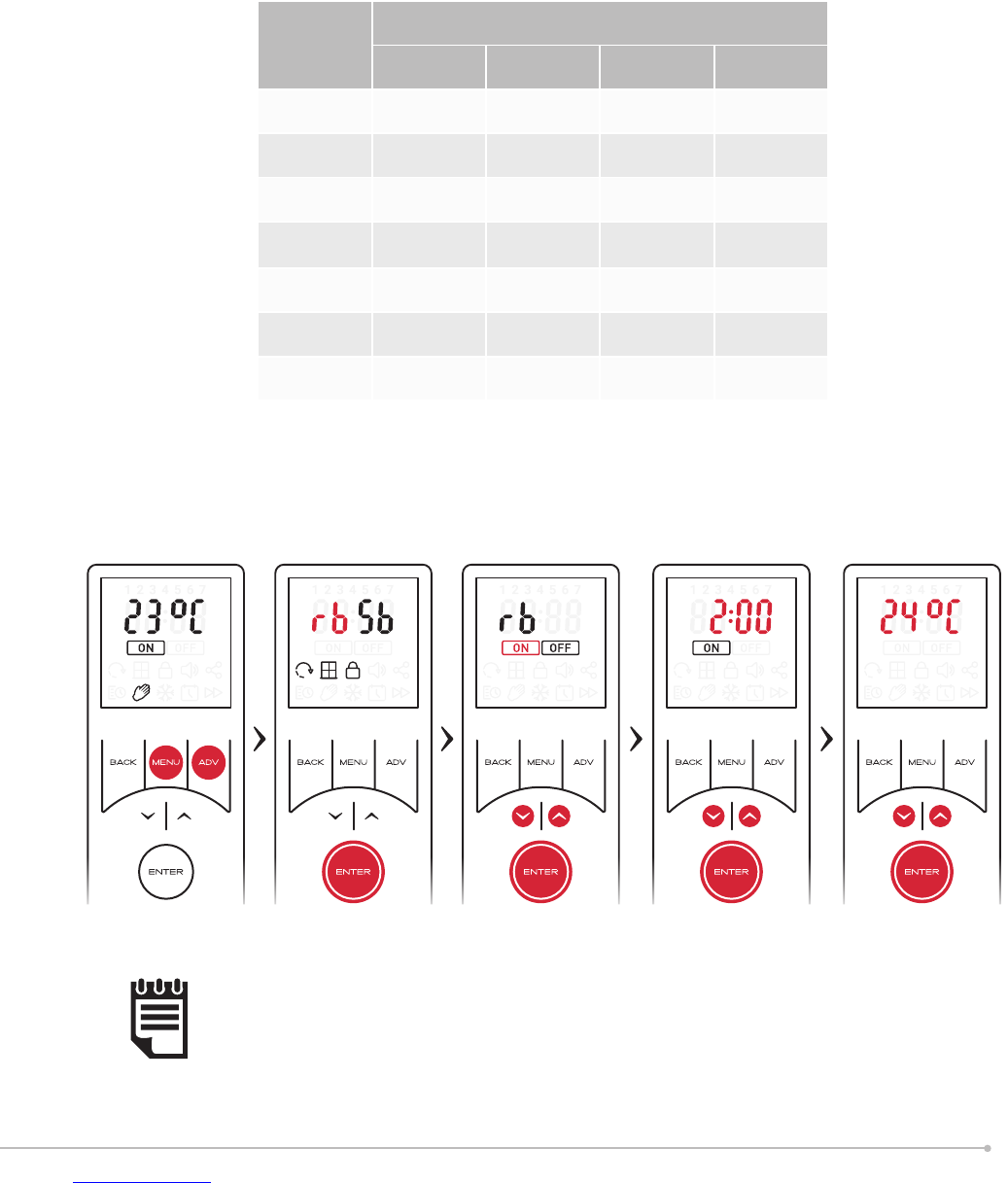• You will be required to select a Maximum Runback Duration, this value can be
selected from the pre programmed list. Each Max Duration will provide four
selectable runback periods. See the table below for a break down of the options
available:
• Use the arrow keys to select to the desired runback time. Press ENTER to conrm
and move onto Runback temperature settings.
• Use the arrow keys to select the desired Runback temperature. Press ENTER to
activate the Runback timer and return to the home screen.
Maximum
Runback
Duration
Selectable Runback options
Period 1 Period 2 Period 3 Period 4
0:30 0:15 0:20 0:25 0:30
1:00 0:15 0:30 0:45 1:00
1:30 0:15 0:30 1:00 1:30
2:00
(default)
0:30 1:00 1:30 2:00
4:00 1:00 2:00 3:00 4:00
6:00 1:30 3:00 4:30 6:00
8:00 2:00 4:00 6:00 8:00
NOTE:
When activated the temperature set-point which has been set during the mode
setup (above) will be active. This value can be adjusted temporarily during runback
mode operation by using the arrow keys.
29