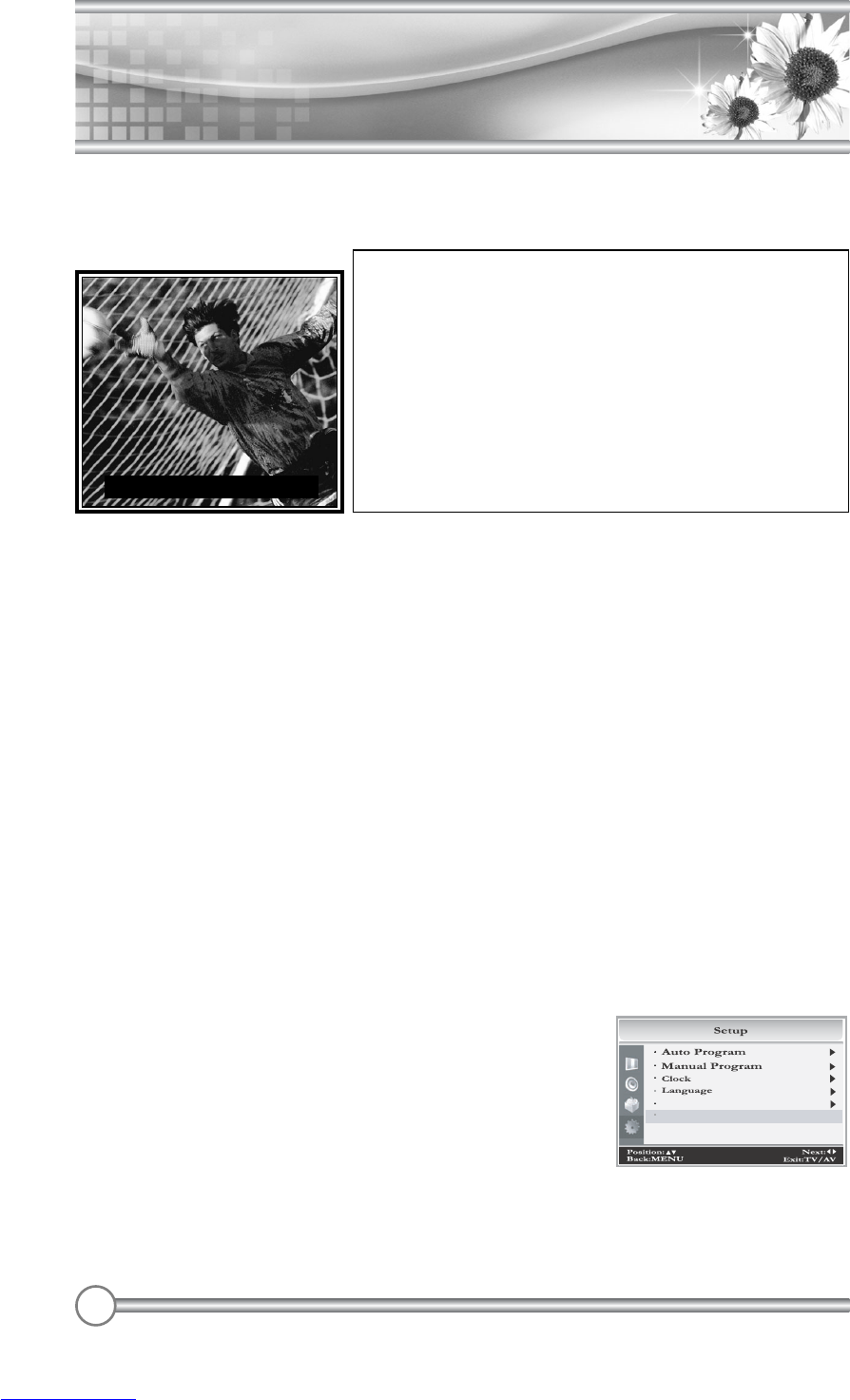Captions
Captions
30
The captions is a process which converts the audio portion of a television program
into written words which then appear on the television screen in a form similar to
subtitles. Closed captions allow viewers to read the dialogue and narration of
television programs.
Poor reception conditions are encountered:
• IGNITION:
Picture may flutter, drift, suffer from black spots or horizontal streaking. Usually
caused by interference from automobile ignition systems, neon lamps, electrical drills,
and other electrical appliances.
• GHOSTS:
Ghosts are caused when the TV signal splits and follows two paths. One is the direct
path and the other is reflected off tall buildings, hills or other objects. Changing the
direction or position of the antenna may improve reception.
• SNOW:
If your receiver is located at the weak, fringe area of a TV signal, your picture may be
marred by small dots. It may be necessary to install a special antenna to improve the
picture.
An old, bad, or illegally recorded tape is played.
Strong, random signals from a car or airplane interference with the TV signal.
The signal from the antenna is weak.
The program wasn't captioned when it was produced, transmitted or taped.
1. Press the MENU button.
2. Select the the Setup menu
3. Press the CH
xxyy
buttons to select Caption menu.
4. Press the
ÏÏqq
button, select the Caption mode.
5.
Each time you press the
ÏÏqq
buttons, the caption
mode is displayed one by one as shown below.
→ OFF ↔ CC1 ↔ CC2 ↔ CC3 ↔ CC4 →
↑↓
← TEXT4 ↔ TEXT3 ↔ TEXT2 ↔ TEXT1 ←
6. Press the TV/AV button
* This TV is programed to remember which mode it was last set to, even if you
switch the POWER off.
Captions are the subtitles of the dialogue and narration of
television programs. For prerecorded programs, program
dialogue can be arranged into captions in advance. It’s
possible to caption a live program by using a process called
real-time captioning, which creates captions instantly.
Professional reporters using a machine shorthand system
and computer for translation into English normally do real-
time captioning.
Captioning is an effective system for the hearing-impaired,
and it can also aid in teaching language skills.
The picture at left shows a typical caption.
Shooting... Goal in.....