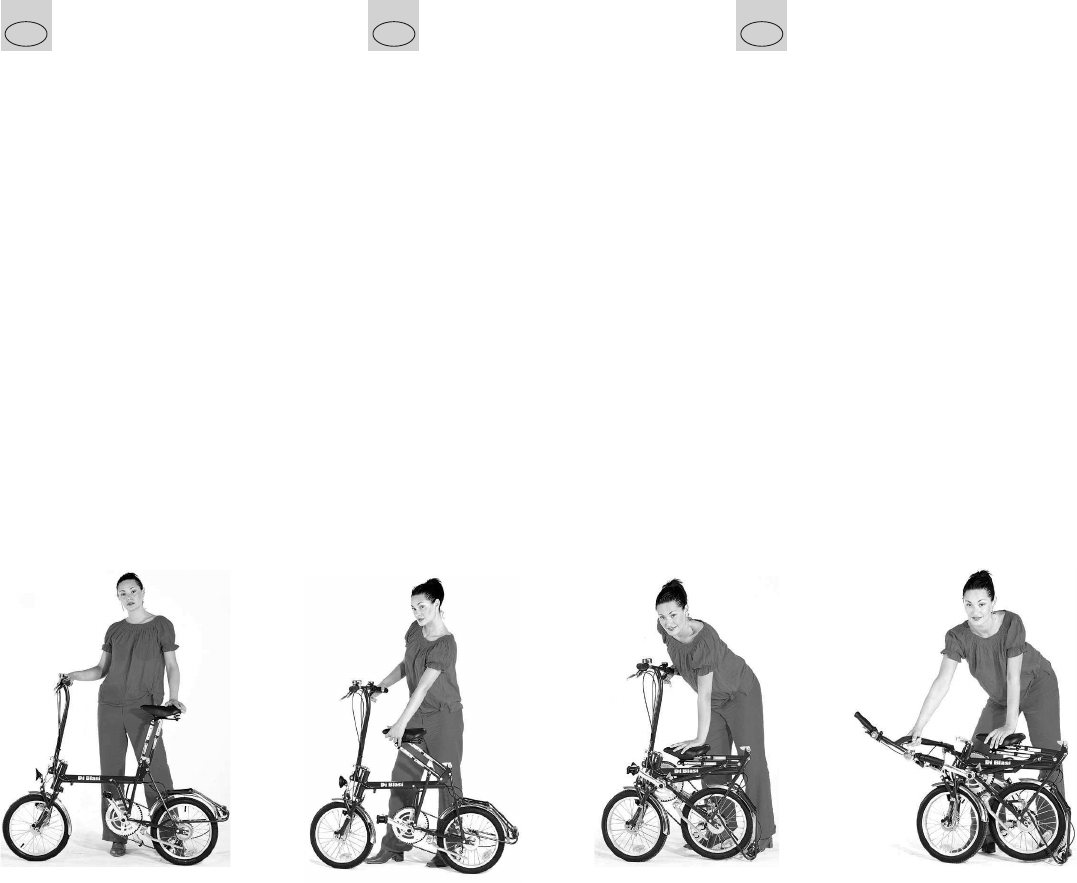3. OPVOUWEN VAN DE FIETS
(Fig. 5)
Haal de fiets van de zijstandaard. Draai het stuur
voorzichtig naar rechts (ongeveer 15° graden) en houd
het stuur in deze positie gedurende de volgende stappen.
(Fig. 6)
Ontgrendel de haak aan de linkerzijde van de
zadelpennen, duw het zadel naar voren en dan naar
beneden totdat....
(Fig. 7)
....totdat het fietsframe is vergrendeld d.m.v. de haak
naast de trapas. (Idien nodig, til de ketting op).
Draai het trapstel totdat de linkertrapper naar voren
wijst.
(Fig. 8)
Ontgrendel het stuur zonder de voorvork te bewegen,
dow het stuur links naar beneden totdat het stuur het
frame bijna raakt en de onderkant van het rechterhandvat
ongeveer 1 cm verwijderd is van de achterband.
Bind het stuur vast met de snelbinder van de
bagagedrager.
Vouw de pedalen in. Zodanig dat zij vergrendeld zijn
door de trapstang. (Zie 4.2)
De fiets rust nu op de achterbagagedrager.
3. ZUSAMMENKLAPPEN DES
FAHRRADES
(Fig. 5)
Fahrradständer einklappen. Drehen Sie den Lenker
leicht nach rechts (ca. 15 Grad) und halten Sie diese
Lenkerposition auch bei den nächsten Schritten
(Fig. 6)
Lösen Sie den Haken unterhalb des Sattels auf der
linken Seite und drücken Sie den Sattel nach vorn und
nach unten bis........
(Fig. 7)
…bis der Rahmen im zusammengeklappten Zustand
durch den Haken in der Nähe der Tretlagerungeinrastet
(wenn nötig die Tretlagerung leicht anheben)
Drehen Sie die Pedalarme bis der linke Arm nach vorn
positioniert ist.
(Fig. 8)
Lösen Sie den Haken der Lenkerarretierung ohne die
Gabel zu drehen, drehen Sie den Lenker nach unten
bis dieser nahe am Rahmen anliegt und bis der rechte
Gabelholm ca. 1 cm nah am Hinterrad anliegt
Befestigen Sie den Lenker in dieser Position mit dem
Gepäckträgerspanner.
Klappen Sie die Pedale ein dass sich die Pedale am
Pedalarm einfügen (Sec 4.2)
Das Faltrad steht nun auf seinem Gepäckträger.
3. TO FOLD THE BICYCLE
(Fig. 5)
Lift the stand. Turn the handlebar slightly to the right
(about 15°) and maintain it in this position during the
next steps.
(Fig. 6)
Release the hook located on the left side of the seat
posts and push the saddle forward and then downward
until .....
(Fig. 7)
.... until the bicycle frame is locked in the folded
position by the hook located near the chainset axle (if
necessary, lift the chainset).
Turn the chainset until the left crank is pointing forward.
(Fig. 8)
Unhook the handlebar and, without pivoting the front
fork, lower it on the left side until it comes near to the
frame and until the bottom right hand tip of the front
fork comes to about 1 cm from the rear tyre.
Tie up the handlebar in this position using the rear
carrier strap.
Fold the pedals in such a way that the tips are hooked
by the pedal crank (Sec 4.2).
The bicycle stands up on its rear carrier.
GB D NL
Fig. 5
Abb.5
Fig. 6
Abb.6
Fig. 7
Abb.7
Fig. 8
Abb.8