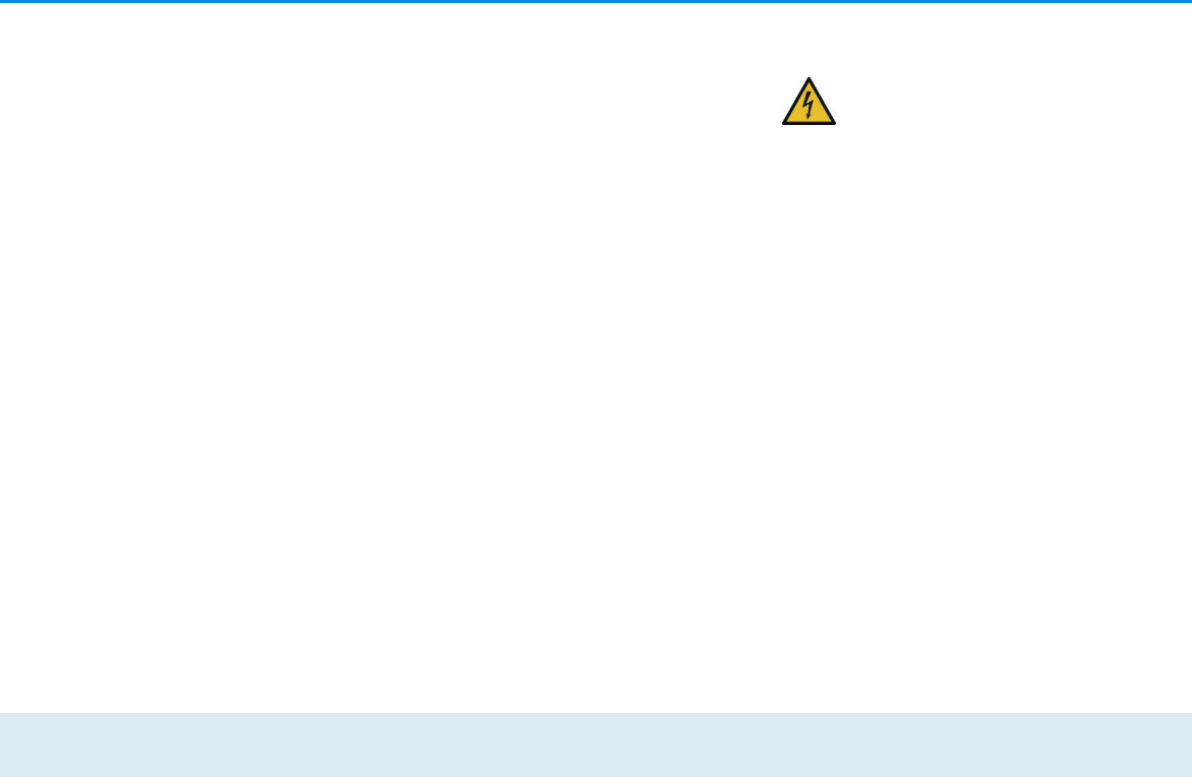Installation 13
devolo dLAN pro 1200 DINrail
3 Installation
In diesem Kapitel beschreiben wir die elektrische Mon-
tage des dLAN pro 1200 DINrail auf der Hutschiene im
Stromverteilerkasten.
Lieferumfang
Bevor Sie mit der Inbetriebnahme Ihres dLAN pro 1200
DINrail beginnen, vergewissern Sie sich bitte, dass Ihre
Lieferung vollständig ist:
쎲 dLAN pro 1200 DINrail
쎲 Ethernet-Kabel
devolo behält sich das Recht vor, Änderungen im Lie-
ferumfang ohne Vorankündigung vorzunehmen.
Systemvoraussetzungen
쎲
Betriebssysteme: Windows 7 (x86/x64),
Windows 8.1 (86/x64), Windows 10 (x86/x64),
Linux Ubuntu (x86/x64), Mac OS X und alle netz-
werkfähigen Betriebssysteme
쎲 Gigabit-Ethernet-Anschluss
3.1 Wichtige Sicherheitsanweisun-
gen
Alle Sicherheits- und Bedienungsanweisungen sollten
vor Inbetriebnahme des Gerätes gelesen und verstan-
den worden sein und für zukünftige Einsichtnahmen
aufbewahrt werden.
GEFAHR!
Stromschlag durch Elektrizität
Installationen an der Hausinstallation (230V
bzw. 400V) (nach der Verordnung über All-
gemeine Bedingungen für den Netzanschluss
und dessen Nutzung für die Elektrizitätsver-
sorgung in Niederspannungsanlagen / Nie-
derspannungsanschlussverordnung – NAV §
13) sind nur durch ein in ein Installateurver-
zeichnis des Netzbetreibers eingetragenes
Installationsunternehmen erlaubt.
Die Arbeiten müssen von einer Elektrofach-
kraft mit entsprechender Qualifikation (nach
DIN-VDE 0105-100) erfolgen. Dabei sind die
anerkannten Regeln der Elektrotechnik (gem.
Energiewirtschaftsgesetzt § 49 und die DIN-
VDE 0100) zu beachten. Zur Vermeidung ei-
nes elektrischen Schlages am Gerät, unbe-
dingt Netzspannung freischalten
(Hauptschalter / Leitungsschutzautomat / Si-
cherung ausschalten) und gegen Wiederein-
schalten sichern. Vor Beginn der Arbeiten ist
die Spannungsfreiheit mit einem geeigneten
Messgerät zu prüfen.