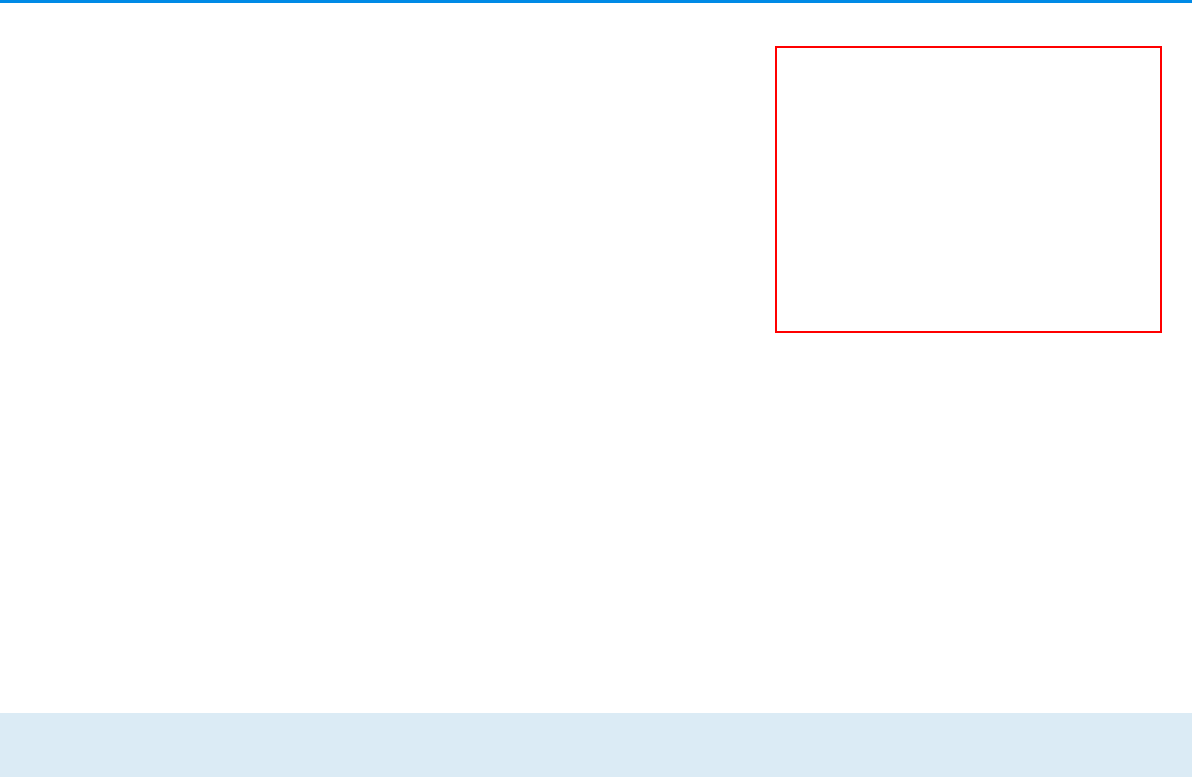10 Einleitung
devolo dLAN pro 1200 DINrail
2.2.1 Funktionen
쎲 Direkter Einbau in den Schaltschrank bzw. Strom-
verteilerkasten
쎲 Optional: dreiphasiger Netzanschluss zur optima-
len Netzabdeckung
쎲 Integrierte Quality-of-Service-Funktionen (QoS) zur
automatischen Datenpriorisierung
쎲 LED-Quality-Indicator zur Ermittlung des Band-
breitenstatus
쎲 Ein Gigabit-Ethernet-Port mit Auto MDI/X
쎲 Ein PE-Anschluss
쎲 Master-/Slave- oder Peer-to-Peer-Architektur
쎲 Segmente mit bis zu 63 Slaves pro Master möglich
쎲 Datenübertragung mit einer Reichweite von bis zu
400 Metern im Stromnetz
쎲 Leistungsfähige 128-bit-AES-Verschlüsselung zur
Sicherung der Datenübertragung vor unbefugtem
Zugriff
쎲 Weitere umfangreiche Einstellmöglichkeiten (Not-
ching, Output Power etc.)
쎲 VLAN-Konfiguration für Management von Teilnet-
zen
Bitte beachten Sie, dass einige der aufgeführten pro-
fessionellen Funktionen nur mit der Software
dLAN AVpro manager (professionelles Administrat-
ortool) zu verwalten sind!
2.2.2 Anschlüsse
Leitungsanschlüsse (Abb. 1)
Hier verbinden Sie die Stromleiter mit den entsprechen-
den Leitungsanschlüssen.
HINWEIS:
Einphasiger Anschluss: Neutralleiter und Außenlei-
ter werden an die Klemmen N und L1 angeschlossen.
Dreiphasiger Anschluss: Neutralleiter und drei Au-
ßenleiter werden an die Klemmen N, L1, L2 und L3
angeschlossen. Die Spannungsversorgung des Ge-
rätes erfolgt über die Klemmen N und L1.
PE-Anschluss: Der Schutzleiter kann optional an die
Klemme PE angeschlossen werden.
Der zulässige Leiterquerschnitt zum Anschluss an
die Klemmen beträgt 0,18 mm² bis 6 mm².
Ethernet-Anschluss (Abb. 1)
Hier verbinden Sie das dLAN pro 1200 DINrail über ein
Ethernet-Kabel mit dem intelligenten Stromzähler
(MUC) oder einem anderen Ethernet-Gerät (z. B. Inter-
netzugangsgerät).