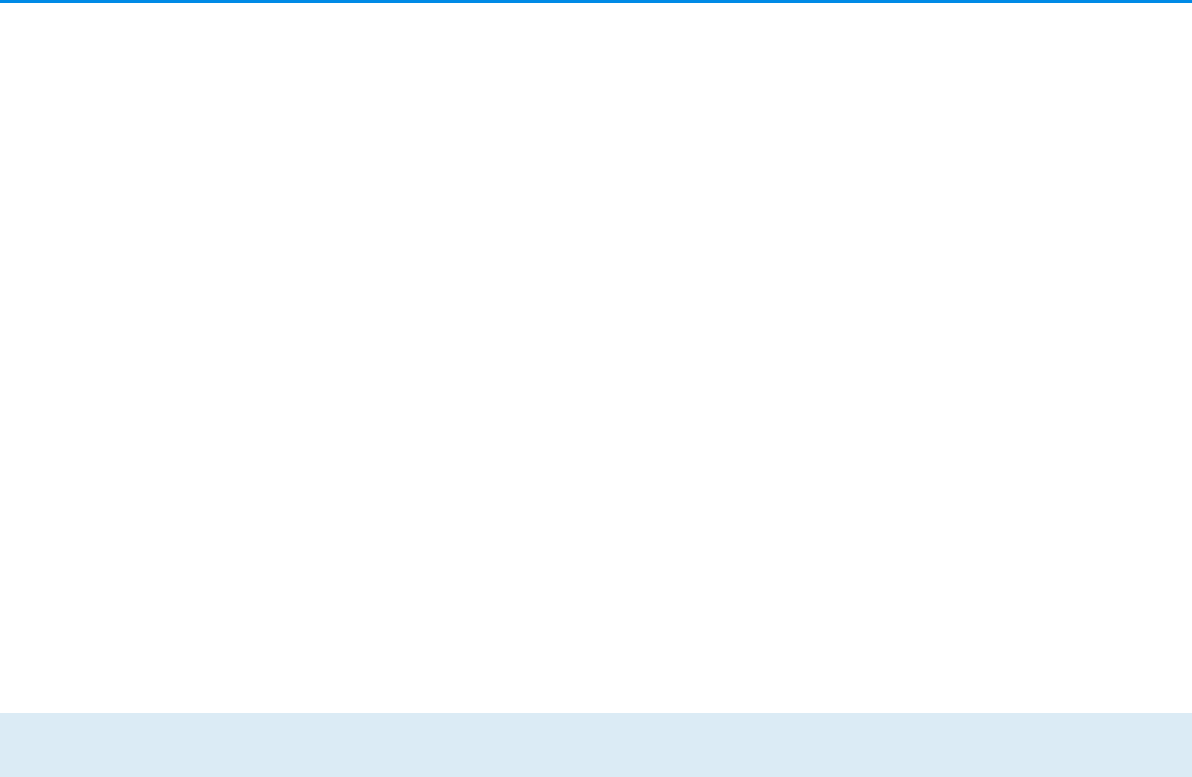21 Netzwerkkonfiguration
devolo dLAN 1000 mini
devolo Cockpit starten
Nach dem Start von devolo Cockpit erscheinen alle
in Ihrem Heimnetzwerk erreichbaren dLAN-Geräte.
Dies kann einen Augenblick dauern.
Alle im Netzwerk gefundenen Adapter erscheinen als
Symbol mit entsprechendem Produktnamen. Der in der
Mitte des dLAN-Netzwerkes dargestellte Adapter
symbolisiert das mit dem Computer verbundene Gerät.
devolo Cockpit bietet Ihnen jedoch auch die
Möglichkeit, die Anzeige auf den am Router
angeschlossenen Adapter zu zentrieren. Haben Sie
mehrere dLAN-Geräte angeschlossen, können Sie
zwischen diesen wechseln. Per Mausklick auf ein
Adaptersymbol wird das entsprechende dLAN-Gerät
hervorgehoben dargestellt.
Die farbigen Verbindungslinien zwischen den Adap-
tern verdeutlichen die aktuelle Übertragungsqualität:
쎲 grün: Die Netzwerkverbindung eignet sich für
HD-Video-Streaming.
쎲 orange: Die Netzwerkverbindung eignet sich für
SD-Video-Streaming und Online-Gaming.
쎲 rot: Die Netzwerkverbindung eignet sich für ein-
fachen Datentransfer sowie Internetzugang.
Findet tatsächlich Datenübertragung von einem zum
anderen Adapter statt, wird die Datenrate ausgehend
vom zentrierten Adapter angezeigt. Bei der Auswahl
eines anderen Adapters wird die Datenrate ausgehend
von diesem Adapter dargestellt.
Einstellungen und Funktionen
Einstellungen zum jeweils hervorgehobenen Gerät
bzw. zum Netzwerk können Sie über
쎲 die am unteren Bildrand liegenden Schaltflächen
(Netzwerkeinstellungen)
sowie
쎲 an jedem Adapter seitlich angeordneten Karteirei-
ter (Adaptereinstellungen)
vornehmen.