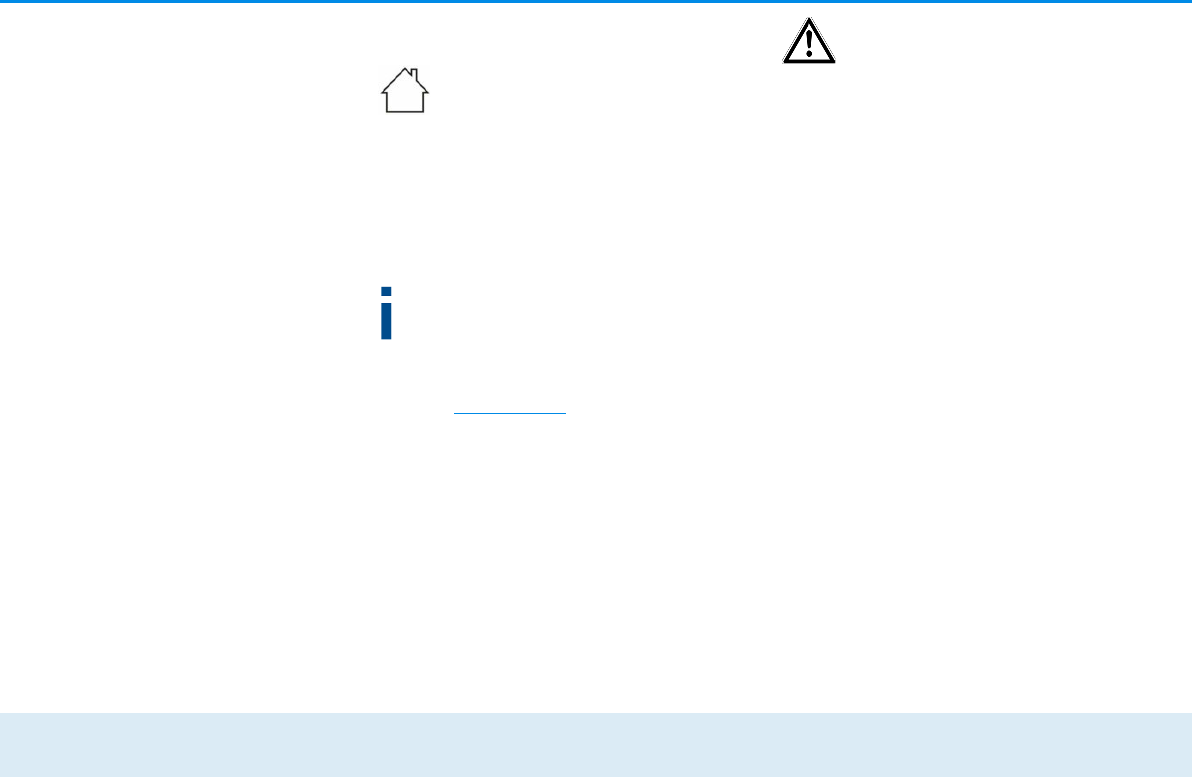Inbetriebnahme 14
devolo dLAN 1000 mini
3.3 dLAN 1000 mini anschließen
ACHTUNG!
Beschädigung des Gerätes
durch Umgebungsbedingungen
Gerät nur in trockenen und geschlossenen
Räumen verwenden
In den folgenden Abschnitten beschreiben wir, wie Sie
den dLAN 1000 mini anschließen und ins Netzwerk
integrieren. Anhand möglicher Netzwerkszenarien ver-
deutlichen wir die genauen Vorgehensweisen.
Den zulässigen Spannungsbereich für den Be-
trieb des Gerätes sowie die Leistungsaufnahme
entnehmen Sie bitte dem Etikett auf der Rück-
seite des Gerätes. Weitere technische Angaben
zum Produkt stehen im Bereich Service Center
unter www.devolo.de
zur Verfügung.
3.3.1 Starter Kit – Aufbau eines neuen
dLAN-Netzwerkes
햲 Schließen Sie den dLAN 1000 mini an den Netz-
werkanschluss Ihres Internetzugangsgerätes (z. B.
Ihren WLAN-Router) an.
VORSICHT!
Stolperfalle
Netzwerkkabel barrierefrei verlegen und
Steckdose sowie angeschlossene Netzwerk-
geräte leicht zugänglich halten
햳 Stecken Sie den dLAN 1000 mini in eine Wand-
steckdose. Sobald die LED-Kontrollleuchte regel-
mäßig, in Abständen von 0,5 Sek., rot blinkt, ist
der Adapter betriebsbereit, aber noch nicht in das
dLAN-Netz integriert.
Die beiden dLAN 1000 mini zu einem dLAN-Netz-
werk verbinden
Bevor Sie die Adapter in einem dLAN-Netzwerk einset-
zen können, müssen Sie sie zunächst zu einem Netz-
werk verbinden. Dies geschieht durch die gemeinsame
Verwendung eines dLAN-Kennwortes. Damit entsteht
ein abgegrenztes dLAN-Netzwerk. Die gemeinsame
Verwendung des dLAN-Kennwortes dient sowohl der
Zugangskontrolle zum dLAN-Netzwerk als auch der
Verschlüsselung, und damit der Abhörsicherheit, der
übermittelten Daten.