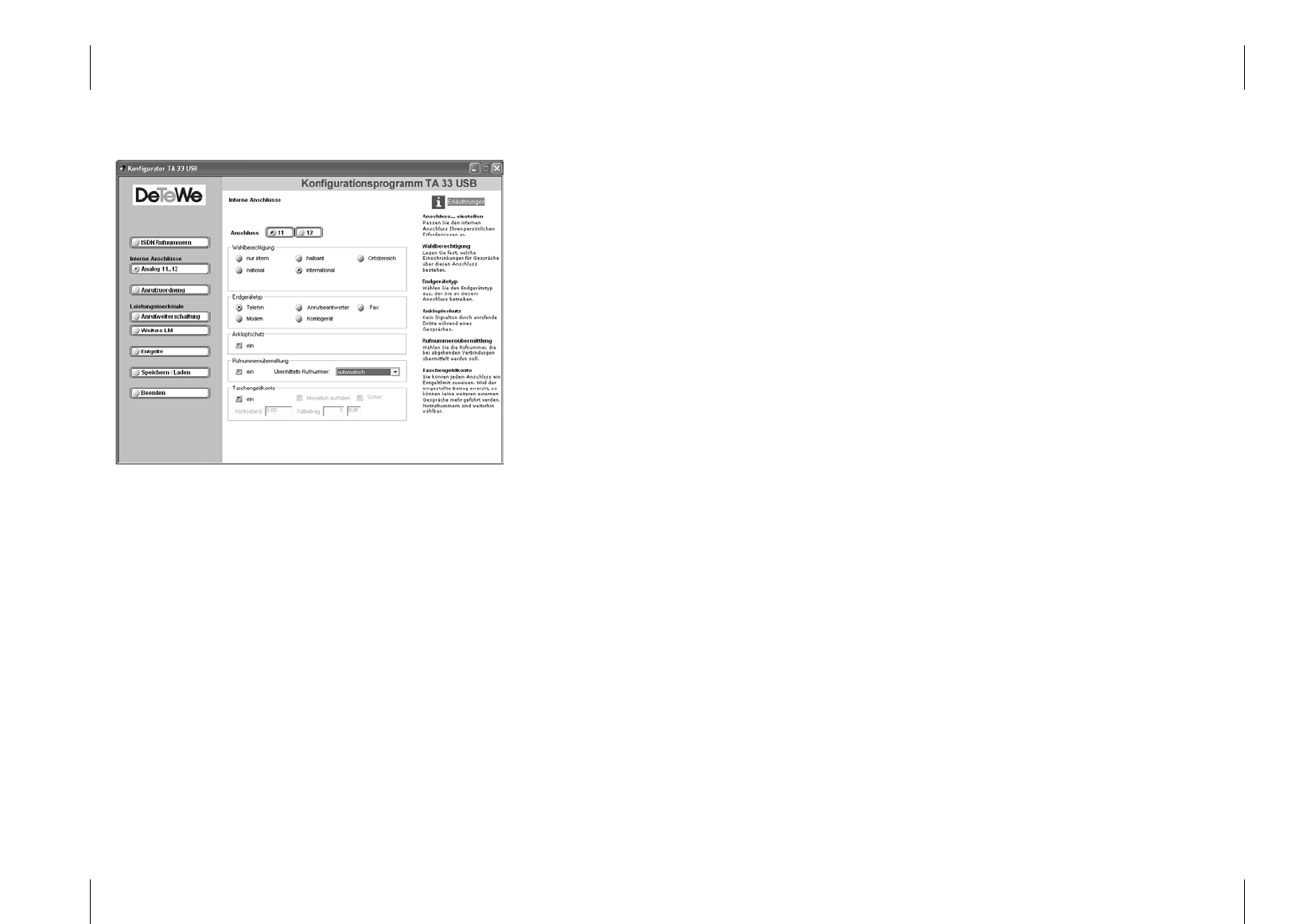6766
Konfiguration vom PC
Anklopfschutz
Bestimmen Sie, ob eintreffende Anrufe während eines Gespräches in Ihrem Hörer durch
einen Aufmerksamkeitston signalisiert werden oder nicht.
Rufnummernübermittlung
Wählen Sie aus Ihren Rufnummern (MSN) diejenige aus, die bei gehenden Verbindungen
von dem jeweiligen Endgerät an die Gegenstelle übertragen werden soll.
Taschengeldkonto
Stehen an Ihrem Anschluss Informationen über die Verbindungskosten zur Verfügung
(fragen Sie im Zweifelsfall Ihren Netzbetreiber), können Sie mit Hilfe des Taschengeld-
kontos bestimmen, welche Kosten an dem entsprechenden Endgerät entstehen dürfen,
bevor es für gehende Verbindungen gesperrt wird.
Datenkommunikation
Konfiguration vom PC
Interne Anschlüsse
Wahlberechtigung Externberechtigung
Sie legen für jedes angeschlossene Endgerät die Berechtigung fest.
Nur intern: Externgespräche können weder gewählt noch angenommen werden.
Halbamt: Externgespräche können nicht selbst gewählt werden. Für eintreffende
Gespräche gilt keine Einschränkung.
Ortsbereich: Externgespräche können nur geführt werden, wenn der Anschluss ohne
Vorwahl („0“) erreicht werden kann. Für eintreffende Gespräche gilt keine Einschrän-
kung.
National: Externgespräche können nur geführt werden, wenn der Anschluss ohne Aus-
landsvorwahl („00“) erreicht werden kann. Für eintreffende Gespräche gilt keine Ein-
schränkung.
International: Sowohl für abgehende als auch für eintreffende Gespräche gilt keine Ein-
schränkung.
Endgerätetyp
Wählen Sie für jeden Anschluss den angeschlossenen Gerätetyp aus, um automatisch die
optimale Einstellung für den Port zu erreichen (z. B. Einschalten des Anklopfschutzes bei
Anschluss eines Faxgerätes, um Übertragungsfehler zu vermeiden).
Hinweis: Es kann immer nur ein Port zur Zeit als „Anrufbeantworter“ eingerichtet sein.
Datenkommunikation