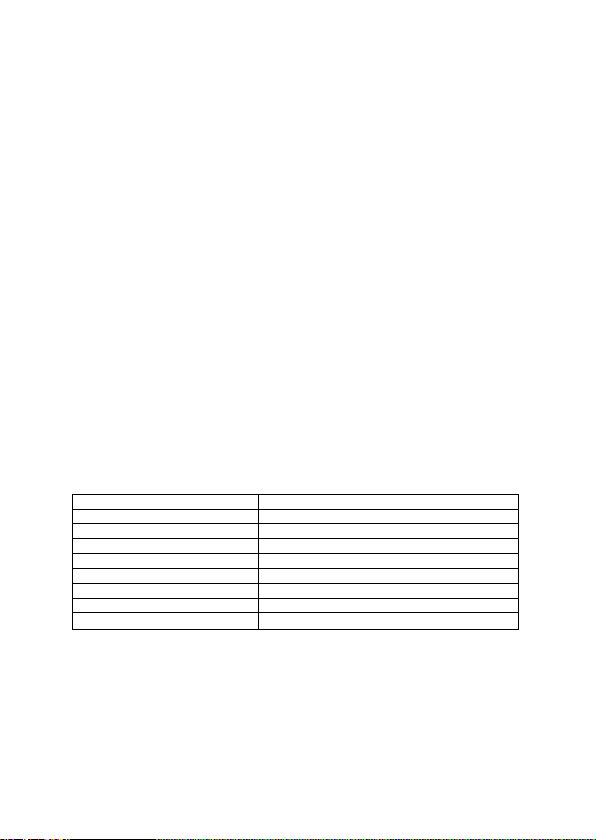16
Istruzioni per l'uso del prodotto di illuminazione
App Denver Smart Home Universal Edition
Preparazione per l'uso
1. Accendere la lampada mentre ci si assicura che il proprio smartphone sia connesso alla
rete Wi-Fi 2.4 GHz;
2. Scaricare e aprire l'app.
Ricercare “Denver Smart Home ” nell'App Store o scansire il codice QR seguente o sulla
confezione per scaricare e installare l'app.
Toccare il pulsante "Registra" per registrare se la si è scaricata per la prima volta. Se si
possiede già un account, toccare il pulsante "Accedi".
Configurazione rete dispositivo
1. Aprire l'app Denver Smart Home e accedere alla pagina "Dispositivi". Toccare "+"
nell'angolo in alto a destra della pagina.
2. Selezionare "Dispositivi di illuminazione" sulla pagina dell'elenco dei dispositivi.
3. Per la connessione ci sono due configurazioni disponibili: Modalità EZ e modalità AP.
1) Modalità EZ
Assicurarsi che la luce lampeggi rapidamente (due volte al secondo). Ciò indica che la
striscia luminosa è in modalità di configurazione.
Se non lampeggia, premere e tenere premuto il pulsante di ripristino fino allo spegnimento.
Successivamente rilasciare il pulsante per passare alla modalità di configurazione.
Toccare il pulsante "Conferma lampeggio rapido" sulla pagina “Aggiungi dispositivo” per
avviare la connessione.