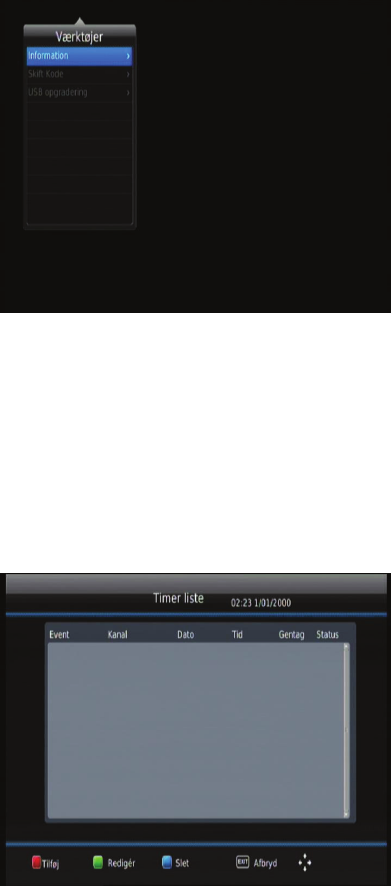8
3.3.7 Børnesikring
Du kan begrænse adgangen til kanaler, der er uegnede for børn. Hvis du vil
begrænse/låse en kanal, skal du enten indtaste standardkoden '0000' eller en personlig
kode efter eget valg.
3.3.8 Gendan standardindstillinger
Under dette punkt kan du gendanne alle modtagerens oprindelige indstillinger.
Vælg punktet [Restore Factory Default] i hovedmenuen og tryk på knappen OK eller
pileknap HØJRE for at vælge. Indtast din personlige kode eller standardkoden '0000' og
tryk på knappen OK for at bekræfte. Hvis du udfører en nulstilling, vil alle faste stationer
og brugerdefinerede indstillinger blive slettet.
3.4 Værktøj
Tryk på knappen MENU og vælg
undermenuen [Tools]. I denne menu kan du
justere systemindstillingerne.
Tryk på pileknap OP/NED for at vælge
et punkt i menuen og tryk på OK for at åbne
undermenuen. Tryk på EXIT for at lukke
menuen.
(1) Information
Her kan du se oplysninger om model,
hardware og software.
(2) Change Password
Her kan du ændre koden for låste kanaler. Indtast din gamle kode eller
standardkoden '0000'. Du vil nu blive bedt om at indtaste din nye kode. Indtast koden
igen til bekræftelse. Når koden er bekræftet, skal du trykke på knappen EXIT for at lukke
menuen.
(3) Opgradering via USB
Med denne funktion kan du opgradere modtagerens software med en fil fra
producenten.
(4) Frakobling af USB-enhed.
Sikker fjernelse af USB-enhed.
3.5 Timer
I denne menu kan du vælge nummeret
på den kanal, du vil optage, indsætte
startdato, start- og sluttid samt vælge
hyppighed for hændelsen (Enkelt, Dagligt
eller Ugentligt) og herefter vælge Optagelse.
Tryk på OK for at gemme timerindstillingen.
Kanalen optages