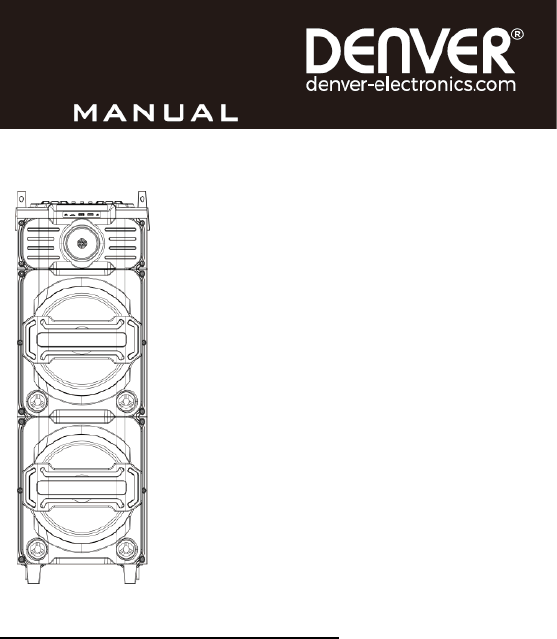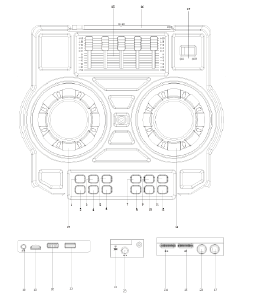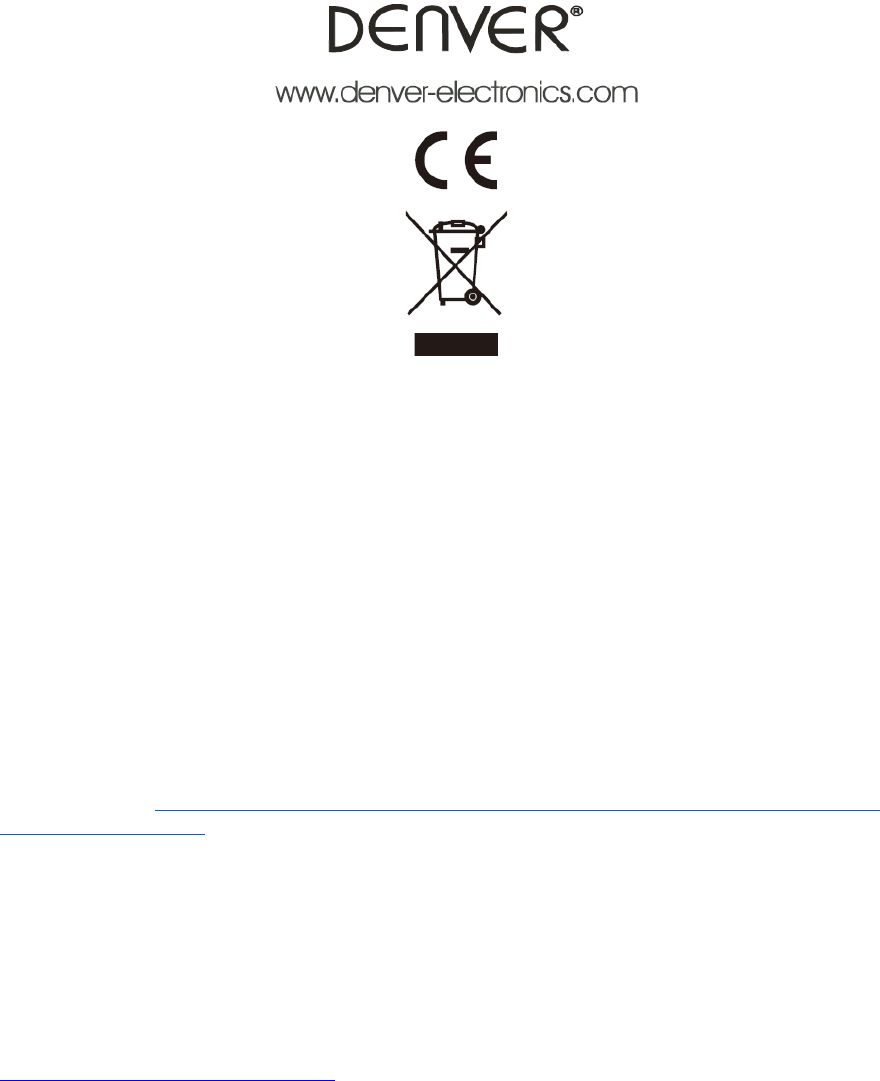MP3 function description:
1. U disk: Insert U disk automatically play existing MP3, WMA, WAV music format.
2. TF card: insert card automatically play existing MP3, WMA, WAV music format.
3. Play/pause key: short press to play/pause in broadcast mode function. Long press PLAY BUTTON for
repeat function (ONE-FOLDER-RANDOM-ALL), The default mode is ALL.
4. Previous and next: short press for previous and next music, Long press PREV and NEXT for switching
folders.
The radio function description:
1. Short press mode key switch to the FM state
2. Play/pause key: short press to mute in broadcast mode and cancel the mute function, long press to
scan the all broadcast stations and save them automatically.
3. Previous/next: short press for the select PRE/NEXT memorized station. Long press is to seek
previous/next station, it will not cover the saved stations.
4. FM telescopic antenna: the radio mode need to pull open the antenna, and can control remote
place.
Bluetooth function description:
1. Bluetooth connection: On Bluetooth Mode automatically enter the Bluetooth pairing wait status,
LED screen display "blue", open the Bluetooth device search model for "Denver DJS-3010 (Mode 1),
Denver DJS-3010 (Mode 2)", click on the pair, after successfully connecting the speakers will call out
successfully paired tone.
2. Music play: short press the play/pause button.
3. Manual Bluetooth pair: In the Bluetooth status has been connected, long press the play/pause
button to re-enter the wait state